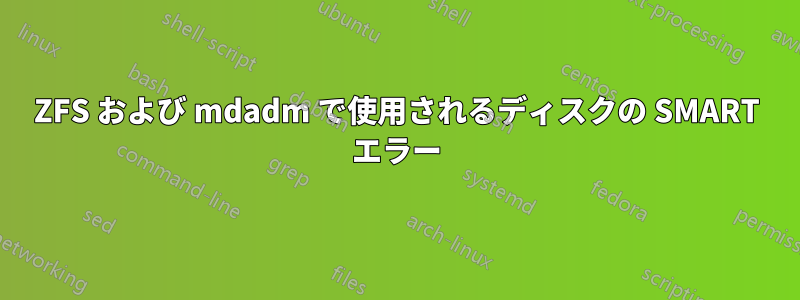
しばらくの間、ワークステーションを再起動するたびに (「チャーム」と呼ばれます)、次のような電子メールが届きます。
Subject: SMART error (ErrorCount) detected on host: charm
This message was generated by the smartd daemon running on:
host name: charm
DNS domain: jj5.net
The following warning/error was logged by the smartd daemon:
Device: /dev/nvme3, number of Error Log entries increased from 324 to 326
Device info:
PNY CS3140 1TB SSD, S/N:PNY21242106180100094, FW:CS314312, 1.00 TB
For details see host's SYSLOG.
You can also use the smartctl utility for further investigation.
The original message about this issue was sent at Sat Feb 4 12:53:13 2023 AEDT
Another message will be sent in 24 hours if the problem persists.
再起動するたびに、ワークステーションにあるNVMe SSDドライブごとに1つずつ、4つのメールが届きます。エラーメールからわかるように、私のドライブはPNY CS3140 1TB SSD私は 4 台持っています。この問題は私の PNY ドライブに特有のものではないと思います。なぜなら、ここで説明したのと同じ問題が、Samsung 990 PRO NVMe ドライブを使用している別のコンピューターでも発生しているからです。
最初にワークステーションをセットアップしたとき、私はこの記事そして、ZFS zpool の ashift 設定を 14 に設定しました。記事では、値を 12 に増やす必要があり、それ以上増やしても問題ないと書かれていました。私が抱えている SMART エラーの問題は、この ZFS ashift 設定に関連している可能性があると考え、オペレーティング システム (Ubuntu) を再インストールし、次のように ashift 設定なしで ZFS zpool を再作成しました。
DISK1=/dev/disk/by-id/nvme-eui.6479a74fb0c00509
DISK2=/dev/disk/by-id/nvme-eui.6479a74fb0c00507
DISK3=/dev/disk/by-id/nvme-eui.6479a74fb0c004b7
DISK4=/dev/disk/by-id/nvme-eui.6479a74fb0c00508
zpool create -f \
-o autotrim=on \
-O acltype=posixacl -O compression=off \
-O dnodesize=auto -O normalization=formD -O atime=off -O dedup=off \
-O xattr=sa \
best ${DISK1}-part4 ${DISK2}-part4 ${DISK3}-part4 ${DISK4}-part4
zpool create -f \
-o autotrim=on \
-O acltype=posixacl -O compression=lz4 \
-O dnodesize=auto -O normalization=formD -O atime=off -O dedup=on \
-O xattr=sa \
fast mirror ${DISK1}-part5 ${DISK2}-part5 mirror ${DISK3}-part5 ${DISK4}-part5
シフト設定を自動検出させたところ、すべてのディスクに対して 9 が選択されました。
$ zdb | grep ashift
ashift: 9
ashift: 9
ashift: 9
ashift: 9
ashift: 9
ashift: 9
これにも興味があるかもしれません:
$ cat /proc/partitions | grep -v loop
major minor #blocks name
259 0 976762584 nvme1n1
259 2 1100800 nvme1n1p1
259 3 1048576 nvme1n1p2
259 4 52428800 nvme1n1p3
259 5 104857600 nvme1n1p4
259 6 817324032 nvme1n1p5
259 1 976762584 nvme0n1
259 7 1100800 nvme0n1p1
259 8 1048576 nvme0n1p2
259 9 52428800 nvme0n1p3
259 10 104857600 nvme0n1p4
259 11 817324032 nvme0n1p5
259 12 976762584 nvme2n1
259 14 1100800 nvme2n1p1
259 15 1048576 nvme2n1p2
259 16 52428800 nvme2n1p3
259 17 104857600 nvme2n1p4
259 18 817324032 nvme2n1p5
259 13 976762584 nvme3n1
259 19 1100800 nvme3n1p1
259 20 1048576 nvme3n1p2
259 21 52428800 nvme3n1p3
259 22 104857600 nvme3n1p4
259 23 817324032 nvme3n1p5
9 1 104790016 md1
259 24 104787968 md1p1
9 0 2093056 md0
259 25 2091008 md0p1
11 0 1048575 sr0
この:
$ cat /proc/mdstat
Personalities : [raid10] [linear] [multipath] [raid0] [raid1] [raid6] [raid5] [raid4]
md0 : active raid10 nvme3n1p2[2] nvme1n1p2[2] nvme2n1p2[0] nvme0n1p2[3]
2093056 blocks super 1.2 512K chunks 2 near-copies [4/4] [UUUU]
md1 : active raid10 nvme2n1p3[3] nvme3n1p3[2] nvme1n1p3[0] nvme0n1p3[2]
104790016 blocks super 1.2 512K chunks 2 near-copies [4/4] [UUUU]
unused devices: <none>
以下は、 からの選択出力ですdf:
$ df -h
Filesystem Size Used Avail Use% Mounted on
/dev/md1p1 100G 47G 51G 48% /
/dev/md0p1 2.0G 261M 1.6G 15% /boot
/dev/nvme2n1p1 1.1G 6.1M 1.1G 1% /boot/efi
best 325G 128K 325G 1% /best
fast 1006G 128K 1006G 1% /fast
ルートファイルシステムは btrfs です。
私の SSD では、パーティション 2 と 3 を mdadm RAID アレイに使用し、パーティション 4 と 5 を ZFS zpool の「best」と「fast」に使用しています。
メール内のエラー メッセージには、詳細については syslog を確認するように記載されていますが、syslog にはそれほど多くの情報がありません。
$ cat /var/log/syslog | grep smartd
Feb 8 15:20:33 charm smartd[3202]: Device: /dev/nvme2, number of Error Log entries increased from 323 to 324
Feb 8 15:20:33 charm smartd[3202]: Sending warning via /usr/share/smartmontools/smartd-runner to root ...
Feb 8 15:20:33 charm smartd[3202]: Warning via /usr/share/smartmontools/smartd-runner to root: successful
Feb 10 13:47:49 charm smartd[3233]: smartd 7.2 2020-12-30 r5155 [x86_64-linux-5.15.0-60-generic] (local build)
Feb 10 13:47:49 charm smartd[3233]: Copyright (C) 2002-20, Bruce Allen, Christian Franke, www.smartmontools.org
Feb 10 13:47:49 charm smartd[3233]: Opened configuration file /etc/smartd.conf
Feb 10 13:47:49 charm smartd[3233]: Drive: DEVICESCAN, implied '-a' Directive on line 21 of file /etc/smartd.conf
Feb 10 13:47:49 charm smartd[3233]: Configuration file /etc/smartd.conf was parsed, found DEVICESCAN, scanning devices
Feb 10 13:47:49 charm smartd[3233]: Device: /dev/nvme0, opened
Feb 10 13:47:49 charm smartd[3233]: Device: /dev/nvme0, PNY CS3140 1TB SSD, S/N:PNY21242106180100095, FW:CS314312, 1.00 TB
Feb 10 13:47:49 charm smartd[3233]: Device: /dev/nvme0, is SMART capable. Adding to "monitor" list.
Feb 10 13:47:49 charm smartd[3233]: Device: /dev/nvme0, state read from /var/lib/smartmontools/smartd.PNY_CS3140_1TB_SSD-PNY21242106180100095.nvme.state
Feb 10 13:47:49 charm smartd[3233]: Device: /dev/nvme1, opened
Feb 10 13:47:49 charm smartd[3233]: Device: /dev/nvme1, PNY CS3140 1TB SSD, S/N:PNY21242106180100093, FW:CS314312, 1.00 TB
Feb 10 13:47:49 charm smartd[3233]: Device: /dev/nvme1, is SMART capable. Adding to "monitor" list.
Feb 10 13:47:49 charm smartd[3233]: Device: /dev/nvme1, state read from /var/lib/smartmontools/smartd.PNY_CS3140_1TB_SSD-PNY21242106180100093.nvme.state
Feb 10 13:47:49 charm smartd[3233]: Device: /dev/nvme2, opened
Feb 10 13:47:49 charm smartd[3233]: Device: /dev/nvme2, PNY CS3140 1TB SSD, S/N:PNY21242106180100092, FW:CS314312, 1.00 TB
Feb 10 13:47:49 charm smartd[3233]: Device: /dev/nvme2, is SMART capable. Adding to "monitor" list.
Feb 10 13:47:49 charm smartd[3233]: Device: /dev/nvme2, state read from /var/lib/smartmontools/smartd.PNY_CS3140_1TB_SSD-PNY21242106180100092.nvme.state
Feb 10 13:47:49 charm smartd[3233]: Device: /dev/nvme3, opened
Feb 10 13:47:49 charm smartd[3233]: Device: /dev/nvme3, PNY CS3140 1TB SSD, S/N:PNY21242106180100094, FW:CS314312, 1.00 TB
Feb 10 13:47:49 charm smartd[3233]: Device: /dev/nvme3, is SMART capable. Adding to "monitor" list.
Feb 10 13:47:49 charm smartd[3233]: Device: /dev/nvme3, state read from /var/lib/smartmontools/smartd.PNY_CS3140_1TB_SSD-PNY21242106180100094.nvme.state
Feb 10 13:47:49 charm smartd[3233]: Monitoring 0 ATA/SATA, 0 SCSI/SAS and 4 NVMe devices
Feb 10 13:47:49 charm smartd[3233]: Device: /dev/nvme0, number of Error Log entries increased from 318 to 320
Feb 10 13:47:49 charm smartd[3233]: Sending warning via /usr/share/smartmontools/smartd-runner to root ...
Feb 10 13:47:49 charm smartd[3233]: Warning via /usr/share/smartmontools/smartd-runner to root: successful
Feb 10 13:47:49 charm smartd[3233]: Device: /dev/nvme1, number of Error Log entries increased from 321 to 323
Feb 10 13:47:49 charm smartd[3233]: Sending warning via /usr/share/smartmontools/smartd-runner to root ...
Feb 10 13:47:49 charm smartd[3233]: Warning via /usr/share/smartmontools/smartd-runner to root: successful
Feb 10 13:47:49 charm smartd[3233]: Device: /dev/nvme2, number of Error Log entries increased from 324 to 326
Feb 10 13:47:49 charm smartd[3233]: Sending warning via /usr/share/smartmontools/smartd-runner to root ...
Feb 10 13:47:49 charm smartd[3233]: Warning via /usr/share/smartmontools/smartd-runner to root: successful
Feb 10 13:47:49 charm smartd[3233]: Device: /dev/nvme3, number of Error Log entries increased from 324 to 326
Feb 10 13:47:49 charm smartd[3233]: Sending warning via /usr/share/smartmontools/smartd-runner to root ...
Feb 10 13:47:49 charm smartd[3233]: Warning via /usr/share/smartmontools/smartd-runner to root: successful
Feb 10 13:47:49 charm smartd[3233]: Device: /dev/nvme0, state written to /var/lib/smartmontools/smartd.PNY_CS3140_1TB_SSD-PNY21242106180100095.nvme.state
Feb 10 13:47:49 charm smartd[3233]: Device: /dev/nvme1, state written to /var/lib/smartmontools/smartd.PNY_CS3140_1TB_SSD-PNY21242106180100093.nvme.state
Feb 10 13:47:49 charm smartd[3233]: Device: /dev/nvme2, state written to /var/lib/smartmontools/smartd.PNY_CS3140_1TB_SSD-PNY21242106180100092.nvme.state
Feb 10 13:47:49 charm smartd[3233]: Device: /dev/nvme3, state written to /var/lib/smartmontools/smartd.PNY_CS3140_1TB_SSD-PNY21242106180100094.nvme.state
smartctl -x以下はnvme3 デバイスの出力です。
# smartctl -x /dev/nvme3
smartctl 7.2 2020-12-30 r5155 [x86_64-linux-5.15.0-60-generic] (local build)
Copyright (C) 2002-20, Bruce Allen, Christian Franke, www.smartmontools.org
=== START OF INFORMATION SECTION ===
Model Number: PNY CS3140 1TB SSD
Serial Number: PNY21242106180100094
Firmware Version: CS314312
PCI Vendor/Subsystem ID: 0x1987
IEEE OUI Identifier: 0x6479a7
Total NVM Capacity: 1,000,204,886,016 [1.00 TB]
Unallocated NVM Capacity: 0
Controller ID: 1
NVMe Version: 1.4
Number of Namespaces: 1
Namespace 1 Size/Capacity: 1,000,204,886,016 [1.00 TB]
Namespace 1 Formatted LBA Size: 512
Namespace 1 IEEE EUI-64: 6479a7 4fb0c00508
Local Time is: Sat Feb 11 06:57:14 2023 AEDT
Firmware Updates (0x12): 1 Slot, no Reset required
Optional Admin Commands (0x0017): Security Format Frmw_DL Self_Test
Optional NVM Commands (0x005d): Comp DS_Mngmt Wr_Zero Sav/Sel_Feat Timestmp
Log Page Attributes (0x08): Telmtry_Lg
Maximum Data Transfer Size: 512 Pages
Warning Comp. Temp. Threshold: 84 Celsius
Critical Comp. Temp. Threshold: 89 Celsius
Supported Power States
St Op Max Active Idle RL RT WL WT Ent_Lat Ex_Lat
0 + 8.80W - - 0 0 0 0 0 0
1 + 7.10W - - 1 1 1 1 0 0
2 + 5.20W - - 2 2 2 2 0 0
3 - 0.0620W - - 3 3 3 3 2500 7500
4 - 0.0440W - - 4 4 4 4 10500 65000
Supported LBA Sizes (NSID 0x1)
Id Fmt Data Metadt Rel_Perf
0 + 512 0 2
1 - 4096 0 1
=== START OF SMART DATA SECTION ===
SMART overall-health self-assessment test result: PASSED
SMART/Health Information (NVMe Log 0x02)
Critical Warning: 0x00
Temperature: 41 Celsius
Available Spare: 100%
Available Spare Threshold: 5%
Percentage Used: 16%
Data Units Read: 21,133,741 [10.8 TB]
Data Units Written: 151,070,190 [77.3 TB]
Host Read Commands: 202,445,947
Host Write Commands: 2,302,434,105
Controller Busy Time: 5,268
Power Cycles: 58
Power On Hours: 7,801
Unsafe Shutdowns: 33
Media and Data Integrity Errors: 0
Error Information Log Entries: 326
Warning Comp. Temperature Time: 0
Critical Comp. Temperature Time: 0
Error Information (NVMe Log 0x01, 16 of 63 entries)
Num ErrCount SQId CmdId Status PELoc LBA NSID VS
0 326 0 0x1018 0x4004 0x028 0 0 -
したがって、エラーが実際に何なのかはわかりません。原因もわかりません。どれほど深刻なのかわかりません (すべて正常に動作しているようです)。特に、この問題をどのように解決すればよいのかわかりません。
ご提案があればぜひお願いします。
答え1
私も Crucial P3 CT4000P3SSD8 で同じ問題を抱えています。Ubuntu 22.04 (カーネル 5.15.0-67-generic) の ZFS ミラー プールで同じものを 2 つ実行していますが、システムを再起動するたびに、各ドライブの SMART エラー ログに 2 つのエラーが追加されます。
nvme-cliをインストールして実行しましたnvme error-log /dev/<your_drive>。ログには、エラーが見つかりました。0x2002(INVALID_FIELD: A reserved coded value or an unsupported value in a defined field).
私は見つけたこのスレッドのnvme-cligithubページ、特にこのコメント@keithbusch からのコメント:
sqidは管理キューです。したがって、このエラーは、ドライバーまたは何らかのツールが、コントローラーがサポートしていない無害なオプションコマンドを実行しようとしたことを示している可能性があります。デバイス ベンダーは、これらのエラーのログ記録に過度にこだわることで知られています。仕様ではこの動作が許可されていますが、これを行うことは必須ではなく、誰にとっても役に立ちません。
私たちは安全だと思います。ただ、この過剰な伐採に耐えることを学ぶ必要があります...


