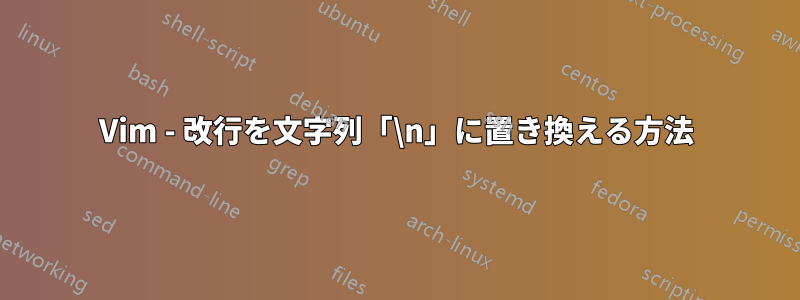
vim では、改行をリテラル文字列に置き換えたいです\n。
たとえば、次のテキストを含むファイルを開いたとします。
This is line one
This is line two
改行を置き換えて、次のようになります。
This is line one\nThis is line two
どうすればこれを実現できるでしょうか?
答え1
置換の部分をエスケープする必要があります\
:1,$-1s/\n/\\n
壊す
: start an ex command
1,$-1 over a range from the first line till the last but one
s/ substitute
\n all newlines
/ with
\\n literal string \n
答え2
これを見てください:
:1,$-s/\n/\\n
これはファイルの末尾では置き換えられないので、次のようになります。
This is line one\nThis is line two\nThis is line three


