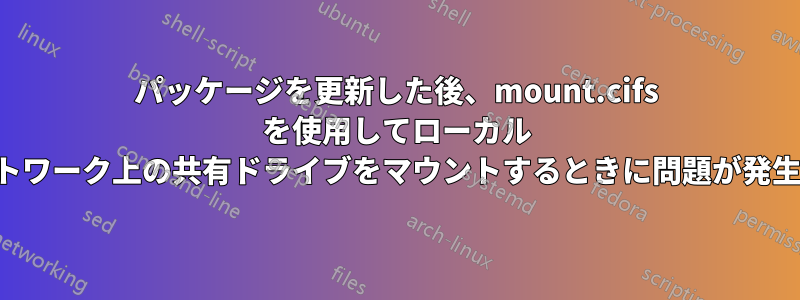
現在、Arch Linux を実行しているコンピューターを持っています6.3.3-arch1-1。約 1 か月前にシステム アップデートを実行した後、次のpacman -Syu場所にあるネットワーク共有ドライブをマウントできなくなりました。/etc/fstab
//192.168.0.162/share /mnt/share cifs username=anonymous,password=,vers=1.0,rw,forcegid,gid=984,forceuid,uid=1000 0 0
システムアップデートを行う前は、この行で問題はありませんでした。同じ引数でコマンドラインから/etc/fstab実行すると、次のようになります。mount.cifs
Refer to the mount.cifs(8) manual page (e.g. man mount.cifs) and kernel log messages (dmesg)
Checking the kernel log gives me the somewhat vague entry
[861746.528145] CIFS: VFS: Use of the less secure dialect vers=1.0 is not recommended unless required for access to very old servers
[861746.528148] CIFS: Attempting to mount \\192.168.0.162\share
[861746.563744] CIFS: VFS: cifs_mount failed w/return code = -22
私のmount.cifsバージョンは次の通りです:
mount.cifs version: 7.0
私の/mnt/shareフォルダには次の権限があります
$ ls /mnt
total 0
drwxr-xr-x 1 root root 0 2022-10-17 14:08 share
この問題の解決に役立つ情報や、何が起こっているのか知っている人はいませんか?私の共有ドライブはバッファローのテラステーションです
答え1
smbバージョンをバージョン2に変更することで修正できました
//192.168.0.162/share /mnt/share cifs username=anonymous,password=,vers=2.0,rw,forcegid,gid=984,forceuid,uid=1000 0 0


