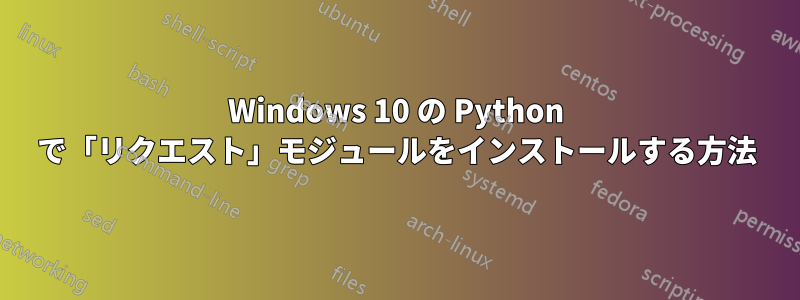
私は Python を学習している初心者です。これは簡単な作業であるはずだったと思います。コマンド プロンプトで pip を使用して 'requests' モジュールをインストールしようとしています。Python のバージョンは 3.11.4 です。以下は、コマンドからの出力です。
C:\WINDOWS\system32>python -m pip install requests
Collecting requests
Using cached requests-2.31.0-py3-none-any.whl (62 kB)
Collecting charset-normalizer<4,>=2 (from requests)
Using cached charset_normalizer-3.2.0-cp311-cp311-win_amd64.whl (96 kB)
Collecting idna<4,>=2.5 (from requests)
Downloading idna-3.4-py3-none-any.whl (61 kB)
---------------------------------------- 61.5/61.5 kB 164.4 kB/s eta 0:00:00
Collecting urllib3<3,>=1.21.1 (from requests)
Downloading urllib3-2.0.3-py3-none-any.whl (123 kB)
----------------------- ---------------- 71.7/123.6 kB 7.4 kB/s eta 0:00:07
ERROR: Exception:
Traceback (most recent call last):
File "C:\Users\Arif\AppData\Local\Programs\Python\Python311\Lib\site-packages\pip\_vendor\urllib3\response.py", line 438, in _error_catcher
yield
File "C:\Users\Arif\AppData\Local\Programs\Python\Python311\Lib\site-packages\pip\_vendor\urllib3\response.py", line 561, in read
data = self._fp_read(amt) if not fp_closed else b""
^^^^^^^^^^^^^^^^^^
File "C:\Users\Arif\AppData\Local\Programs\Python\Python311\Lib\site-packages\pip\_vendor\urllib3\response.py", line 527, in _fp_read
return self._fp.read(amt) if amt is not None else self._fp.read()
^^^^^^^^^^^^^^^^^^
File "C:\Users\Arif\AppData\Local\Programs\Python\Python311\Lib\site-packages\pip\_vendor\cachecontrol\filewrapper.py", line 90, in read
data = self.__fp.read(amt)
^^^^^^^^^^^^^^^^^^^
File "C:\Users\Arif\AppData\Local\Programs\Python\Python311\Lib\http\client.py", line 466, in read
s = self.fp.read(amt)
^^^^^^^^^^^^^^^^^
File "C:\Users\Arif\AppData\Local\Programs\Python\Python311\Lib\socket.py", line 706, in readinto
return self._sock.recv_into(b)
^^^^^^^^^^^^^^^^^^^^^^^
File "C:\Users\Arif\AppData\Local\Programs\Python\Python311\Lib\ssl.py", line 1278, in recv_into
return self.read(nbytes, buffer)
^^^^^^^^^^^^^^^^^^^^^^^^^
File "C:\Users\Arif\AppData\Local\Programs\Python\Python311\Lib\ssl.py", line 1134, in read
return self._sslobj.read(len, buffer)
^^^^^^^^^^^^^^^^^^^^^^^^^^^^^^
TimeoutError: The read operation timed out
During handling of the above exception, another exception occurred:
Traceback (most recent call last):
File "C:\Users\Arif\AppData\Local\Programs\Python\Python311\Lib\site-packages\pip\_internal\cli\base_command.py", line 169, in exc_logging_wrapper
status = run_func(*args)
^^^^^^^^^^^^^^^
File "C:\Users\Arif\AppData\Local\Programs\Python\Python311\Lib\site-packages\pip\_internal\cli\req_command.py", line 248, in wrapper
return func(self, options, args)
^^^^^^^^^^^^^^^^^^^^^^^^^
File "C:\Users\Arif\AppData\Local\Programs\Python\Python311\Lib\site-packages\pip\_internal\commands\install.py", line 377, in run
requirement_set = resolver.resolve(
^^^^^^^^^^^^^^^^^
File "C:\Users\Arif\AppData\Local\Programs\Python\Python311\Lib\site-packages\pip\_internal\resolution\resolvelib\resolver.py", line 92, in resolve
result = self._result = resolver.resolve(
^^^^^^^^^^^^^^^^^
File "C:\Users\Arif\AppData\Local\Programs\Python\Python311\Lib\site-packages\pip\_vendor\resolvelib\resolvers.py", line 546, in resolve
state = resolution.resolve(requirements, max_rounds=max_rounds)
^^^^^^^^^^^^^^^^^^^^^^^^^^^^^^^^^^^^^^^^^^^^^^^^^^^^^^^
File "C:\Users\Arif\AppData\Local\Programs\Python\Python311\Lib\site-packages\pip\_vendor\resolvelib\resolvers.py", line 427, in resolve
failure_causes = self._attempt_to_pin_criterion(name)
^^^^^^^^^^^^^^^^^^^^^^^^^^^^^^^^^^^^
File "C:\Users\Arif\AppData\Local\Programs\Python\Python311\Lib\site-packages\pip\_vendor\resolvelib\resolvers.py", line 239, in _attempt_to_pin_criterion
criteria = self._get_updated_criteria(candidate)
^^^^^^^^^^^^^^^^^^^^^^^^^^^^^^^^^^^^^
File "C:\Users\Arif\AppData\Local\Programs\Python\Python311\Lib\site-packages\pip\_vendor\resolvelib\resolvers.py", line 230, in _get_updated_criteria
self._add_to_criteria(criteria, requirement, parent=candidate)
File "C:\Users\Arif\AppData\Local\Programs\Python\Python311\Lib\site-packages\pip\_vendor\resolvelib\resolvers.py", line 173, in _add_to_criteria
if not criterion.candidates:
File "C:\Users\Arif\AppData\Local\Programs\Python\Python311\Lib\site-packages\pip\_vendor\resolvelib\structs.py", line 156, in __bool__
return bool(self._sequence)
^^^^^^^^^^^^^^^^^^^^
File "C:\Users\Arif\AppData\Local\Programs\Python\Python311\Lib\site-packages\pip\_internal\resolution\resolvelib\found_candidates.py", line 155, in __bool__
return any(self)
^^^^^^^^^
File "C:\Users\Arif\AppData\Local\Programs\Python\Python311\Lib\site-packages\pip\_internal\resolution\resolvelib\found_candidates.py", line 143, in <genexpr>
return (c for c in iterator if id(c) not in self._incompatible_ids)
^^^^^^^^^^^^^^^^^^^^^^^^^^^^^^^^^^^^^^^^^^^^^^^^^^^^^^^^^^^^
File "C:\Users\Arif\AppData\Local\Programs\Python\Python311\Lib\site-packages\pip\_internal\resolution\resolvelib\found_candidates.py", line 47, in _iter_built
candidate = func()
^^^^^^
File "C:\Users\Arif\AppData\Local\Programs\Python\Python311\Lib\site-packages\pip\_internal\resolution\resolvelib\factory.py", line 206, in _make_candidate_from_link
self._link_candidate_cache[link] = LinkCandidate(
^^^^^^^^^^^^^^
File "C:\Users\Arif\AppData\Local\Programs\Python\Python311\Lib\site-packages\pip\_internal\resolution\resolvelib\candidates.py", line 293, in __init__
super().__init__(
File "C:\Users\Arif\AppData\Local\Programs\Python\Python311\Lib\site-packages\pip\_internal\resolution\resolvelib\candidates.py", line 156, in __init__
self.dist = self._prepare()
^^^^^^^^^^^^^^^
File "C:\Users\Arif\AppData\Local\Programs\Python\Python311\Lib\site-packages\pip\_internal\resolution\resolvelib\candidates.py", line 225, in _prepare
dist = self._prepare_distribution()
^^^^^^^^^^^^^^^^^^^^^^^^^^^^
File "C:\Users\Arif\AppData\Local\Programs\Python\Python311\Lib\site-packages\pip\_internal\resolution\resolvelib\candidates.py", line 304, in _prepare_distribution
return preparer.prepare_linked_requirement(self._ireq, parallel_builds=True)
^^^^^^^^^^^^^^^^^^^^^^^^^^^^^^^^^^^^^^^^^^^^^^^^^^^^^^^^^^^^^^^^^^^^^
File "C:\Users\Arif\AppData\Local\Programs\Python\Python311\Lib\site-packages\pip\_internal\operations\prepare.py", line 516, in prepare_linked_requirement
return self._prepare_linked_requirement(req, parallel_builds)
^^^^^^^^^^^^^^^^^^^^^^^^^^^^^^^^^^^^^^^^^^^^^^^^^^^^^^
File "C:\Users\Arif\AppData\Local\Programs\Python\Python311\Lib\site-packages\pip\_internal\operations\prepare.py", line 587, in _prepare_linked_requirement
local_file = unpack_url(
^^^^^^^^^^^
File "C:\Users\Arif\AppData\Local\Programs\Python\Python311\Lib\site-packages\pip\_internal\operations\prepare.py", line 166, in unpack_url
file = get_http_url(
^^^^^^^^^^^^^
File "C:\Users\Arif\AppData\Local\Programs\Python\Python311\Lib\site-packages\pip\_internal\operations\prepare.py", line 107, in get_http_url
from_path, content_type = download(link, temp_dir.path)
^^^^^^^^^^^^^^^^^^^^^^^^^^^^^
File "C:\Users\Arif\AppData\Local\Programs\Python\Python311\Lib\site-packages\pip\_internal\network\download.py", line 147, in __call__
for chunk in chunks:
File "C:\Users\Arif\AppData\Local\Programs\Python\Python311\Lib\site-packages\pip\_internal\cli\progress_bars.py", line 53, in _rich_progress_bar
for chunk in iterable:
File "C:\Users\Arif\AppData\Local\Programs\Python\Python311\Lib\site-packages\pip\_internal\network\utils.py", line 63, in response_chunks
for chunk in response.raw.stream(
File "C:\Users\Arif\AppData\Local\Programs\Python\Python311\Lib\site-packages\pip\_vendor\urllib3\response.py", line 622, in stream
data = self.read(amt=amt, decode_content=decode_content)
^^^^^^^^^^^^^^^^^^^^^^^^^^^^^^^^^^^^^^^^^^^^^^^^^
File "C:\Users\Arif\AppData\Local\Programs\Python\Python311\Lib\site-packages\pip\_vendor\urllib3\response.py", line 560, in read
with self._error_catcher():
File "C:\Users\Arif\AppData\Local\Programs\Python\Python311\Lib\contextlib.py", line 155, in __exit__
self.gen.throw(typ, value, traceback)
File "C:\Users\Arif\AppData\Local\Programs\Python\Python311\Lib\site-packages\pip\_vendor\urllib3\response.py", line 443, in _error_catcher
raise ReadTimeoutError(self._pool, None, "Read timed out.")
pip._vendor.urllib3.exceptions.ReadTimeoutError: HTTPSConnectionPool(host='files.pythonhosted.org', port=443): Read timed out.
答え1
受け取ったエラーメッセージは、タイムアウトPython Package Index (PyPI) からパッケージをダウンロードしようとしているときに、この問題が発生します。この問題は、インターネット接続が遅いか不安定であるか、一時的なサーバーの問題が原因である可能性があります。この問題を解決するためのいくつかの提案を以下に示します。
インターネット接続を確認してください: インターネット接続が安定していることを確認してから、インストール コマンドを再度実行してください。
pip のアップグレード: 次のコマンドを実行して、pip が最新バージョンであることを確認します。
python -m pip インストール --upgrade pip
別のパッケージ インデックス ミラーを使用する: PyPI には世界中に複数のミラーがあります。インストール コマンドに --index-url オプションを追加することで、別のミラーを使用してみることができます。例:
pip インストールリクエスト --index-url=https://pypi.org/simple/
これらの提案がタイムアウトの問題を解決し、「リクエスト」モジュールを正常にインストールするのに役立つことを願っています。さらに質問がある場合は、お気軽にお問い合わせください。


