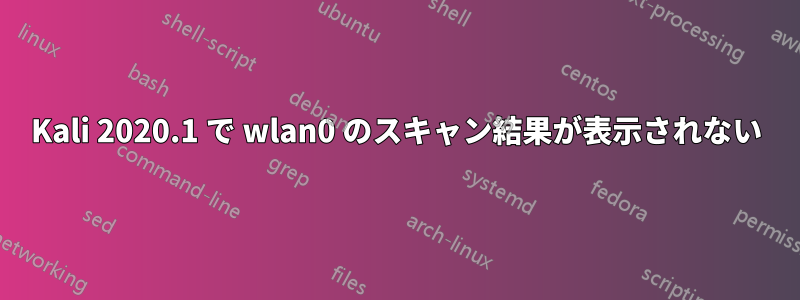
私の Kali2020.1 には何も付属していませんでしたwlan0。インストール中に、ファームウェアのマイクロコードをiwlwifi-6000g2a-6.ucode iwlwifi-6000g2b-5.ucode外付けドライブ経由で追加する必要があるという指示が表示されます。
そこで私は提案されたチュートリアルでモジュールをロードしましたここ。
# cd compat-wireless-2010-06-26-p
# make load
Stoping bluetooth service..
Stopping bluetooth (via systemctl): bluetooth.service.
● bluetooth.service - Bluetooth service
Loaded: loaded (/lib/systemd/system/bluetooth.service; disabled; vendor preset: disabled)
Active: inactive (dead)
Docs: man:bluetoothd(8)
Mar 16 12:18:04 hostname systemd[1]: Started Bluetooth service.
Mar 16 12:18:04 hostname bluetoothd[7080]: Bluetooth management interface 1.14 initialized
Mar 16 12:18:04 hostname bluetoothd[7080]: Sap driver initialization failed.
Mar 16 12:18:04 hostname bluetoothd[7080]: sap-server: Operation not permitted (1)
Mar 16 12:18:25 hostname systemd[1]: Stopping Bluetooth service...
Mar 16 12:18:25 hostname bluetoothd[7080]: Terminating
Mar 16 12:18:25 hostname bluetoothd[7080]: Stopping SDP server
Mar 16 12:18:25 hostname bluetoothd[7080]: Exit
Mar 16 12:18:25 hostname systemd[1]: bluetooth.service: Succeeded.
Mar 16 12:18:25 hostname systemd[1]: Stopped Bluetooth service.
Unloading ipw2200...
Unloading libertas_cs...
Unloading usb8xxx...
Unloading adm8211...
Unloading zd1211rw...
Unloading iwl3945...
Unloading ath...
Unloading p54pci...
Unloading p54usb...
Unloading rt2400pci...
Unloading rt2500pci...
Unloading rt61pci...
Unloading rt2500usb...
Unloading rt73usb...
Unloading rtl8187...
Unloading mwl8k...
Unloading mac80211_hwsim...
Unloading at76c50x_usb...
Unloading rndis_wlan...
Unloading mac80211...
Unloading cfg80211...
Unloading hidp...
Unloading rfcomm...
Unloading bnep...
Unloading btusb...
Loading ipw2100...
Loading ipw2200...
Loading libertas_cs...
Loading usb8xxx...
Loading p54pci...
Loading p54usb...
Loading adm8211...
Loading zd1211rw...
Loading rtl8180...
Loading rtl8187...
Loading p54pci...
Loading p54usb...
Loading iwl3945...
Loading iwlagn...
Loading ath...
Loading ar9170usb...
Loading rtl8180...
Loading rtl8187...
Loading rt2400pci...
Loading rt2500pci...
Loading rt61pci...
Loading rt2500usb...
Loading rt73usb...
Loading rndis_wlan...
Loading at76_usb...
Loading mwl8k...
Loading mac80211_hwsim...
Loading at76c50x_usb...
Loading bluetooth...
Loading btusb...
Loading l2cap...
Loading sco...
Loading hidp...
Loading rfcomm...
Loading bnep...
Starting bluetooth service..
Starting bluetooth (via systemctl): bluetooth.service.
● bluetooth.service - Bluetooth service
Loaded: loaded (/lib/systemd/system/bluetooth.service; disabled; vendor preset: disabled)
Active: active (running) since Mon 2020-03-16 12:18:27 CET; 35ms ago
Docs: man:bluetoothd(8)
Main PID: 7315 (bluetoothd)
Status: "Running"
Tasks: 1 (limit: 9125)
Memory: 980.0K
CGroup: /system.slice/bluetooth.service
└─7315 /usr/lib/bluetooth/bluetoothd
Mar 16 12:18:27 hostname systemd[1]: Starting Bluetooth service...
Mar 16 12:18:27 hostname bluetoothd[7315]: Bluetooth daemon 5.50
Mar 16 12:18:27 hostname systemd[1]: Started Bluetooth service.
Mar 16 12:18:27 hostname bluetoothd[7315]: Starting SDP server
Mar 16 12:18:27 hostname bluetoothd[7315]: Bluetooth management interface 1.14 initialized
wlan0出力に表示されますifconfig。ただし、スキャン結果はありません。
# iwlist wlan0 scan
wlan0 No scan results
wlan0 で空でないスキャンを実行するにはどうすればよいでしょうか?
# ifconfig
eth0: flags=4163<UP,BROADCAST,RUNNING,MULTICAST> mtu 1500
inet ######### netmask 255.255.255.0 broadcast #########
inet6 ######### prefixlen 64 scopeid 0x20<link>
ether 28:d2:44:22:c7:dd txqueuelen 1000 (Ethernet)
RX packets 643806 bytes 884483621 (843.5 MiB)
RX errors 0 dropped 331 overruns 0 frame 0
TX packets 57259 bytes 7261842 (6.9 MiB)
TX errors 0 dropped 0 overruns 0 carrier 0 collisions 0
device interrupt 20 memory 0xf2500000-f2520000
lo: flags=73<UP,LOOPBACK,RUNNING> mtu 65536
inet 127.0.0.1 netmask 255.0.0.0
inet6 ::1 prefixlen 128 scopeid 0x10<host>
loop txqueuelen 1000 (Local Loopback)
RX packets 422 bytes 59906 (58.5 KiB)
RX errors 0 dropped 0 overruns 0 frame 0
TX packets 422 bytes 59906 (58.5 KiB)
TX errors 0 dropped 0 overruns 0 carrier 0 collisions 0
wlan0: flags=4099<UP,BROADCAST,MULTICAST> mtu 1500
ether 72:66:36:a7:fe:6a txqueuelen 1000 (Ethernet)
RX packets 0 bytes 0 (0.0 B)
RX errors 0 dropped 0 overruns 0 frame 0
TX packets 0 bytes 0 (0.0 B)
TX errors 0 dropped 0 overruns 0 carrier 0 collisions 0
wlan1: flags=4099<UP,BROADCAST,MULTICAST> mtu 1500
ether d6:83:19:6c:18:1f txqueuelen 1000 (Ethernet)
RX packets 0 bytes 0 (0.0 B)
RX errors 0 dropped 0 overruns 0 frame 0
TX packets 0 bytes 0 (0.0 B)
TX errors 0 dropped 0 overruns 0 carrier 0 collisions 0
# iwlist wlan0
wlan0 IEEE 802.11 ESSID:off/any
Mode:Managed Access Point: Not-Associated Tx-Power=20 dBm
Retry short limit:7 RTS thr:off Fragment thr:off
Encryption key:off
Power Management:on
# lspci -v | grep Network -A 20
03:00.0 Network controller: Intel Corporation Centrino Advanced-N 6205 [Taylor Peak] (rev 34)
Subsystem: Intel Corporation Centrino Advanced-N 6205 (802.11a/b/g/n)
Flags: fast devsel, IRQ 17
Memory at f1c00000 (64-bit, non-prefetchable) [size=8K]
Capabilities: [c8] Power Management version 3
Capabilities: [d0] MSI: Enable- Count=1/1 Maskable- 64bit+
Capabilities: [e0] Express Endpoint, MSI 00
Capabilities: [100] Advanced Error Reporting
Capabilities: [140] Device Serial Number a4-4e-31-ff-ff-5c-23-ec
Kernel modules: iwlwifi


