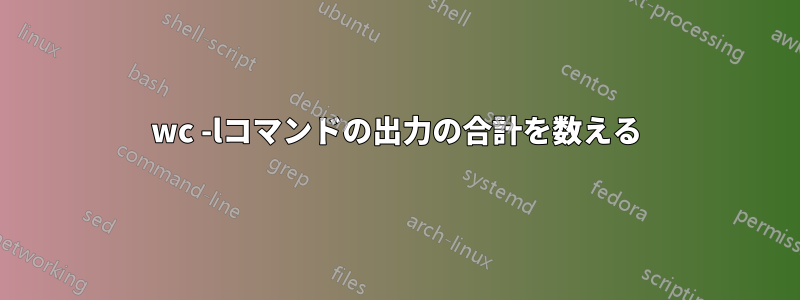
次のようなワークスペースツリーがあります:
/Directory
/Dir1/file1, file2
/Dir2/file3, file4
/Dir3/file5, file6
...
dir 内の各ファイルの行数の合計をカウントしたいです。
このスクリプトはありますが、各ファイルの行数のみをカウントし、合計はカウントしません。
#!/bin/bash
find . -maxdepth 1 -mindepth 1 -type d | while read dir; do
printf "%-25.25s : " "$dir"
find "$dir" -type f | while read file; do
linecount= cat $file | wc -l
echo "this file contains $linecount lnes"
done
done
答え1
私の解決策は次のようになります:
for d in */; do
echo -n "$d : "
sum=0
for f in "$d"/*; do
if [ -f "$f" ] ; then
lines=$(wc -l "$f")
sum=$((sum+lines))
fi
done
echo $sum
done
初心者にとってはもう少し分かりやすいかもしれません。
答え2
呼び出し回数を最小限に抑えるwc:
find /Directory -type d -print0 | while read -d '' dir; do
echo -n "$dir: "
find "$dir" -type f -exec wc -l {} + | sed -n 's/\([0-9]\{1,\}\) total/\1/p' | paste -sd+ | bc
done


