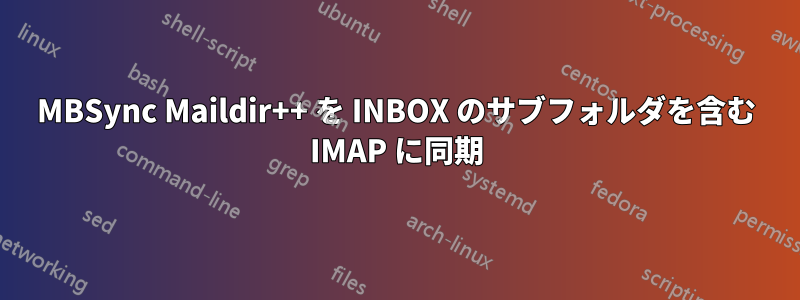
MBSync を使用して、ローカル Maildir++ フォルダー (dovecot メール データ) をリモート IMAP メールボックスに同期しようとしています。 通常は動作しますが、INBOX のサブディレクトリは無視されます。
設定は次のようになります:
MaildirStore a-local
Subfolders Maildir++
Inbox /var/kunden/mail/a/[email protected]
IMAPAccount a
Host ***
User ***
Pass ***
SSLType IMAPS
CertificateFile ~/mail/cert
IMAPStore a-remote
Account a
Channel a
Master :a-local:
Slave :a-remote:
Patterns *
SyncState ~/mail/a-imap-transfer
出力は次のようになります (なぜ INBOX は無視されるのでしょうか?!)
pattern '*' (effective '*'): Path, no INBOX Maildir warning: ignoring
INBOX in /var/kunden/mail/a/[email protected]/ Opening slave
store a-remote... Resolving ***... ok Connecting to
*** (***:993)... Connection is now encrypted Logging in... Authenticating with SASL mechanism PLAIN... pattern '*'
(effective '*'): Path, no INBOX Opening master box INBOX... Opening
slave box INBOX...
ファイル システム内のフォルダー構造は次のようになります。
.Drafts
'.Entw&APw-rfe'
.Gesendet
.INBOX.abizeitung
.INBOX.Bachelorarbeit
.INBOX.bestellungen
.INBOX.dav
最後の 4 つは同期されていません。何かヒントはありますか?
答え1
マニュアルページから: Note that INBOX is not matched by wildcards, unless it lives under Path.。したがって、2 番目のパターンを追加する必要があります.INBOX.*。


