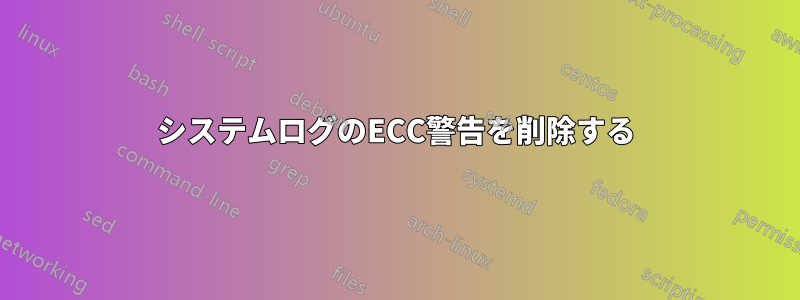
ECC に関するこれらの警告を無効にするにはどうすればいいですか? ECC メモリがないので、BIOS でも無効にしましたが、それでも警告が表示されます。
[ 4.697057] EDAC amd64: Node 0: DRAM ECC disabled.
[ 4.697061] EDAC amd64: ECC disabled in the BIOS or no ECC capability, module will not load.
Either enable ECC checking or force module loading by setting 'ecc_enable_override'.
(Note that use of the override may cause unknown side effects.)
[ 4.764909] EDAC amd64: Node 0: DRAM ECC disabled.
[ 4.764911] EDAC amd64: ECC disabled in the BIOS or no ECC capability, module will not load.
Either enable ECC checking or force module loading by setting 'ecc_enable_override'.
(Note that use of the override may cause unknown side effects.)
[ 4.844621] EDAC amd64: Node 0: DRAM ECC disabled.
[ 4.844624] EDAC amd64: ECC disabled in the BIOS or no ECC capability, module will not load.
Either enable ECC checking or force module loading by setting 'ecc_enable_override'.
(Note that use of the override may cause unknown side effects.)
[ 4.889875] EXT4-fs (sda2): mounted filesystem with ordered data mode. Opts: (null)
[ 4.892678] EDAC amd64: Node 0: DRAM ECC disabled.
[ 4.892681] EDAC amd64: ECC disabled in the BIOS or no ECC capability, module will not load.
Either enable ECC checking or force module loading by setting 'ecc_enable_override'.
(Note that use of the override may cause unknown side effects.)
[ 4.913651] EXT4-fs (sdc1): mounted filesystem with ordered data mode. Opts: (null)
[ 4.936635] EDAC amd64: Node 0: DRAM ECC disabled.
[ 4.936637] EDAC amd64: ECC disabled in the BIOS or no ECC capability, module will not load.
Either enable ECC checking or force module loading by setting 'ecc_enable_override'.
(Note that use of the override may cause unknown side effects.)
[ 4.949722] EXT4-fs (sda1): mounted filesystem with ordered data mode. Opts: (null)
[ 4.980600] EDAC amd64: Node 0: DRAM ECC disabled.
[ 4.980602] EDAC amd64: ECC disabled in the BIOS or no ECC capability, module will not load.
Either enable ECC checking or force module loading by setting 'ecc_enable_override'.
(Note that use of the override may cause unknown side effects.)
[ 5.028880] EDAC amd64: Node 0: DRAM ECC disabled.
[ 5.028883] EDAC amd64: ECC disabled in the BIOS or no ECC capability, module will not load.
Either enable ECC checking or force module loading by setting 'ecc_enable_override'.
(Note that use of the override may cause unknown side effects.)
答え1
ECC 対応メモリがない場合は、このスパム モジュールを見つけて無効にしてみてください。
find /lib/modules/$(uname -r) -type f -name '*.ko' | grep _edac
モジュールはかなりたくさんあります*_edac*が、あなたの場合、原因となっているモジュールはamd64_edac_mod(エラー メッセージに示されているとおり) です。
次に、このモジュールをブラックリスト ファイルに追加するだけです。
echo "blacklist amd64_edac_mod" >> /etc/modprobe.d/blacklist.conf
再起動すると、モジュールのロードが試行されなくなり、エラーはなくなります。


