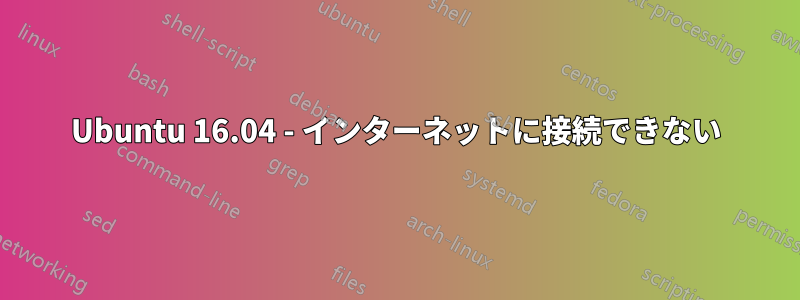
root@ubuntu:/# cat /etc/network/interfaces
# This file describes the network interfaces available on your system
# and how to activate them. For more information, see interfaces(5).
# The loopback network interface
auto lo
iface lo inet loopback
# Liveliness Interface
auto ens3
iface ens3 inet static
address 192.0.2.100/24
dns nameservers 8.8.8.8 192.0.2.1 1.1.1.1
Please check /etc/network/interfaces.d before changing this file
# as interfaces may have been defined in /etc/network/interfaces.d
# See LP: #1262951
source /etc/network/interfaces.d/*.cfg
root@ubuntu:/# cat /etc/network/interfaces.d/50-cloud-init.cfg
# This file is generated from information provided by
# the datasource. Changes to it will not persist across an instance.
# To disable cloud-init's network configuration capabilities, write a file
# /etc/cloud/cloud.cfg.d/99-disable-network-config.cfg with the following:
# network: {config: disabled}
auto lo
iface lo inet loopback
auto ens3
iface ens3 inet static
address 192.0.2.100
netmask 255.255.255.0
network 192.0.2.0
broadcast 192.0.2.255
gateway 192.0.2.1
dns nameservers 8.8.8.8 192.0.2.1
Systemctl がロードされ、ステータスがアクティブです!!
root@ubuntu:~# systemctl status networking.service
● networking.service - Raise network interfaces
Loaded: loaded (/lib/systemd/system/networking.service; enabled; vendor prese
Drop-In: /run/systemd/generator/networking.service.d
└─50-insserv.conf-$network.conf
Active: active (exited) since Fri 2020-04-03 09:24:56 UTC; 59s ago
Docs: man:interfaces(5)
Process: 1485 ExecStart=/sbin/ifup -a --read-environment (code=exited, status=
Process: 1479 ExecStartPre=/bin/sh -c [ "$CONFIGURE_INTERFACES" != "no" ] && [
Main PID: 1485 (code=exited, status=0/SUCCESS)
Apr 03 09:24:56 ubuntu systemd[1]: Starting Raise network interfaces...
Apr 03 09:24:56 ubuntu systemd[1]: Started Raise network interfaces.
インターネットに接続できません
root@ubuntu:/# ping 8.8.8.8
PING 8.8.8.8 (8.8.8.8) 56(84) bytes of data.
^C
--- 8.8.8.8 ping statistics ---
4 packets transmitted, 0 received, 100% packet loss, time 3022ms
答え1
アップデート
(実際にはdns nameserversまたは を持つことができるのでdns-nameservers、その部分は重要ではありません)。
systemctl status networking.service重要なのは、ファイルに関する出力のエラーに注意してください/etc/network/interfaces。
:に構文エラーがあります/etc/network/interfaces:
これを変える:
source
/etc/network/interfaces.d/*.cfg
これに:
source /etc/network/interfaces.d/*.cfg
そしてサービスを開始します。


