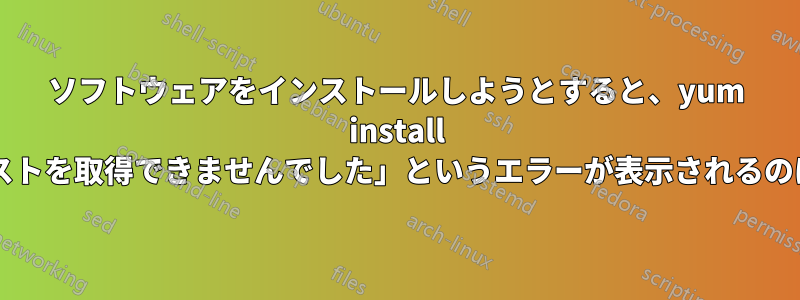
私はシステム エンジニアではありません (どちらかというとソフトウェア開発者です)。CentOS 7 システムに Zabbix エージェントをインストールしようとしていますが、yum で次の問題が発生しています (他のマシンでも同じプロセスを実行し、成功しました)。
まず、パッケージをインストールするために次のコマンドを実行しました。
[root@NCMRDB1_COL ~]# rpm -Uvh https://repo.zabbix.com/zabbix/6.4/rhel/7/x86_64/ zabbix-release-6.4-1.el7.noarch.rpm
Retrieving https://repo.zabbix.com/zabbix/6.4/rhel/7/x86_64/zabbix-release-6.4-1 .el7.noarch.rpm
Preparing... ################################# [100%]
Updating / installing...
1:zabbix-release-6.4-1.el7 ################################# [ 50%]
Cleaning up / removing...
2:zabbix-release-5.0-1.el7 ################################# [100%]
次に、次のコマンドを実行しました。
[root@NCMRDB1_COL ~]# yum clean all
Loaded plugins: fastestmirror, langpacks
Repodata is over 2 weeks old. Install yum-cron? Or run: yum makecache fast
Cleaning repos: MongoDB base extras updates zabbix zabbix-non-supported
Cleaning up list of fastest mirrors
単に yum キャッシュからデータを削除するだけだと思いますが、Zabbix への参照がいくつかあるため、これが問題であるかどうかはわかりません...次のステップで発生する問題の原因である可能性があります。
最後に、このコマンドを実行します。
[root@NCMRDB1_COL ~]# yum install zabbix-agent2 zabbix-agent2-plugin-*
Loaded plugins: fastestmirror, langpacks
Determining fastest mirrors
Could not retrieve mirrorlist http://mirrorlist.centos.org/?release=7&arch=x86_6 4&repo=os&infra=stock error was
12: Timeout on http://mirrorlist.centos.org/?release=7&arch=x86_64&repo=os&infra =stock: (28, 'Resolving timed out after 30540 milliseconds')
One of the configured repositories failed (Unknown),
and yum doesn't have enough cached data to continue. At this point the only
safe thing yum can do is fail. There are a few ways to work "fix" this:
1. Contact the upstream for the repository and get them to fix the problem.
2. Reconfigure the baseurl/etc. for the repository, to point to a working
upstream. This is most often useful if you are using a newer
distribution release than is supported by the repository (and the
packages for the previous distribution release still work).
3. Run the command with the repository temporarily disabled
yum --disablerepo=<repoid> ...
4. Disable the repository permanently, so yum won't use it by default. Yum
will then just ignore the repository until you permanently enable it
again or use --enablerepo for temporary usage:
yum-config-manager --disable <repoid>
or
subscription-manager repos --disable=<repoid>
5. Configure the failing repository to be skipped, if it is unavailable.
Note that yum will try to contact the repo. when it runs most commands,
so will have to try and fail each time (and thus. yum will be be much
slower). If it is a very temporary problem though, this is often a nice
compromise:
yum-config-manager --save --setopt=<repoid>.skip_if_unavailable=true
Cannot find a valid baseurl for repo: base/7/x86_64
ご覧のとおり、エラーが発生しています。これは正確にはどういう意味ですか? このエラーを修正し、他のマシンで以前正常に実行したように Zabbix エージェントを正しくインストールするにはどうすればよいでしょうか? 問題は手順 2 にあると思われます。
ありがとう


