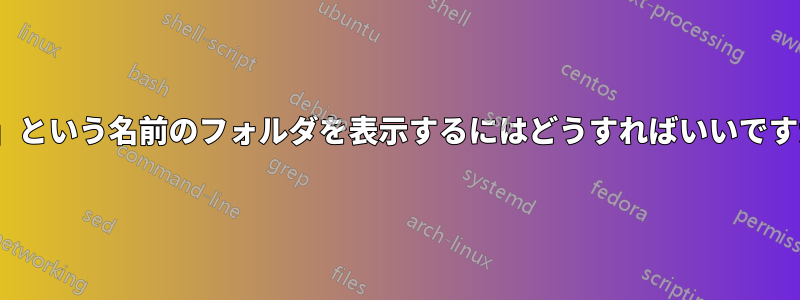
名前が「.」で、ドットのみで構成され、他に何も含まれていないフォルダーは、dolphin または krusader ファイル マネージャーには表示されません。
ls -aフォルダを表示します。
端末出力:
drwxrwxrwx - root 29 Feb 17:05 .
drwxrwxrwx - root 20 Feb 20:32 ..
drwxrwxrwx - root 20 Feb 17:01 otherFolder1
drwxrwxrwx - root 20 Feb 20:32 otherFolder2
drwxrwxrwx - root 20 Feb 17:01 otherFolder3
cd .他のユーザーの場合のようにフォルダーに cd されません。(fish ターミナルを使用)
このようなフォルダーを GUI ファイル エクスプローラーに表示するにはどうすればよいでしょうか? どうすればアクセスできますか?機能しないcdので、どうすれば削除できますか?rm -rf .
答え1
..UNIXおよびUNIXに類似したオペレーティングシステム(Linuxなど)では、出力でとして表示されるフォルダはls -a現在のフォルダの親フォルダを表し、 として表示されるフォルダは.現在のフォルダ自体を表します。つまり、
$pwd
/usr/phred/stuff
$ls -al
drwxrwxrwx - root 29 Feb 17:05 .
drwxrwxrwx - root 20 Feb 20:32 ..
drwxrwxrwx - root 20 Feb 17:01 otherFolder1
drwxrwxrwx - root 20 Feb 20:32 otherFolder2
drwxrwxrwx - root 20 Feb 17:01 otherFolder3
$cd ..
$pwd
/usr/phred
$ls -al
drwxrwxrwx - root 29 Feb 17:05 .
drwxrwxrwx - root 20 Feb 20:32 ..
drwxrwxrwx - root 20 Feb 17:01 stuff
$cd stuff
$pwd
/usr/phred/stuff
$ls -al
drwxrwxrwx - root 29 Feb 17:05 .
drwxrwxrwx - root 20 Feb 20:32 ..
drwxrwxrwx - root 20 Feb 17:01 otherFolder1
drwxrwxrwx - root 20 Feb 20:32 otherFolder2
drwxrwxrwx - root 20 Feb 17:01 otherFolder3
$ls -al ..
drwxrwxrwx - root 29 Feb 17:05 .
drwxrwxrwx - root 20 Feb 20:32 ..
drwxrwxrwx - root 20 Feb 17:01 stuff
$ls -al .
drwxrwxrwx - root 29 Feb 17:05 .
drwxrwxrwx - root 20 Feb 20:32 ..
drwxrwxrwx - root 20 Feb 17:01 otherFolder1
drwxrwxrwx - root 20 Feb 20:32 otherFolder2
drwxrwxrwx - root 20 Feb 17:01 otherFolder3
私は Linux ではグラフィカル ファイル マネージャーを使用していませんが、Windows では使用しています。Windows の console Linux コマンドに相当するコマンドでも、およびエントリ (Linux と同じ意味)ls -alが表示されますが、ファイル マネージャーでは通常、それらは表示されません (ただし、7-Zip ファイル マネージャーでは表示されますが、非表示にすることはできないようです)。...


