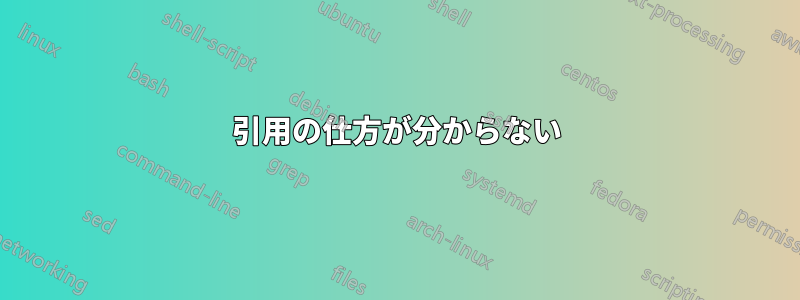
こんにちは。私は bash とコーディング全般についてまったくの初心者です。実行したい画面コマンドがあります。私はすでに画面「ftb」で Minecraft コンソールを実行しています。
screen -S ftb -p 0 -X stuff "tellraw @p ["",{"text":"This is a text!","bold":true,"color":"gold"},{"text":"\n"},{"text":"More text to be seen here!"},{"text":"\n"},{"text":"HAVE SOME TEXT IN UR FACE!","color":"green","clickEvent":{"action":"open_url","value":"https://google.com"}},{"text":"\n"},{"text":"Have Fun!"}]"
しかし、コマンドは引用符で囲まれて混乱します。これまでこれを試してみましたが、うまくいきませんでした...
#! /bin/sh
say_this()
{
screen -S ftb -p 0 -X stuff "$1^M"
}
say_this "tellraw @p ["",{"text":"This is a text!","bold":true,"color":"gold"},{"text":"\n"},{"text":"More text to be seen here!"},{"text":"\n"},{"text":"HAVE SOME TEXT IN UR FACE!","color":"green","clickEvent":{"action":"open_url","value":"https://google.com"}},{"text":"\n"},{"text":"Have Fun!"}]"
Minecraft コンソールで実行したいコマンドをカプセル化して、画面がすべての引用符を無視し、コマンド全体を「ftb」画面の Minecraft コンソールに送信して実行する方法はありますか?
このコマンドはコンソールに記述して実行する必要があります。
tellraw @p ["",{"text":"This is a text!","bold":true,"color":"gold"},{"text":"\n"},{"text":"More text to be seen here!"},{"text":"\n"},{"text":"HAVE SOME TEXT IN UR FACE!","color":"green","clickEvent":{"action":"open_url","value":"https://google.com"}},{"text":"\n"},{"text":"Have Fun!"}]
答え1
これはシェルのもので、screen物ではありません。全体を一重引用符で囲む必要があります。一重引用符内の唯一の特殊文字は一重引用符です (引用符を終了します)。
したがって、これは
say_this 'message'
例えば
say_this 'tellraw @p ["",{"text":"This is a text!","bold":true,"color":"gold"},{"text":"\n"},{"text":"More text to be seen here!"},{"text":"\n"},{"text":"HAVE SOME TEXT IN UR FACE!","color":"green","clickEvent":{"action":"open_url","value":"https://google.com"}},{"text":"\n"},{"text":"Have Fun!"}]'


