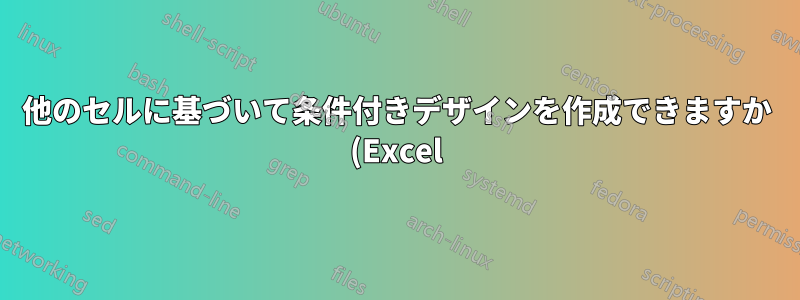%3F.png)
答え1
Conditional Formatting最後のルールを使用する必要があります-->Use a formula to determine which cells to format
Column B範囲を選択してくださいB1:B8Homeタブに移動-->Stylesグループから --> クリックConditional Formatting--> クリックNew(または、ウィンドウ ボックスを開くショートカットはNew Formatting Rule--> ALT+ H+ L+ですN)- 最後のルールを選択 -->
Use a formula to determine which cells to format edit the rule description次の数式を入力します。
=A1=1
- クリック
Format--> 設定を選択します。 - クリック
OK-> 2 回。完了。
同じ方法で2プロセスを繰り返しますが、変更してA1=2書式を変更します。または、範囲を選択しB1:B8てALT+ H+ L+を押しRて開きConditional Formatting Rules Manager、クリックしてDuplicate、Editルールの説明で [変更] をクリックし、書式を変更して [完了] を押し1ます。2OK




