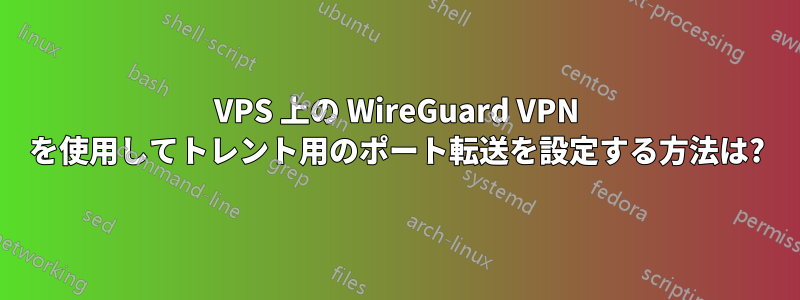
私は WireGuard VPN (PiVPN + Pi-hole+ Unbound) を実行している VPS (自宅ネットワーク外) を持っており、トレント パフォーマンスを向上させるためにポート転送を設定しようとしています (ProtonVPN や AirVPN などのサービスが提供するものと同様)。私の Windows 10 コンピューターはクライアントであり、ルーターの背後にあります。
ルーターでポート転送をすでに設定しましたが、VPS で正しく動作させるのに苦労しています。この目的で VPS でポート転送を設定する手順を説明したガイドを提供していただけませんか?
これまで私は次のことを試しましたが、うまくいきませんでした
iptables -t nat -A PREROUTING -i enp0s6 -p tcp --dport 32554 -j DNAT --to-destination 10.221.178.2
iptables -t nat -A POSTROUTING -p tcp --dport 32554 -d 10.221.178.2 -j MASQUERADE
追加情報:
OS and Network info:
OS running on VPS: Ubuntu 22.04.4 LTS
OS running on PC: WIndows 10
VPS public ip: 1.2.3.4
WireGuard interface: wg0
IPv4 address for wg0: 10.221.178.1
Network adapter on VPS: enp0s6
IPv4 address for enp0s6: 10.0.0.18
Port used for incoming connections on qbittorrent: 32554
Iptables rules on server: https://rentry.co/pniz3pkn
Wireguard Config:
:::: Server configuration shown below ::::
[Interface]
PrivateKey = server_priv
Address = 10.221.178.1/24,fd11:5ee:bad:c0de::1/64
MTU = 1420
ListenPort = 51820
### begin zephyrus-m ###
[Peer]
PublicKey = zephyrus-m_pub
PresharedKey = zephyrus-m_psk
AllowedIPs = 10.221.178.2/32,fd11:5ee:bad:c0de::2/128
### end zephyrus-m ###
=============================================
:::: Client configuration shown below ::::
[Interface]
PrivateKey = zephyrus-m_priv
Address = 10.221.178.2/24,fd11:5ee:bad:c0de::2/64
DNS = 10.221.178.1
[Peer]
PublicKey = server_pub
PresharedKey = zephyrus-m_psk
Endpoint = REDACTED:51820
AllowedIPs = 0.0.0.0/0, ::0/0


