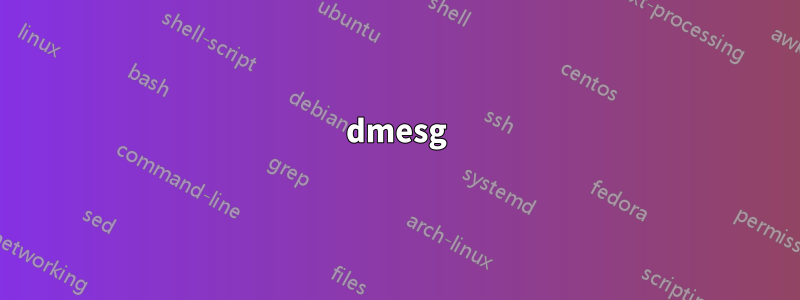
PopOs 19.10 を搭載した HP Envy 13-ad001la を使用しています。カード リーダーが動作しません。使用すると、lspciAlcor Micro デバイス リーダーが表示されます。
01:00.0 Unassigned class [ff00]: Alcor Micro Device 6625
Subsystem: Hewlett-Packard Company Device 834a
Flags: fast devsel, IRQ 255
Memory at a1200000 (64-bit, non-prefetchable) [disabled] [size=4K]
Capabilities: [40] Power Management version 3
Capabilities: [50] MSI: Enable- Count=1/1 Maskable- 64bit+
Capabilities: [80] Express Endpoint, MSI 00
Capabilities: [100] Latency Tolerance Reporting
私の理解では、「未割り当てクラス」とは、Linux がこのデバイス用のドライバーを見つけられないことを意味します。対応するドライバーを検索したところ、そのドライバーは「alcor_pci」であることがわかりました (https://cateee.net/lkddb/web-lkddb/MISC_ALCOR_PCI.html) がロードされていなかったので、modprobe を使用してロードしました。
~ lsmod | grep alcor
alcor_pci 20480 0
しかし、その後もまだ動作せず、lshw次のように表示されます (NO RECLAMADO は UNCLAIMED を意味します)。
*-pci:0
descripción: PCI bridge
producto: Sunrise Point-LP PCI Express Root Port #5
fabricante: Intel Corporation
id físico: 1c
información del bus: pci@0000:00:1c.0
versión: f1
anchura: 32 bits
reloj: 33MHz
capacidades: pci normal_decode bus_master cap_list
configuración: driver=pcieport
recursos: irq:122 memoria:a1200000-a12fffff
*-generic NO RECLAMADO
descripción: Unassigned class
producto: Alcor Micro
fabricante: Alcor Micro
id físico: 0
información del bus: pci@0000:01:00.0
versión: 00
anchura: 64 bits
reloj: 33MHz
capacidades: cap_list
configuración: latency=0
recursos: memoria:a1200000-a1200fff
どなたか助けていただけませんか? モジュールをロードした後、他に何かする必要があるかどうかわかりません。
答え1
答え2
(このテキストはフランス語から英語への自動翻訳です。)
こんにちは、
このカードに関する私の経験です。
*"Alcor Micro AU6625 PCI-E Flash card reader controller"*
Linux カーネルを再コンパイルする気があるなら、カードはカーネルにすでに含まれている AU6621 ドライバで非常にうまく動作するようです (カーネル バージョン 5.5.6 以降)。モジュールのソース コードで「名前を変更」し、Linux カーネルを再コンパイルするだけです。私の場合はカーネル バージョン 5.5.9 以降でこの方法で動作します。これらのカーネル バージョン (5.5.9、5.5.16、5.6.7、5.6.9) で、数か月間 (明らかな) 問題なく使用しています。
私の環境:
"HP ENVY Laptop 13-ad1xx"
LSPCI
02:00.0 Unassigned class [ff00]: Alcor Micro AU6625 PCI-E Flash card reader controller
Debian
Stock linux kernel: https://cdn.kernel.org/pub/linux/kernel/v5.x/linux-5.6.7.tar.xz
警告: 私は開発者ではなく、時々 Linux カーネルを再コンパイルするのが好きな単なるシステム管理者です。
この投稿の残りの部分では、Linux カーネルを再コンパイルする方法をすでに知っていることを前提としています。そうでない場合は、このプロセスを続行しない方がよいでしょう。カーネルを誤って構築して実行すると非常に危険であり、ハード ドライブ上のすべてのデータが破損する可能性があります。
ソースを抽出したら、解凍されたカーネル ソースのルートにある次のファイルを調整する必要があります (シェル コマンド "$ grep -i -n -r "AU662" *" で検索)。
「6621」を含むすべての参照を「6625」に変更します。
変更前: $ grep -i -r -n "AU662" *
*drivers/misc/cardreader/alcor_pci.c:5: * Driver for Alcor Micro AU6601 and AU6621 controllers*
*drivers/misc/cardreader/alcor_pci.c:37:static const struct alcor_dev_cfg au6621_cfg = {*
*drivers/misc/cardreader/alcor_pci.c:41:static const struct alcor_dev_cfg au6625_cfg = {*
*drivers/misc/cardreader/alcor_pci.c:48: { PCI_DEVICE(PCI_ID_ALCOR_MICRO, PCI_ID_AU6621),*
*drivers/misc/cardreader/alcor_pci.c:49: .driver_data = (kernel_ulong_t)&au6621_cfg },*
*drivers/misc/cardreader/alcor_pci.c:50: { PCI_DEVICE(PCI_ID_ALCOR_MICRO, PCI_ID_AU6625),*
*drivers/misc/cardreader/alcor_pci.c:51: .driver_data = (kernel_ulong_t)&au6625_cfg },*
*drivers/misc/cardreader/Kconfig:8: au6621.*
*drivers/mmc/host/alcor.c:5: * Driver for Alcor Micro AU6601 and AU6621 controllers*
*drivers/mmc/host/alcor.c:892: /* The clk will not work on au6621. We need to trigger data*
*include/linux/alcor_pci.h:5: * Driver for Alcor Micro AU6601 and AU6621 controllers*
*include/linux/alcor_pci.h:19:#define PCI_ID_AU6621 0x6621*
*include/linux/alcor_pci.h:20:#define PCI_ID_AU6625 0x6625*
*include/linux/alcor_pci.h:36: * 0x10 - ADMA phy address. AU6621 only?*
*include/linux/alcor_pci.h:45: * The au6601 and au6621 have different DMA engines with different issues. One*
*include/linux/alcor_pci.h:46: * For example au6621 engine is triggered by addr change. No other interaction*
*include/linux/alcor_pci.h:54:#define AU6621_DMA_PAGE_CNT 0x05*
*include/linux/alcor_pci.h:57:/* ADMA ctrl? AU6621 only. */*
*include/linux/alcor_pci.h:58:#define AU6621_DMA_CTRL 0x0c*
*include/linux/alcor_pci.h:59:#define AU6621_DMA_ENABLE BIT(0)*
変更後:
*drivers/misc/cardreader/alcor_pci.c:5: * Driver for Alcor Micro AU6601 and AU6625 controllers*
*drivers/misc/cardreader/alcor_pci.c:37:static const struct alcor_dev_cfg au6625_cfg = {*
*drivers/misc/cardreader/alcor_pci.c:41:/*static const struct alcor_dev_cfg au6625_cfg = {*
*drivers/misc/cardreader/alcor_pci.c:48: { PCI_DEVICE(PCI_ID_ALCOR_MICRO, PCI_ID_AU6625),*
*drivers/misc/cardreader/alcor_pci.c:49: .driver_data = (kernel_ulong_t)&au6625_cfg },*
*drivers/misc/cardreader/Kconfig:8: au6625.*
*drivers/mmc/host/alcor.c:5: * Driver for Alcor Micro AU6601 and AU6625 controllers*
*drivers/mmc/host/alcor.c:892: /* The clk will not work on au6625. We need to trigger data*
*include/linux/alcor_pci.h:5: * Driver for Alcor Micro AU6601 and AU6625 controllers*
*include/linux/alcor_pci.h:19:#define PCI_ID_AU6621 0x6621*
*include/linux/alcor_pci.h:20:#define PCI_ID_AU6625 0x6625*
*include/linux/alcor_pci.h:36: * 0x10 - ADMA phy address. AU6625 only?*
*include/linux/alcor_pci.h:45: * The au6601 and au6625 have different DMA engines with different issues. One*
*include/linux/alcor_pci.h:46: * For example au6625 engine is triggered by addr change. No other interaction*
*include/linux/alcor_pci.h:54:#define AU6625_DMA_PAGE_CNT 0x05*
*include/linux/alcor_pci.h:57:/* ADMA ctrl? AU6625 only. */*
*include/linux/alcor_pci.h:58:#define AU6625_DMA_CTRL 0x0c*
*include/linux/alcor_pci.h:59:#define AU6625_DMA_ENABLE BIT(0)*
2つの重要な注意事項:
カーネル 5.6.x 以降、カーネルに AU6625 ドライバーが含まれるようになったようですが、このドライバーはまだ動作していないようです (少なくとも私の構成と現在使用している 5.6.9 カーネルまで)。したがって、この新しい部分を「コメント」するか、コードから削除する必要があります。
この新しくコンパイルされたカーネルで再起動した後、「lspci」コマンドは引き続き「未割り当てクラス...」を表示します。02:00.0 未割り当てクラス [ff00]: Alcor Micro AU6625 PCI-E フラッシュカードリーダーコントローラ
しかし、このカードはとにかく非常にうまく動作し、他のカードと同様にファイルマネージャー (Nautilus) にマウントされています。
dmesg
May 10 13:35:35 MylapX kernel: [ 0.818161] pci 0000:02:00.0: [1aea:6625] type 00 class 0xff0000
May 10 13:35:35 MylapX kernel: [ 0.818209] pci 0000:02:00.0: reg 0x10: [mem 0xb4200000-0xb4200fff 64bit]
May 10 13:35:35 MylapX kernel: [ 0.818386] pci 0000:02:00.0: supports D1 D2
May 10 13:35:35 MylapX kernel: [ 0.818388] pci 0000:02:00.0: PME# supported from D1 D2 D3hot D3cold
May 10 13:35:35 MylapX kernel: [ 2.845290] alcor_pci 0000:02:00.0: enabling device (0000 -> 0002)
May 10 13:35:39 MylapX kernel: [ 7.617586] mmc0: Skipping voltage switch
May 10 13:35:39 MylapX kernel: [ 7.877031] mmc0: new high speed SDXC card at address aaaa
May 10 13:35:39 MylapX kernel: [ 7.880661] mmcblk0: mmc0:aaaa ACLCF 119 GiB
May 10 13:35:39 MylapX kernel: [ 7.896324] mmcblk0: p1
fdisk -l
Disk /dev/mmcblk0: 119.9 GiB, 127865454592 bytes, 249737216 sectors
Units: sectors of 1 * 512 = 512 bytes
Sector size (logical/physical): 512 bytes / 512 bytes
I/O size (minimum/optimal): 512 bytes / 512 bytes
Disklabel type: dos
Disk identifier: 0x00000000
Device Boot Start End Sectors Size Id Type
/dev/mmcblk0p1 32768 249737215 249704448 119.1G 7 HPFS/NTFS/exFAT
$ df -h
Filesystem Size Used Avail Use% Mounted on
/dev/mmcblk0p1 120G 98G 22G 82% /media/user/3561-6331


