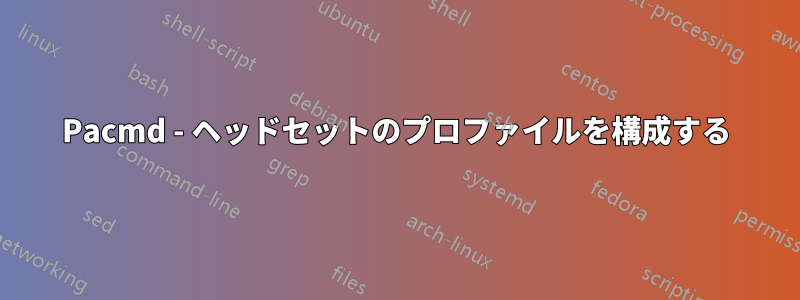
ヘッドセットを特定のプロファイルに設定すると(ヘッドセットユニットよりもハイファイ再生を使用することをお勧めします)、Bose QC35 Bluetoothヘッドセット、パブコントロールそのプロファイルに設定できません。pavucontrol GUI に High Fidelity Playback に変更したことが示されていても、pavucontrol GUI を再度開くと、ヘッドセット ユニットに戻っていることが示されます。
これは私のBluetoothヘッドセットにのみ適用されます。アナログステレオpavucontrol 経由で動作します。
ヘッドセットのプロファイルリストを表示するには、次の方法がありますpacmd ls。
index: 2
name: <bluez_card.4C_87_5D_0A_F4_C8>
driver: <module-bluez5-device.c>
owner module: 27
properties:
device.description = "Reik's Bose"
device.string = "4C:87:5D:0A:F4:C8"
device.api = "bluez"
device.class = "sound"
device.bus = "bluetooth"
device.form_factor = "headphone"
bluez.path = "/org/bluez/hci0/dev_4C_87_5D_0A_F4_C8"
bluez.class = "0x240418"
bluez.alias = "Reik's Bose"
device.icon_name = "audio-headphones-bluetooth"
profiles:
headset_head_unit: Headset Head Unit (HSP/HFP) (priority 30, available: yes)
a2dp_sink_sbc: High Fidelity Playback (A2DP Sink: SBC) (priority 40, available: unknown)
a2dp_sink_aac: High Fidelity Playback (A2DP Sink: AAC) (priority 40, available: unknown)
a2dp_sink_aptx: High Fidelity Playback (A2DP Sink: aptX) (priority 40, available: no)
a2dp_sink_aptx_hd: High Fidelity Playback (A2DP Sink: aptX HD) (priority 40, available: no)
a2dp_sink_ldac: High Fidelity Playback (A2DP Sink: LDAC) (priority 40, available: no)
off: Off (priority 0, available: yes)
active profile: <headset_head_unit>
sinks:
bluez_sink.4C_87_5D_0A_F4_C8.headset_head_unit/#2: Reik's Bose
sources:
bluez_sink.4C_87_5D_0A_F4_C8.headset_head_unit.monitor/#2: Monitor of Reik's Bose
bluez_source.4C_87_5D_0A_F4_C8.headset_head_unit/#3: Reik's Bose
ports:
headphone-output: Headphone (priority 0, latency offset 50000 usec, available: yes)
properties:
headphone-input: Bluetooth Input (priority 0, latency offset 0 usec, available: yes)
properties:
数日前までは手動でプロファイルを切り替えることができましたが、現在はプロファイルの可用性が不明のようです -
[reik@reik-msi ~]$ pacmd set-card-profile 2 a2dp_sink_sbc
Failed to set card profile to 'a2dp_sink_sbc'.
そして
[reik@reik-msi ~]$ pacmd set-card-profile 2 a2dp_sink_aac
Failed to set card profile to 'a2dp_sink_aac'.
これを修正する方法はありますか?


