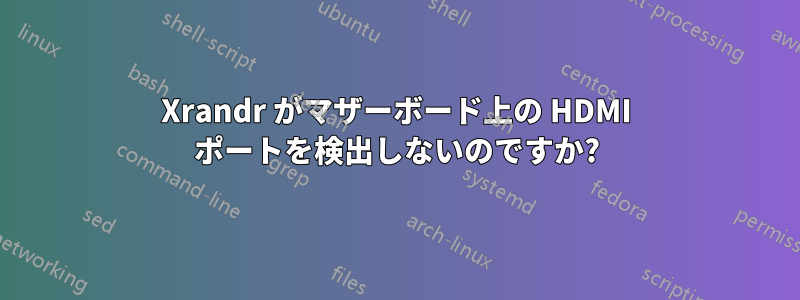
私はMageia 4.14 KDEを実行しています。
新しくインストールした Mageia システムでは、モニターの解像度を変更できません。1 台のモニターを HDMI ポートに接続し、もう 1 台を VGA ポートに接続しています。どちらも起動して同じものを表示します。ただし、解像度が低く設定されているため、両方の画面のすべてが非常に大きく見えます。そのため、解像度を上げる必要がありますが、システム設定 -> ディスプレイからそれを実行しようとすると、次のメッセージしか表示されません。プライマリ出力なし選択できるデフォルトのモニター。デフォルトで選択できる解像度は 1024x768 のみです。
コンソールで xrandr を実行すると、次の結果が得られました。
xrandr: Failed to get size of gamma for output default
Screen 0: minimum 1024 x 768, current 1024 x 768, maximum 1024x768
default connected 1024x768+0+0 0mm x 0mm
1024x768 76.00*
lspci -v を実行します。コマンドはすべてのポートとバスの情報を一覧表示しますが、HDMI に関連するものは何も表示または一覧表示しません。
Mageia コントロール センターで [ハードウェア] -> [グラフィカル サーバーのセットアップ] に移動して解像度を変更または強制しようとすると、Mageia システム全体が破損して起動しなくなります。その後、Mageia をもう一度再インストールする必要がありました。
ヒントや手がかりがあれば、ぜひ教えてください。
編集1: lspci
00:00.0 Host bridge: Intel Corporation Xeon E3-1200 v6/7th Gen Core Processor Host Bridge/DRAM Registers (rev 05)
00:02.0 VGA compatible controller: Intel Corporation HD Graphics 610 (rev 04)
00:14.0 USB controller: Intel Corporation Sunrise Point-H USB 3.0 xHCI Controller (rev 31)
00:16.0 Communication controller: Intel Corporation Sunrise Point-H CSME HECI #1 (rev 31)
00:17.0 SATA controller: Intel Corporation Sunrise Point-H SATA controller [AHCI mode] (rev 31)
00:1c.0 PCI bridge: Intel Corporation Sunrise Point-H PCI Express Root Port #5 (rev f1)
00:1c.7 PCI bridge: Intel Corporation Sunrise Point-H PCI Express Root Port #8 (rev f1)
00:1d.0 PCI bridge: Intel Corporation Sunrise Point-H PCI Express Root Port #9 (rev f1)
00:1d.1 PCI bridge: Intel Corporation Sunrise Point-H PCI Express Root Port #10 (rev f1)
00:1f.0 ISA bridge: Intel Corporation Sunrise Point-H LPC Controller (rev 31)
00:1f.2 Memory controller: Intel Corporation Sunrise Point-H PMC (rev 31)
00:1f.3 Audio device: Intel Corporation Sunrise Point-H HD Audio (rev 31)
00:1f.4 SMBus: Intel Corporation Sunrise Point-H SMBus (rev 31)
02:00.0 Ethernet controller: Realtek Semiconductor Co., Ltd. RTL8111/8168/8411 PCI Express Gigabit Ethernet Controller (rev 15)
04:00.0 Serial controller: Oxford Semiconductor Ltd OXPCIe952 Dual 16C950 UART
編集2: Xorg.Conf
# File generated by XFdrake (rev 262502)
# **********************************************************************
# Refer to the xorg.conf man page for details about the format of
# this file.
# **********************************************************************
Section "ServerFlags"
#DontZoom # disable <Ctrl><Alt><KP_+>/<KP_-> (resolution switching)
AllowMouseOpenFail # allows the server to start up even if the mouse does not work
Option "DontZap" "False" # disable <Ctrl><Alt><BS> (server abort)
EndSection
Section "Module"
Load "v4l" # Video for Linux
EndSection
Section "Monitor"
Identifier "monitor1"
VendorName "Plug'n Play"
# TV fullscreen mode or DVD fullscreen output.
# 768x576 @ 79 Hz, 50 kHz hsync
ModeLine "768x576" 50.00 768 832 846 1000 576 590 595 630
# 768x576 @ 100 Hz, 61.6 kHz hsync
ModeLine "768x576" 63.07 768 800 960 1024 576 578 590 616
EndSection
Section "Device"
Identifier "device1"
Driver "fbdev"
Option "DPMS"
EndSection
Section "Screen"
Identifier "screen1"
Device "device1"
Monitor "monitor1"
EndSection
Section "ServerLayout"
Identifier "layout1"
Screen "screen1"
EndSection
編集3: Xorg.0.log
[ 16.097]
X.Org X Server 1.16.4
Release Date: 2014-12-20
[ 16.097] X Protocol Version 11, Revision 0
[ 16.097] Build Operating System: Linux_4.4.88-server-1.mga5 Mageia
[ 16.097] Current Operating System: Linux localhost 4.4.114-desktop-1.mga5 #1 SMP Wed Jan 31 19:24:17 UTC 2018 x86_64
[ 16.097] Kernel command line: BOOT_IMAGE=/boot/vmlinuz-desktop root=UUID=0b97d12b-f199-4b59-8dc4-ce6a5dca53e0 ro splash quiet noiswmd resume=UUID=31e45180-eec3-414f-a2cc-1f5a8ebbf50d
[ 16.097] Build Date: 07 October 2017 07:33:00PM
[ 16.097]
[ 16.097] Current version of pixman: 0.32.8
[ 16.097] Before reporting problems, check http://bugs.mageia.org
to make sure that you have the latest version.
[ 16.097] Markers: (--) probed, (**) from config file, (==) default setting,
(++) from command line, (!!) notice, (II) informational,
(WW) warning, (EE) error, (NI) not implemented, (??) unknown.
[ 16.097] (==) Log file: "/var/log/Xorg.0.log", Time: Mon Apr 13 09:43:58 2020
[ 16.136] (==) Using config file: "/etc/X11/xorg.conf"
[ 16.136] (==) Using config directory: "/etc/X11/xorg.conf.d"
[ 16.136] (==) Using system config directory "/usr/share/X11/xorg.conf.d"
[ 16.154] (==) ServerLayout "layout1"
[ 16.154] (**) |-->Screen "screen1" (0)
[ 16.154] (**) | |-->Monitor "monitor1"
[ 16.169] (**) | |-->Device "device1"
[ 16.169] (**) Option "DontZap" "False"
[ 16.169] (**) Option "AllowMouseOpenFail"
[ 16.169] (==) Automatically adding devices
[ 16.169] (==) Automatically enabling devices
[ 16.169] (==) Automatically adding GPU devices
[ 16.169] (==) FontPath set to:
catalogue:/etc/X11/fontpath.d
[ 16.169] (==) ModulePath set to "/usr/lib64/xorg/extra-modules,/usr/lib64/xorg/modules"
[ 16.169] (II) The server relies on udev to provide the list of input devices.
If no devices become available, reconfigure udev or disable AutoAddDevices.
[ 16.169] (II) Loader magic: 0x811d80
[ 16.169] (II) Module ABI versions:
[ 16.169] X.Org ANSI C Emulation: 0.4
[ 16.169] X.Org Video Driver: 18.0
[ 16.169] X.Org XInput driver : 21.0
[ 16.169] X.Org Server Extension : 8.0
[ 16.169] (EE) systemd-logind: failed to get session: PID 953 does not belong to any known session
[ 16.170] (--) PCI:*(0:0:2:0) 8086:5902:1043:8694 rev 4, Mem @ 0xf6000000/16777216, 0xe0000000/268435456, I/O @ 0x0000f000/64
[ 16.170] (II) Open ACPI successful (/var/run/acpid.socket)
[ 16.170] (II) "glx" will be loaded by default.
[ 16.170] (II) LoadModule: "v4l"
[ 16.207] (II) Loading /usr/lib64/xorg/modules/drivers/v4l_drv.so
[ 16.222] (II) Module v4l: vendor="X.Org Foundation"
[ 16.222] compiled for 1.16.1, module version = 0.1.1
[ 16.222] ABI class: X.Org Video Driver, version 18.0
[ 16.222] (II) LoadModule: "glx"
[ 16.222] (II) Loading /usr/lib64/xorg/modules/extensions/libglx.so
[ 16.331] (II) Module glx: vendor="X.Org Foundation"
[ 16.331] compiled for 1.16.4, module version = 1.0.0
[ 16.331] ABI class: X.Org Server Extension, version 8.0
[ 16.331] (==) AIGLX enabled
[ 16.331] (II) LoadModule: "fbdev"
[ 16.331] (II) Loading /usr/lib64/xorg/modules/drivers/fbdev_drv.so
[ 16.342] (II) Module fbdev: vendor="X.Org Foundation"
[ 16.342] compiled for 1.16.4, module version = 0.4.4
[ 16.342] Module class: X.Org Video Driver
[ 16.342] ABI class: X.Org Video Driver, version 18.0
[ 16.342] (II) v4l driver for Video4Linux
[ 16.342] (II) FBDEV: driver for framebuffer: fbdev
[ 16.342] (++) using VT number 1
[ 16.342] (WW) Falling back to old probe method for v4l
[ 16.342] (II) Loading sub module "fbdevhw"
[ 16.342] (II) LoadModule: "fbdevhw"
[ 16.342] (II) Loading /usr/lib64/xorg/modules/libfbdevhw.so
[ 16.364] (II) Module fbdevhw: vendor="X.Org Foundation"
[ 16.364] compiled for 1.16.4, module version = 0.0.2
[ 16.364] ABI class: X.Org Video Driver, version 18.0
[ 16.364] (EE) Unable to find a valid framebuffer device
[ 16.364] (WW) Falling back to old probe method for fbdev
[ 16.364] (II) Loading sub module "fbdevhw"
[ 16.364] (II) LoadModule: "fbdevhw"
[ 16.364] (II) Loading /usr/lib64/xorg/modules/libfbdevhw.so
[ 16.364] (II) Module fbdevhw: vendor="X.Org Foundation"
[ 16.364] compiled for 1.16.4, module version = 0.0.2
[ 16.364] ABI class: X.Org Video Driver, version 18.0
[ 16.364] (II) FBDEV(1): using default device
[ 16.364] (EE) Screen 0 deleted because of no matching config section.
[ 16.364] (II) UnloadModule: "fbdev"
[ 16.364] (II) UnloadSubModule: "fbdevhw"
[ 16.364] (II) FBDEV(0): Creating default Display subsection in Screen section
"screen1" for depth/fbbpp 24/32
[ 16.364] (==) FBDEV(0): Depth 24, (==) framebuffer bpp 32
[ 16.364] (==) FBDEV(0): RGB weight 888
[ 16.364] (==) FBDEV(0): Default visual is TrueColor
[ 16.364] (==) FBDEV(0): Using gamma correction (1.0, 1.0, 1.0)
[ 16.364] (II) FBDEV(0): hardware: EFI VGA (video memory: 3072kB)
[ 16.364] (II) FBDEV(0): checking modes against framebuffer device...
[ 16.364] (II) FBDEV(0): checking modes against monitor...
[ 16.364] (--) FBDEV(0): Virtual size is 1024x768 (pitch 1024)
[ 16.364] (**) FBDEV(0): Built-in mode "current": 78.7 MHz, 59.9 kHz, 75.7 Hz
[ 16.364] (II) FBDEV(0): Modeline "current"x0.0 78.65 1024 1056 1184 1312 768 772 776 792 -hsync -vsync -csync (59.9 kHz b)
[ 16.364] (==) FBDEV(0): DPI set to (96, 96)
[ 16.364] (II) Loading sub module "fb"
[ 16.365] (II) LoadModule: "fb"
[ 16.365] (II) Loading /usr/lib64/xorg/modules/libfb.so
[ 16.375] (II) Module fb: vendor="X.Org Foundation"
[ 16.375] compiled for 1.16.4, module version = 1.0.0
[ 16.375] ABI class: X.Org ANSI C Emulation, version 0.4
[ 16.375] (**) FBDEV(0): using shadow framebuffer
[ 16.375] (II) Loading sub module "shadow"
[ 16.375] (II) LoadModule: "shadow"
[ 16.375] (II) Loading /usr/lib64/xorg/modules/libshadow.so
[ 16.377] (II) Module shadow: vendor="X.Org Foundation"
[ 16.377] compiled for 1.16.4, module version = 1.1.0
[ 16.377] ABI class: X.Org ANSI C Emulation, version 0.4
[ 16.377] (==) Depth 24 pixmap format is 32 bpp
[ 16.377] (EE) FBDEV(0): FBIOBLANK: Invalid argument
[ 16.388] (==) FBDEV(0): Backing store enabled
[ 16.388] (**) FBDEV(0): DPMS enabled
[ 16.388] (==) RandR enabled
[ 16.392] (II) AIGLX: Screen 0 is not DRI2 capable
[ 16.392] (EE) AIGLX: reverting to software rendering
[ 17.410] (II) AIGLX: Loaded and initialized swrast
[ 17.410] (II) GLX: Initialized DRISWRAST GL provider for screen 0
[ 18.053] (II) config/udev: Adding input device Power Button (/dev/input/event5)
[ 18.053] (**) Power Button: Applying InputClass "evdev keyboard catchall"
[ 18.053] (**) Power Button: Applying InputClass "system-keyboard"
[ 18.053] (II) LoadModule: "evdev"
[ 18.069] (II) Loading /usr/lib64/xorg/modules/input/evdev_drv.so
[ 18.078] (II) Module evdev: vendor="X.Org Foundation"
[ 18.078] compiled for 1.16.2, module version = 2.9.1
[ 18.078] Module class: X.Org XInput Driver
[ 18.078] ABI class: X.Org XInput driver, version 21.0
[ 18.078] (II) Using input driver 'evdev' for 'Power Button'
[ 18.078] (**) Power Button: always reports core events
[ 18.078] (**) evdev: Power Button: Device: "/dev/input/event5"
[ 18.078] (--) evdev: Power Button: Vendor 0 Product 0x1
[ 18.078] (--) evdev: Power Button: Found keys
[ 18.078] (II) evdev: Power Button: Configuring as keyboard
[ 18.078] (**) Option "config_info" "udev:/sys/devices/LNXSYSTM:00/LNXPWRBN:00/input/input7/event5"
[ 18.078] (II) XINPUT: Adding extended input device "Power Button" (type: KEYBOARD, id 6)
[ 18.078] (**) Option "xkb_rules" "evdev"
[ 18.078] (**) Option "xkb_model" "pc105"
[ 18.078] (**) Option "xkb_layout" "us"
[ 18.078] (**) Option "xkb_options" "compose:rwin"
[ 18.089] (II) config/udev: Adding input device Power Button (/dev/input/event4)
[ 18.089] (**) Power Button: Applying InputClass "evdev keyboard catchall"
[ 18.089] (**) Power Button: Applying InputClass "system-keyboard"
[ 18.089] (II) Using input driver 'evdev' for 'Power Button'
[ 18.089] (**) Power Button: always reports core events
[ 18.089] (**) evdev: Power Button: Device: "/dev/input/event4"
[ 18.089] (--) evdev: Power Button: Vendor 0 Product 0x1
[ 18.089] (--) evdev: Power Button: Found keys
[ 18.089] (II) evdev: Power Button: Configuring as keyboard
[ 18.089] (**) Option "config_info" "udev:/sys/devices/LNXSYSTM:00/LNXSYBUS:00/PNP0C0C:00/input/input6/event4"
[ 18.089] (II) XINPUT: Adding extended input device "Power Button" (type: KEYBOARD, id 7)
[ 18.089] (**) Option "xkb_rules" "evdev"
[ 18.089] (**) Option "xkb_model" "pc105"
[ 18.089] (**) Option "xkb_layout" "us"
[ 18.089] (**) Option "xkb_options" "compose:rwin"
[ 18.089] (II) config/udev: Adding input device Sleep Button (/dev/input/event3)
[ 18.089] (**) Sleep Button: Applying InputClass "evdev keyboard catchall"
[ 18.089] (**) Sleep Button: Applying InputClass "system-keyboard"
[ 18.089] (II) Using input driver 'evdev' for 'Sleep Button'
[ 18.089] (**) Sleep Button: always reports core events
[ 18.089] (**) evdev: Sleep Button: Device: "/dev/input/event3"
[ 18.089] (--) evdev: Sleep Button: Vendor 0 Product 0x3
[ 18.089] (--) evdev: Sleep Button: Found keys
[ 18.089] (II) evdev: Sleep Button: Configuring as keyboard
[ 18.089] (**) Option "config_info" "udev:/sys/devices/LNXSYSTM:00/LNXSYBUS:00/PNP0C0E:00/input/input5/event3"
[ 18.089] (II) XINPUT: Adding extended input device "Sleep Button" (type: KEYBOARD, id 8)
[ 18.089] (**) Option "xkb_rules" "evdev"
[ 18.089] (**) Option "xkb_model" "pc105"
[ 18.089] (**) Option "xkb_layout" "us"
[ 18.089] (**) Option "xkb_options" "compose:rwin"
[ 18.090] (II) config/udev: Adding input device Microsoft Microsoft 5-Button Mouse with IntelliEye(TM) (/dev/input/event0)
[ 18.090] (**) Microsoft Microsoft 5-Button Mouse with IntelliEye(TM): Applying InputClass "evdev pointer catchall"
[ 18.090] (II) Using input driver 'evdev' for 'Microsoft Microsoft 5-Button Mouse with IntelliEye(TM)'
[ 18.090] (**) Microsoft Microsoft 5-Button Mouse with IntelliEye(TM): always reports core events
[ 18.090] (**) evdev: Microsoft Microsoft 5-Button Mouse with IntelliEye(TM): Device: "/dev/input/event0"
[ 18.141] (--) evdev: Microsoft Microsoft 5-Button Mouse with IntelliEye(TM): Vendor 0x45e Product 0x47
[ 18.141] (--) evdev: Microsoft Microsoft 5-Button Mouse with IntelliEye(TM): Found 9 mouse buttons
[ 18.141] (--) evdev: Microsoft Microsoft 5-Button Mouse with IntelliEye(TM): Found scroll wheel(s)
[ 18.141] (--) evdev: Microsoft Microsoft 5-Button Mouse with IntelliEye(TM): Found relative axes
[ 18.141] (--) evdev: Microsoft Microsoft 5-Button Mouse with IntelliEye(TM): Found x and y relative axes
[ 18.141] (II) evdev: Microsoft Microsoft 5-Button Mouse with IntelliEye(TM): Configuring as mouse
[ 18.141] (II) evdev: Microsoft Microsoft 5-Button Mouse with IntelliEye(TM): Adding scrollwheel support
[ 18.141] (**) evdev: Microsoft Microsoft 5-Button Mouse with IntelliEye(TM): YAxisMapping: buttons 4 and 5
[ 18.141] (**) evdev: Microsoft Microsoft 5-Button Mouse with IntelliEye(TM): EmulateWheelButton: 4, EmulateWheelInertia: 10, EmulateWheelTimeout: 200
[ 18.141] (**) Option "config_info" "udev:/sys/devices/pci0000:00/0000:00:14.0/usb1/1-3/1-3:1.0/0003:045E:0047.0001/input/input2/event0"
[ 18.141] (II) XINPUT: Adding extended input device "Microsoft Microsoft 5-Button Mouse with IntelliEye(TM)" (type: MOUSE, id 9)
[ 18.141] (II) evdev: Microsoft Microsoft 5-Button Mouse with IntelliEye(TM): initialized for relative axes.
[ 18.141] (**) Microsoft Microsoft 5-Button Mouse with IntelliEye(TM): (accel) keeping acceleration scheme 1
[ 18.141] (**) Microsoft Microsoft 5-Button Mouse with IntelliEye(TM): (accel) acceleration profile 0
[ 18.141] (**) Microsoft Microsoft 5-Button Mouse with IntelliEye(TM): (accel) acceleration factor: 2.000
[ 18.141] (**) Microsoft Microsoft 5-Button Mouse with IntelliEye(TM): (accel) acceleration threshold: 4
[ 18.141] (II) config/udev: Adding input device Microsoft Microsoft 5-Button Mouse with IntelliEye(TM) (/dev/input/mouse0)
[ 18.141] (II) No input driver specified, ignoring this device.
[ 18.141] (II) This device may have been added with another device file.
[ 18.141] (II) config/udev: Adding input device GASIA USB KB V11 (/dev/input/event1)
[ 18.141] (**) GASIA USB KB V11: Applying InputClass "evdev keyboard catchall"
[ 18.141] (**) GASIA USB KB V11: Applying InputClass "system-keyboard"
[ 18.141] (II) Using input driver 'evdev' for 'GASIA USB KB V11'
[ 18.141] (**) GASIA USB KB V11: always reports core events
[ 18.141] (**) evdev: GASIA USB KB V11: Device: "/dev/input/event1"
[ 18.141] (--) evdev: GASIA USB KB V11: Vendor 0xe8f Product 0x22
[ 18.141] (--) evdev: GASIA USB KB V11: Found keys
[ 18.141] (II) evdev: GASIA USB KB V11: Configuring as keyboard
[ 18.141] (**) Option "config_info" "udev:/sys/devices/pci0000:00/0000:00:14.0/usb1/1-4/1-4:1.0/0003:0E8F:0022.0002/input/input3/event1"
[ 18.141] (II) XINPUT: Adding extended input device "GASIA USB KB V11" (type: KEYBOARD, id 10)
[ 18.141] (**) Option "xkb_rules" "evdev"
[ 18.141] (**) Option "xkb_model" "pc105"
[ 18.141] (**) Option "xkb_layout" "us"
[ 18.141] (**) Option "xkb_options" "compose:rwin"
[ 18.142] (II) config/udev: Adding input device GASIA USB KB V11 (/dev/input/event2)
[ 18.142] (**) GASIA USB KB V11: Applying InputClass "evdev keyboard catchall"
[ 18.142] (**) GASIA USB KB V11: Applying InputClass "system-keyboard"
[ 18.142] (II) Using input driver 'evdev' for 'GASIA USB KB V11'
[ 18.142] (**) GASIA USB KB V11: always reports core events
[ 18.142] (**) evdev: GASIA USB KB V11: Device: "/dev/input/event2"
[ 18.142] (--) evdev: GASIA USB KB V11: Vendor 0xe8f Product 0x22
[ 18.142] (--) evdev: GASIA USB KB V11: Found 1 mouse buttons
[ 18.142] (--) evdev: GASIA USB KB V11: Found scroll wheel(s)
[ 18.142] (--) evdev: GASIA USB KB V11: Found relative axes
[ 18.142] (II) evdev: GASIA USB KB V11: Forcing relative x/y axes to exist.
[ 18.142] (--) evdev: GASIA USB KB V11: Found absolute axes
[ 18.142] (II) evdev: GASIA USB KB V11: Forcing absolute x/y axes to exist.
[ 18.142] (--) evdev: GASIA USB KB V11: Found keys
[ 18.142] (II) evdev: GASIA USB KB V11: Configuring as mouse
[ 18.142] (II) evdev: GASIA USB KB V11: Configuring as keyboard
[ 18.142] (II) evdev: GASIA USB KB V11: Adding scrollwheel support
[ 18.142] (**) evdev: GASIA USB KB V11: YAxisMapping: buttons 4 and 5
[ 18.142] (**) evdev: GASIA USB KB V11: EmulateWheelButton: 4, EmulateWheelInertia: 10, EmulateWheelTimeout: 200
[ 18.142] (**) Option "config_info" "udev:/sys/devices/pci0000:00/0000:00:14.0/usb1/1-4/1-4:1.1/0003:0E8F:0022.0003/input/input4/event2"
[ 18.142] (II) XINPUT: Adding extended input device "GASIA USB KB V11" (type: KEYBOARD, id 11)
[ 18.142] (**) Option "xkb_rules" "evdev"
[ 18.142] (**) Option "xkb_model" "pc105"
[ 18.142] (**) Option "xkb_layout" "us"
[ 18.142] (**) Option "xkb_options" "compose:rwin"
[ 18.142] (II) evdev: GASIA USB KB V11: initialized for relative axes.
[ 18.142] (WW) evdev: GASIA USB KB V11: ignoring absolute axes.
[ 18.142] (**) GASIA USB KB V11: (accel) keeping acceleration scheme 1
[ 18.142] (**) GASIA USB KB V11: (accel) acceleration profile 0
[ 18.142] (**) GASIA USB KB V11: (accel) acceleration factor: 2.000
[ 18.142] (**) GASIA USB KB V11: (accel) acceleration threshold: 4
[ 18.142] (II) config/udev: Adding input device USBest Technology SiS HID Touch Controller (/dev/input/event13)
[ 18.142] (**) USBest Technology SiS HID Touch Controller: Applying InputClass "evdev touchscreen catchall"
[ 18.142] (II) Using input driver 'evdev' for 'USBest Technology SiS HID Touch Controller'
[ 18.142] (**) USBest Technology SiS HID Touch Controller: always reports core events
[ 18.142] (**) evdev: USBest Technology SiS HID Touch Controller: Device: "/dev/input/event13"
[ 18.193] (--) evdev: USBest Technology SiS HID Touch Controller: Vendor 0x457 Product 0x1139
[ 18.193] (--) evdev: USBest Technology SiS HID Touch Controller: Found absolute axes
[ 18.193] (--) evdev: USBest Technology SiS HID Touch Controller: Found x and y absolute axes
[ 18.193] (--) evdev: USBest Technology SiS HID Touch Controller: Found absolute touchscreen
[ 18.193] (II) evdev: USBest Technology SiS HID Touch Controller: Configuring as touchscreen
[ 18.193] (**) evdev: USBest Technology SiS HID Touch Controller: YAxisMapping: buttons 4 and 5
[ 18.193] (**) evdev: USBest Technology SiS HID Touch Controller: EmulateWheelButton: 4, EmulateWheelInertia: 10, EmulateWheelTimeout: 200
[ 18.193] (**) Option "config_info" "udev:/sys/devices/pci0000:00/0000:00:14.0/usb1/1-6/1-6.7/1-6.7:1.0/0003:0457:1139.0004/input/input16/event13"
[ 18.193] (II) XINPUT: Adding extended input device "USBest Technology SiS HID Touch Controller" (type: TOUCHSCREEN, id 12)
[ 18.193] (II) evdev: USBest Technology SiS HID Touch Controller: initialized for absolute axes.
[ 18.193] (**) USBest Technology SiS HID Touch Controller: (accel) keeping acceleration scheme 1
[ 18.193] (**) USBest Technology SiS HID Touch Controller: (accel) acceleration profile 0
[ 18.193] (**) USBest Technology SiS HID Touch Controller: (accel) acceleration factor: 2.000
[ 18.193] (**) USBest Technology SiS HID Touch Controller: (accel) acceleration threshold: 4
[ 18.193] (II) config/udev: Adding input device USBest Technology SiS HID Touch Controller (/dev/input/mouse1)
[ 18.193] (II) No input driver specified, ignoring this device.
[ 18.193] (II) This device may have been added with another device file.
[ 18.193] (II) config/udev: Adding input device HDA Intel PCH Rear Mic (/dev/input/event7)
[ 18.193] (II) No input driver specified, ignoring this device.
[ 18.193] (II) This device may have been added with another device file.
[ 18.193] (II) config/udev: Adding input device HDA Intel PCH Line (/dev/input/event8)
[ 18.193] (II) No input driver specified, ignoring this device.
[ 18.193] (II) This device may have been added with another device file.
[ 18.193] (II) config/udev: Adding input device HDA Intel PCH Line Out (/dev/input/event9)
[ 18.193] (II) No input driver specified, ignoring this device.
[ 18.193] (II) This device may have been added with another device file.
[ 18.193] (II) config/udev: Adding input device HDA Intel PCH Front Headphone (/dev/input/event10)
[ 18.194] (II) No input driver specified, ignoring this device.
[ 18.194] (II) This device may have been added with another device file.
[ 18.194] (II) config/udev: Adding input device HDA Intel PCH HDMI/DP,pcm=3 (/dev/input/event11)
[ 18.194] (II) No input driver specified, ignoring this device.
[ 18.194] (II) This device may have been added with another device file.
[ 18.194] (II) config/udev: Adding input device HDA Intel PCH Front Mic (/dev/input/event6)
[ 18.194] (II) No input driver specified, ignoring this device.
[ 18.194] (II) This device may have been added with another device file.
[ 18.194] (II) config/udev: Adding input device Eee PC WMI hotkeys (/dev/input/event12)
[ 18.194] (**) Eee PC WMI hotkeys: Applying InputClass "evdev keyboard catchall"
[ 18.194] (**) Eee PC WMI hotkeys: Applying InputClass "system-keyboard"
[ 18.194] (II) Using input driver 'evdev' for 'Eee PC WMI hotkeys'
[ 18.194] (**) Eee PC WMI hotkeys: always reports core events
[ 18.194] (**) evdev: Eee PC WMI hotkeys: Device: "/dev/input/event12"
[ 18.194] (--) evdev: Eee PC WMI hotkeys: Vendor 0 Product 0
[ 18.194] (--) evdev: Eee PC WMI hotkeys: Found keys
[ 18.194] (II) evdev: Eee PC WMI hotkeys: Configuring as keyboard
[ 18.194] (**) Option "config_info" "udev:/sys/devices/platform/eeepc-wmi/input/input15/event12"
[ 18.194] (II) XINPUT: Adding extended input device "Eee PC WMI hotkeys" (type: KEYBOARD, id 13)
[ 18.194] (**) Option "xkb_rules" "evdev"
[ 18.194] (**) Option "xkb_model" "pc105"
[ 18.194] (**) Option "xkb_layout" "us"
[ 18.194] (**) Option "xkb_options" "compose:rwin"
[ 18.195] (EE) FBDEV(0): FBIOBLANK: Invalid argument
[ 32.577] (EE) FBDEV(0): FBIOBLANK: Invalid argument
[ 32.600] (EE) FBDEV(0): FBIOBLANK: Invalid argument
[ 4606.668] (EE) FBDEV(0): FBIOBLANK: Invalid argument
[ 4615.006] (EE) FBDEV(0): FBIOBLANK: Invalid argument
答え1
[ 16.364] (II) FBDEV(0): hardware: EFI VGA (video memory: 3072kB)
UEFI ベースのシステムです。従来の VESA SVGA の代わりに、デフォルトで非常に制限された機能を持つ非常にシンプルなフレームバッファー インターフェイスが提供されます。
お使いの GPU は CPU 統合型 Intel HD Graphics 610 なので、まず適切なカーネル ドライバーがロードされていることを確認する必要があります。必要なドライバー モジュールの名前は です。i915これは、Intel の CPU 統合型 GPU の「先祖」にあたるものです。
まず、パッケージ管理ユーティリティにアクセスし、x11-driver-video-intelパッケージ(およびそのすべての依存関係)がインストールされていることを確認します。
EFI フレームバッファ ドライバから への移行をテストするにはi915、X11 GUI サーバを完全に停止し、テキスト モードに切り替える必要があります。Mageia Linux が を使用していると仮定するとsystemd(Google で簡単に検索するとわかるように)、 で一時的にそれを実現するはずですsystemctl isolate multi-user.target。このコマンドは、システムを自動的に従来の SysVinit ランレベル 3 に対応する状態にします。つまり、必ずしもローカル ディスプレイを持たないマルチユーザー サーバに適した状態です。この方法の利点は、何か問題が発生した場合、再起動するだけですべてが正常に戻ることです。
テキスト モードになったら、ログインして root になり、 を実行しますmodprobe i915。画面が少し点滅し、テキスト モード ディスプレイが 1 つのディスプレイにのみ、異なる解像度で表示されることがあります。これは実際には良いことです。ディスプレイ ドライバーが 2 つのディスプレイを異なるハードウェア エンティティとして処理できるようになったことを示しています。i915モジュールが使用中であることは、 で確認できます。の代わりにcat /proc/fbのように出力される場合、モジュールは使用中です。0 inteldrmfb0 EFI VGAi915
この時点でシステムがクラッシュしたと思われる場合は、SSH を使用してシステムに接続し、ディスプレイのみが動作していないかどうかを確認するか、システムを再起動して開始した状態に戻してください。
次のステップは、システムがi915起動時にモジュールを自動的にロードするようにし、それを使用するために X 構成を調整することです。
この時点で、システムを一時的にテキスト モードのみで起動するように設定することをお勧めします。これにより、X 設定が機能していない場合にループに陥る可能性がある厄介な問題を回避できます。
systemctl set-default multi-user.target
次に、i915自動的にロードされるモジュールのリストにモジュールを追加します。
echo "i915" >> /etc/modules-load.d/modules.conf
次に、再起動します。システムは、モジュールを自動的に使用して、テキスト モードのログイン プロンプトで再起動しますi915。ログインして、root になります。
この手順が成功したら、X 設定を変更します。最新の Xorg X サーバーは一般的な PC ハードウェアをかなり正確に自動検出するので、現在のxorg.confファイルの名前を eg に変更してxorg.conf.old、構成ファイルをまったく使用せずにどのように動作するかを確認することをお勧めします。
次に、 を実行しますsystemctl isolate graphical.target。これにより、グラフィック モードが再び起動します。これで、Intel iGPU を自動検出し、汎用フレーム バッファー ドライバーの代わりに、それ用に最適化されたドライバーを使用できるはずです。 は、xrandrさまざまな出力の検出でより良い結果を得ることができ、GUI ディスプレイ設定ツールも 2 つのディスプレイの存在を自動的に検出するはずですが、2 番目のディスプレイを使用するには明示的に有効にする必要があるかもしれません。
すべてがうまくいけば、残っている手順は、システムを再度 GUI モードで起動するように構成することだけです。
systemctl set-default graphical.target


