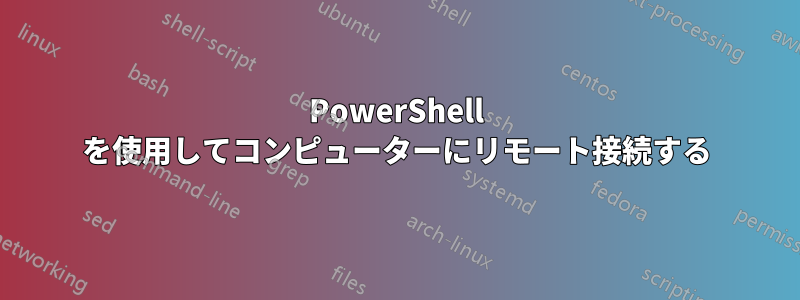
PowerShell 経由でコンピューターにリモート接続しようとしていますが、次のエラーが発生します:
WinRM client cannot process the request. If the authentication scheme is different from
Kerberos, or if the client computer is not joined to a domain, then HTTPS transport must be
used or the destination machine must be added to the TrustedHosts configuration setting. Use
winrm.cmd to configure TrustedHosts. Note that computers in the TrustedHosts list might not
be authenticated. You can get more information about that by running the following command:
winrm help config. For more information, see the about_Remote_Troubleshooting Help topic.
At line:1 char:1
+ etsn <ip address here> -Credential '<username here>'
+ ~~~~~~~~~~~~~~~~~~~~~~~~~~~~~~~~~~~~~~~~~~~
+ CategoryInfo : InvalidArgument: (<ip address here>:String) [Enter-PSSession], PSRemoti
ngTransportException
+ FullyQualifiedErrorId : CreateRemoteRunspaceFailed
コンピューターを信頼できるホストに追加しようとしましたが、このエラーが発生し続けます。PowerShell 経由で別のコンピューターにリモート接続するにはどうすればよいですか?
答え1
リモート マシンで Enable-PSRemoting を実行する必要がある場合があります。また、リモート マシンでリモート レジストリ サービスも実行されていることを確認してください。


