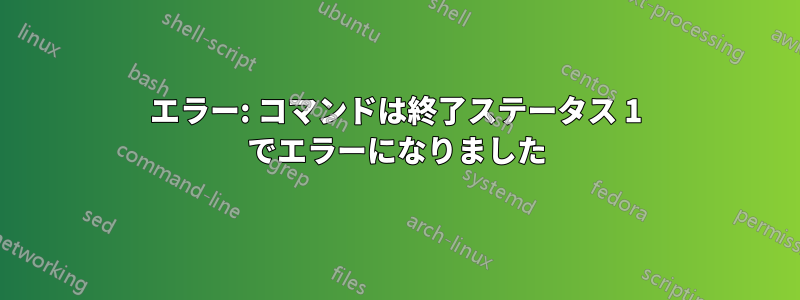
pygameをインストールしようとしましたpip3 pygame をインストールするUbuntu 20.04でエラーが発生しました。どんな助けでもありがたいです
私のエラーは次のようになります
ERROR: Command errored out with exit status 1:
command: /usr/bin/python3 -c 'import sys, setuptools, tokenize; sys.argv[0] = '"'"'/tmp/pip-install-9w9lq7il/pygame/setup.py'"'"'; file='"'"'/tmp/pip-install-9w9lq7il/pygame/setup.py'"'"';f=getattr(tokenize, '"'"'open'"'"', open)(file);code=f.read().replace('"'"'\r\n'"'"', '"'"'\n'"'"');f.close();exec(compile(code, file, '"'"'exec'"'"'))' egg_info --egg-base /tmp/pip-install-9w9lq7il/pygame/pip-egg-info
cwd: /tmp/pip-install-9w9lq7il/pygame/
Complete output (29 lines):
WARNING, No "Setup" File Exists, Running "buildconfig/config.py"
Using UNIX configuration...
/bin/sh: 1: sdl-config: not found
/bin/sh: 1: sdl-config: not found
/bin/sh: 1: sdl-config: not found
Package freetype2 was not found in the pkg-config search path.
Perhaps you should add the directory containing `freetype2.pc'
to the PKG_CONFIG_PATH environment variable
No package 'freetype2' found
Package freetype2 was not found in the pkg-config search path.
Perhaps you should add the directory containing `freetype2.pc'
to the PKG_CONFIG_PATH environment variable
No package 'freetype2' found
Package freetype2 was not found in the pkg-config search path.
Perhaps you should add the directory containing `freetype2.pc'
to the PKG_CONFIG_PATH environment variable
No package 'freetype2' found
/bin/sh: 1: freetype-config: not found
/bin/sh: 1: freetype-config: not found
/bin/sh: 1: freetype-config: not found
Hunting dependencies...
WARNING: "sdl-config" failed!
WARNING: "pkg-config freetype2" failed!
WARNING: "freetype-config" failed!
Unable to run "sdl-config". Please make sure a development version of SDL is installed.
----------------------------------------
ERROR: Command errored out with exit status 1: python setup.py egg_info Check the logs for full command output.
答え1
sudo apt install libfreetype-dev libdsl2-dev
答え2
Pip は具体的に次のように不満を述べています。
/bin/sh: 1: sdl-config: not found
そして
No package 'freetype2' found
/bin/sh: 1: freetype-config: not found
では、それらはどこにあるのでしょうか? Google で検索することもできますが、インストールすることもできますapt-file(まだインストールされていない場合)。
sudo apt install apt-file
そしてそれを使って不足しているファイルを探します。例:
apt-file search "sdl-config"
apt-file search "freetype-config"
libfreetype-devをインストールして実行する必要があることがわかりますlibdsl2-dev。


