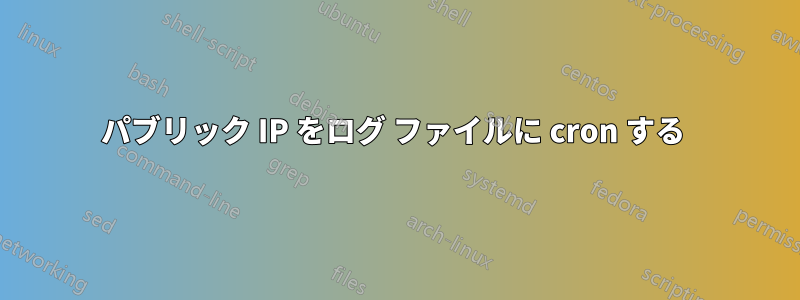
cron を使用してパブリック IP をファイルに記録したいです。次のようになります:
2021-05-17T01:11:46 99.99.99.99
2021-05-17T01:12:46 99.99.99.99
2021-05-17T01:13:46 99.99.99.99
私がまとめたものは次のとおりです。
* * * * * { date +%FT%T | tr "\n" " "; curl https://ipinfo.io/ip -s ; echo "" ; } >> /home/mario/logs/pubip.log
sh プロンプトでは動作しますが、先頭にアスタリスクを付けて crontab -e に入力すると、次のエラーが発生します。
/bin/sh: 1: Syntax error: end of file unexpected (expecting "}")
OS: Ubuntu 20.04.2 LTS
*書式設定を処理するには、もっとエレガントな方法が必要です。私がフランケンシュタイン化したものは、かなりぎこちなく感じます。
答え1
結局、'%' 記号であることが判明しました。ドキュメントをもっと読むべきでした: crontab(5)
The "sixth" field (the rest of the line) specifies the command to
be run. The entire command portion of the line, up to a newline
or a "%" character, will be executed by /bin/sh or by the shell
specified in the SHELL variable of the cronfile. A "%" character
in the command, unless escaped with a backslash (\), will be
changed into newline characters, and all data after the first %
will be sent to the command as standard input.
最終的に機能した正しいcron行は
* * * * * { date +\%FT\%T | tr "\n" " "; curl https://ipinfo.io/ip -s ; echo "" ; } >> /home/mario/logs/pubip.log
とはいえ、@scimerman の提案に従って、読みやすさのためにこれをスクリプトに移動します。
答え2
再現できませんでした。cron のコマンドが大きすぎる場合は、別の cron スクリプト内にラップして、crontab から呼び出す方が効率的です。
$ cat ~/crontab.ip
#!/bin/bash
{ date +%FT%T | tr "\n" " "; curl https://ipinfo.io/ip -s ; echo "" ; } >> ~/log.ip
私のcrontabは次のとおりです:
$ crontab -l
* * * * * ~/crontab.ip
動作するはずです。
答え3
cron システムにコマンドを配置する場合は、コマンドのフルパスを使用する必要があります。
すなわち、
日付すべきである/bin/日付
trすべきである/usr/bin/tr
カールすべきであるカーソル。
エコーすべきであるエコー


