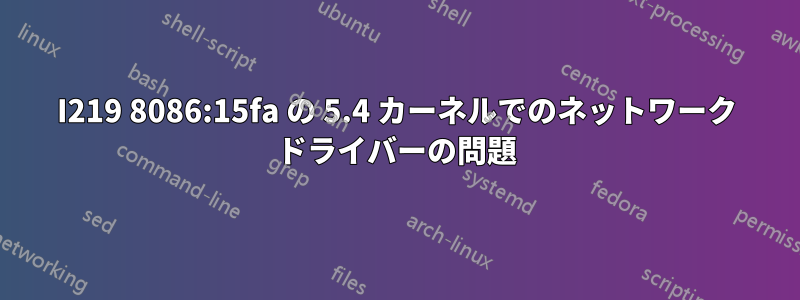
今日はネットワークドライバーが不足していましたLinux Mint 20 (5.4.0-73-generic)組み込みマザーボードネットワークカード付き
インテルコーポレーション イーサネット接続 (14) I219-V [8086:15fa] (rev 11)
まともな新しいカーネルでこれが可能だとは思っていませんでした。(5.4)
ちなみにマザーボード(MoBo)はASRock モデル: B560M-ITX/ac
私が役に立ったコマンドをいくつか紹介したいと思います
- 行方不明のドライバーであることが判明し、
- ドライバーのインストール方法。
- どのカーネルにそれが組み込まれるかを知る方法。
答え1
私も同様です。Ubuntu 18.04.6 サーバー イメージをインストールし、Lenovo P350 に Intel i219-LM を未請求としてインストールしました。
このインストールでも make と gcc が欠落していましたが、それでもドライバーのインストールは失敗しました。
sudo apt で linux-generic-hwe-18.04 をインストールします
うまくいきました。その後、ドライバーのインストールはうまくいきました。
どうもありがとう - マーク
答え2
不足しているドライバーを絞り込むのに役立つCMD
sudo lshw -class network
これには次のものがありました:
*-ネットワーク未申請
HW IDを比較しました8086:15faここでこれによるとhttps://cateee.net/lkddb/web-lkddb/E1000E.htmlカーネル 5.5~5.11、5.12-rc+HEAD に含まれています (つまり、私の 5.4 は 1 バージョン古いだけです)
チェックするコマンドがいくつかあります
lspci -knn
sudo lshw -class network
sudo lspci -v
dmesg | grep "00:1f.6" #based on previous output
dmesg | grep "8086:15fa" #based on previous output
出力例
tilo@trex-lx:~$ sudo lspci -v
00:1f.6 Ethernet controller: Intel Corporation Ethernet Connection (14) I219-V (rev 11)
Subsystem: ASRock Incorporation Ethernet Connection (14) I219-V
Flags: fast devsel, IRQ 255
Memory at a3400000 (32-bit, non-prefetchable) [disabled] [size=128K]
Capabilities: [c8] Power Management version 3
Capabilities: [d0] MSI: Enable- Count=1/1 Maskable- 64bit+
tilo@trex-lx:~$ dmesg | grep "00:1f.6"
[ 0.350866] pci 0000:00:1f.6: [8086:15fa] type 00 class 0x020000
[ 0.350928] pci 0000:00:1f.6: reg 0x10: [mem 0xa3400000-0xa341ffff]
[ 0.351165] pci 0000:00:1f.6: PME# supported from D0 D3hot D3cold
tilo@trex-lx:~$ lspci -knn
00:1f.6 Ethernet controller [0200]: Intel Corporation Ethernet Connection (14) I219-V [8086:15fa] (rev 11)
Subsystem: ASRock Incorporation Ethernet Connection (14) I219-V [1849:15fa]
tilo@trex-lx:~$ sudo lshw -class network -short
H/W path Device Class Description
=============================================================
/0/100/1d/0 wlp3s0 network Dual Band Wireless-AC 3168NGW [Stone Peak]
/0/100/1f.6 network Ethernet Connection (14) I219-V
tilo@trex-lx:~$ sudo lshw -class network
*-network
description: Wireless interface
---removed---
*-network UNCLAIMED
description: Ethernet controller
product: Ethernet Connection (14) I219-V
vendor: Intel Corporation
physical id: 1f.6
bus info: pci@0000:00:1f.6
version: 11
width: 32 bits
clock: 33MHz
capabilities: pm msi cap_list
configuration: latency=0
resources: memory:a3400000-a341ffff
tilo@trex-lx:~/Downloads/Preboot_26.1/APPS/BootUtil/Linux_x64$ sudo ./bootutil64e
Connection to QV driver failed - please reinstall it!
Intel(R) Ethernet Flash Firmware Utility
BootUtil version 1.7.27.1
Copyright (C) 2003-2020 Intel Corporation
Type BootUtil -? for help
Port Network Address Location Series WOL Flash Firmware Version
==== =============== ======== ======= === ============================= =======
1 A--removed-D 0:31.6 Gigabit N/A FLASH Not Present
Intel ドライバーのダウンロード: https://www.intel.com/content/www/us/en/support/articles/000005480/ethernet-products.html https://downloadcenter.intel.com/download/15817
インストールはここを参照:https://askubuntu.com/a/1094806/37213
## unpack
tar xfv e1000e-3.8.4.tar.gz
##change dir
cd e1000e-3.8.4/src/
## install
sudo make install
## reboot
注記: カーネルの更新後に繰り返す必要があります。
また、Ubuntu LTS と Linux mint は、ドライバーの手動インストールを回避するために、新しいカーネル (HWE スタック経由) の使用をサポートしています。


