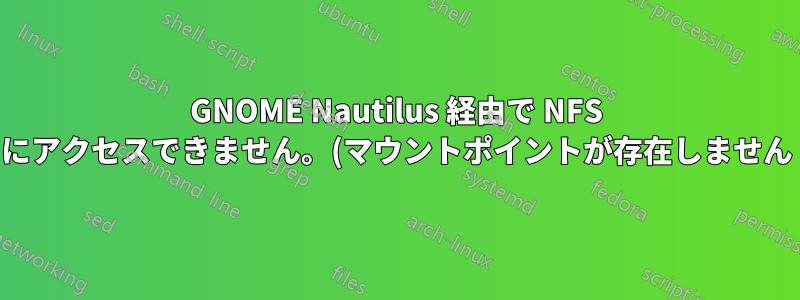.png)
NFS サーバーがあります。手動でマウントできます:
sudo mount -t nfs myserver:/srv/nfs /mnt
しかし、avahi を使用してその存在をブロードキャストしているので、ファイル マネージャーでマウントすることもできます。thunar (xfce のファイル マネージャー) 経由でマウントすることはできますが、GNOME の Nautilus 経由ではアクセスできません。
ノーチラスは言う:
Unable to access location: Mountpoint does not exist.
GVFS ログには次のように記載されています:
nfs: Added new job source 0x55c37a44e2f0 (GVfsBackendNfs)
nfs: Queued new job 0x55c37a43cf30 (GVfsJobMount)
nfs: send_reply(0x55c37a43cf30), failed=1 (Mountpoint does not exist)
サーバー側の /etc/exports:
# /etc/exports - exports(5) - directories exported to NFS clients
#
# Example for NFSv2 and NFSv3:
# /srv/home hostname1(rw,sync) hostname2(ro,sync)
# Example for NFSv4:
# /srv/nfs4 hostname1(rw,sync,fsid=0)
# /srv/nfs4/home hostname1(rw,sync,nohide)
# Using Kerberos and integrity checking:
# /srv/nfs4 *(rw,sync,sec=krb5i,fsid=0)
# /srv/nfs4/home *(rw,sync,sec=krb5i,nohide)
#
# Use `exportfs -arv` to reload.
/srv/nfs 192.168.1.0/24(rw,sync,no_subtree_check,all_squash,insecure)
サーバー側 /etc/avahi/services/nfs.service:
<?xml version="1.0" standalone='no'?>
<!DOCTYPE service-group SYSTEM "avahi-service.dtd">
<service-group>
<name replace-wildcards="yes">%h-nfs</name>
<service>
<type>_nfs._tcp</type>
<port>2049</port>
<txt-record>path=/srv/nfs</txt-record>
</service>
</service-group>
答え1
私も同じ問題を抱えていますが、その理由がわかったかもしれません。NFSv4はサポートされていません


