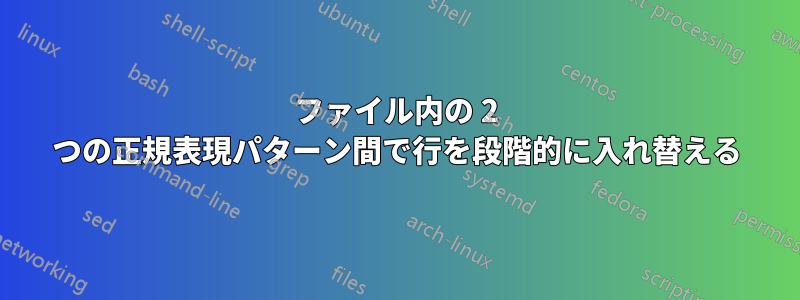
私は、bash スクリプトを使用して、ファイルに対してテキスト処理を実行しようとしています。目標は、'attribute:' ラベルの下にインデントされた "field:" で始まるすべての行を取得し、それに続く "- attr:" で始まる関連行と交換することです。
これまでのところ、ラベルに一致する正規表現パターンがあると思います。
/ *field:(.*)/g
/ *- attr:(.*)/g
しかし、必要なフィールドを解析して正しく交換するロジックでは成功しませんでした。
入力テキストの例
- metric: 'example.metric.1'
attributes:
field: 'example 1'
- attr: 'example1'
field: 'example 2'
- attr: 'example2'
field: 'example 3'
- attr: 'example3'
field: 'example 4'
- attr: 'example4'
- metric: 'example.metric.2'
attributes:
field: 'example 5'
- attr: 'example5'
field: 'example 6'
- attr: 'example6'
field: 'example 7'
- attr: 'example7'
- metric: 'example.metric.3'
...
望ましい出力
- metric: 'example.metric.1'
attributes:
- attr: 'example1'
field: 'example 1'
- attr: 'example2'
field: 'example 2'
- attr: 'example3'
field: 'example 3'
- attr: 'example4'
field: 'example 4'
- metric: 'example.metric.2'
attributes:
- attr: 'example5'
field: 'example 5'
- attr: 'example6'
field: 'example 6'
- attr: 'example7'
field: 'example 7'
- metric: 'example.metric.3'
...
これを実現するにはどうしたらいいでしょうか?
答え1
あらゆる Unix ボックス上のあらゆるシェルで awk を使用する:
$ awk '$1=="field:"{s=ORS $0; next} {print $0 s; s=""}' file
- metric: 'example.metric.1'
attributes:
- attr: 'example1'
field: 'example 1'
- attr: 'example2'
field: 'example 2'
- attr: 'example3'
field: 'example 3'
- attr: 'example4'
field: 'example 4'
- metric: 'example.metric.2'
attributes:
- attr: 'example5'
field: 'example 5'
- attr: 'example6'
field: 'example 6'
- attr: 'example7'
field: 'example 7'
- metric: 'example.metric.3'
いくつかの行の後にスペースがない場合field:、または何らかの理由でどうしても正規表現を使用したい場合は、またはのいずれか好みに応じて$1=="field:"に変更します。$1~/^field://^[[:space:]]*field:/
答え2
とsed:
sed -n '/^ *field: /{h;n;G};p' data
キーワードが一致する場合field:
- 現在の行を
hold space(h)に保存する pattern space(n)内のファイルから次の行を取得します。- を( )
pattern spaceと入れ替える(行の入れ替えと同じ)hold spaceG
遭遇した各行を出力します。p
答え3
使用方法awk:
awk '{if ($1 == "field:") {a=$0;x=0}
else if (/- attr:/) {$0 = $0 ORS a; x=1} else {x=1}}x' input
このコマンドでは、field:が見つかった場合、現在の入力レコード ( $0) が変数に保存されa、 x がゼロに設定されます。attr:が見つかった場合、$0は old に変更され、$0その後にORS(改行)、その後に変数が続きますa。
答え4
POSIX sed 構造を使用して、上記の行を反転することができます。
sed '/attr:/!x;$G' file


