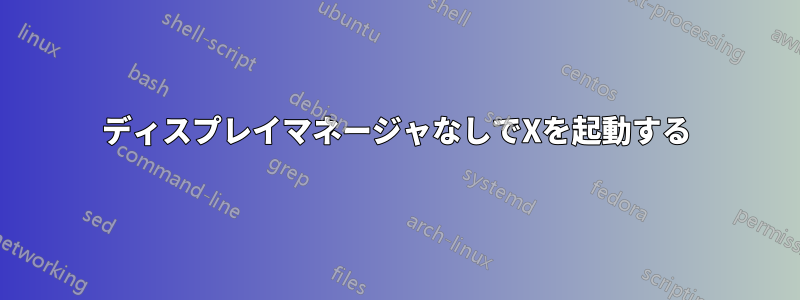
KDE PlasmaでArchをインストールしました。ディスプレイマネージャと設定ファイルなしでKDEを起動したいのですが、KDE - ArchWikiしかし、すべてを設定した後、再起動するとエラーが表示され、ログイン画面の tty1 に戻ります。
(II) modset(0): Initializing kms color map for depth 24,8 bpc.
(II) modset(60): Initializing kms color map for depth 24, 8bpc.
/home/user/.xinitrc: line 51: twm: command not found
/home/user/.xinitrc: line 52: xclock: command not found
/home/user/.xinitrc: line 53: xterm: command not found
/home/user/.xinitrc: line 55: exec: xterm: not found
/home/user/.xinitrc: line 54: xterm: command not found
xinit: connection to X server lost
waiting for X server to shut down (II) server terminated successfully (0). Closing log files.
私の .xinitrc ファイル
#!/bin/sh
userresources=$HOME/.Xresources
usermodmap=$HOME/.Xmodmap
sysresources=/etc/X11/xinit/.Xresources
sysmodmap=/etc/X11/xinit/.Xmodmap
# merge in defaults and keymaps
if [ -f $sysresources ]; then
xrdb -merge $sysresources
fi
if [ -f $sysmodmap ]; then
xmodmap $sysmodmap
fi
if [ -f "$userresources" ]; then
xrdb -merge "$userresources"
fi
if [ -f "$usermodmap" ]; then
xmodmap "$usermodmap"
fi
# start some nice programs
if [ -d /etc/X11/xinit/xinitrc.d ] ; then
for f in /etc/X11/xinit/xinitrc.d/?*.sh ; do
[ -x "$f" ] && . "$f"
done
unset f
fi
twm &
xclock -geometry 50x50-1+1 &
xterm -geometry 80x50+494+51 &
xterm -geometry 80x20+494-0 &
exec xterm -geometry 80x66+0+0 -name login
export DESKTOP_SESSION=plasma
exec startplasma-x11
私の .xserverrc ファイル:
#!/bin/sh
exec /usr/bin/X -nolisten tcp "$@" vt$XDG_VTNR`
私の .bash_profile:
#
# ~/.bash_profile
#
[[ -f ~/.bashrc ]] && . ~/.bashrc
if [ -z "${DISPLAY}" ] && [ "${XDG_VTNR}" -eq 1 ]; then
exec startx
fi
これらのファイルはすべて にあります/home/user。
答え1
エラーには何が問題なのかが示されています:
致命的なサーバー エラー:(EE) 認識されないオプション: Vt1
vtUnix のほとんどのものは大文字と小文字を区別します。この場合は、の代わりに オプション (Vt小文字の に注意v)を使用するように .xserverrc ファイルを変更する必要があります。
#!/bin/sh
exec /usr/bin/X -nolisten tcp "$@" vt$XDG_VTNR`


