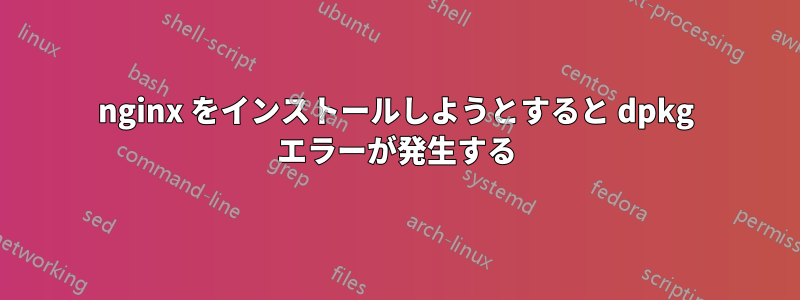
nginx をインストールしようとしています:
初め:
sudo curl -sL https://deb.nodesource.com/setup_lts.x | sudo -E bash -結果:
すべて問題ないようです:
> ## Run `sudo apt-get install -y nodejs` to install Node.js 16.x and npm > ## You may also need development tools to build native addons: > sudo apt-get install gcc g++ make > ## To install the Yarn package manager, run: > curl -sL https://dl.yarnpkg.com/debian/pubkey.gpg | gpg --dearmor | sudo tee /usr/share/keyrings/yarnkey.gpg >/dev/null > echo "deb [signed-by=/usr/share/keyrings/yarnkey.gpg] https://dl.yarnpkg.com/debian stable main" | sudo tee > /etc/apt/sources.list.d/yarn.list > sudo apt-get update && sudo apt-get install yarnそれから:
sudo apt install -y nodejs nano nginx大丈夫そうだけど走るように言われた
apt --fix-broken installYou might want to run 'apt --fix-broken install' to correct these. The following packages have unmet dependencies: nginx : Depends: nginx-core (< 1.18.0-6ubuntu11.1~) but it is not going to be installed or nginx-full (< 1.18.0-6ubuntu11.1~) but it is not going to be installed or nginx-light (< 1.18.0-6ubuntu11.1~) but it is not going to be installed or nginx-extras (< 1.18.0-6ubuntu11.1~) but it is not going to be installed Depends: nginx-core (>= 1.18.0-6ubuntu11) but it is not going to be installed or nginx-full (>= 1.18.0-6ubuntu11) but it is not going to be installed or nginx-light (>= 1.18.0-6ubuntu11) but it is not going to be installed or nginx-extras (>= 1.18.0-6ubuntu11) but it is not going to be installed E: Unmet dependencies. Try 'apt --fix-broken install' with no packages (or specify a solution).走る:
apt --fix-broken install`エラーがあります:
dpkg: error processing archive /var/cache/apt/archives/nodejs_16.13.0-deb-1nodesource1_amd64.deb (--unpack): trying to overwrite '/usr/share/doc/nodejs/api/fs.html', which is also in package nodejs-doc 12.22.5~dfsg-5ubuntu1 dpkg-deb: error: paste subprocess was killed by signal (Broken pipe) Errors were encountered while processing: /var/cache/apt/archives/nodejs_16.13.0-deb-1nodesource1_amd64.deb needrestart is being skipped since dpkg has failed E: Sub-process /usr/bin/dpkg returned an error code (1)
次に何をすればいいのか分からないが、nginxがインストールされていないようだ
答え1
すらできなかったとおっしゃっていましたapt-get install nginx。私も同じ問題を抱えていましたが、私の場合は、既存の nginx のインスタンスをすべて手動で削除するまでアンインストールすらできませんでした。以前、nginx をインストールしようとしたことがあるようですが、覚えておらず、インストールがめちゃくちゃになってしまいました。試してみてください。
$ whereis nginx
nginx: /usr/sbin/nginx /usr/lib/nginx /usr/share/nginx /usr/share/man/man8/nginx.8.gz
私がやったことは、それらすべてを強制的に削除しrm -rf、見つかった既存のシンボリック リンクを削除することでした。その後、ようやく、あなたが言及したすべての nginx 関連パッケージをアンインストールし、実際に nginx を再インストールすることができました。
wget https://launchpad.net/ubuntu/+archive/primary/+sourcefiles/nginx/1.18.0-6ubuntu11/nginx_1.18.0.orig.tar.gz
# extract
cd nginx_1.18.0.orig/nginx-1.18.0/
./configure
make
ソースからインストールしました (以前のものをすべて削除する前にはできませんでした) が、これも使用できるはずですapt-get install nginx。


