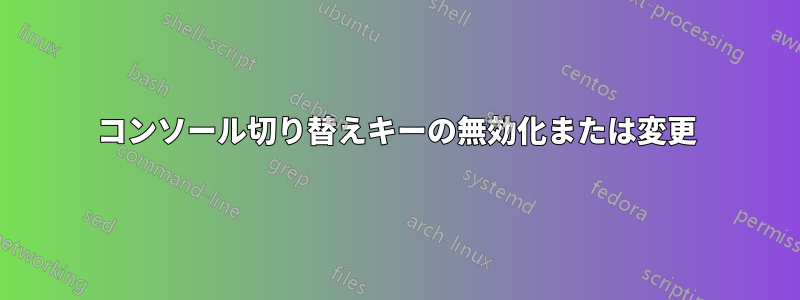
何らかの理由で、Linux 2.6.38-13 を実行している Ubuntu 11.04 Natty で、キーボードのレイアウトがイタリア語の場合、キーストロークが AltFx仮想コンソール間で切り替わります (通常のキーではなくCtrlAltFx)。
それを避けるために何を変えればよいでしょうか?
追加してみました
Section "Serverflags"
Option "DontVTSwitch" "on"
EndSection
Section "InputClass"
Identifier "keyboard defaults"
MatchIsKeyboard "on"
Option "XKbOptions" "srvrkeys:none"
EndSectionファイルに追加し/etc/X11/xorg.confましたが、効果がありません。xmodmap使用できる設定はありますか?
答え1
男xmodmap:
EXPRESSION GRAMMAR
keycode NUMBER = KEYSYMNAME ...<br>
The list of keysyms is assigned to the indicated keycode (which may
be specified in decimal, hex or octal and can be determined by
running the xev program). Up to eight keysyms may be attached to a
key, however the last four are not used in any major X server
implementation. The first keysym is used when no modifier key
is pressed in conjunction with this key, the second with Shift,
the third when the Mode_switch key is used with this key and the
fourth when both the Mode_switch and Shift keys are used.
によるアーチウィキフィールドは次のように使用されます:
- 鍵
- Shift+キー
- モードスイッチ+キー
- モードスイッチ+Shift+キー
- AltGr+キー
- AltGr+Shift+キー
しかし、走るとxmodmap -pkeわかります7番目フィールドは VT 間の切り替えに割り当てられます。
キーコード 67 = F1 F1 F1 F1 F1 F1 XF86Switch_VT_1
これは、種類現在のレイアウトは次のように設定されています。デフォルトを取得するには、次を実行してみてください。
setxkbmap -v -types complete it
Warning! Multiple definitions of keyboard layout
Using command line, ignoring X server
Warning! Multiple definitions of types
Using command line, ignoring rules file
Trying to build keymap using the following components:
keycodes: evdev+aliases(qwerty)
types: complete
compat: complete
symbols: pc+it+inet(evdev)
geometry: pc(pc104)
また、ウィンドウ マネージャーまたはデスクトップ環境 (kde、gnome) がそれらのキーを盗み、おっしゃるとおり VT 間を切り替える可能性もあります。


