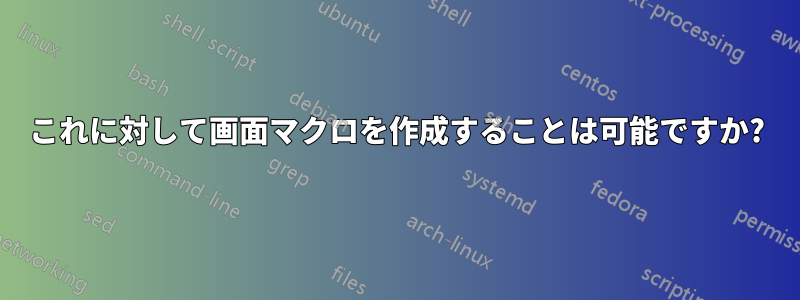
これが私のです.screenrc:
defscrollback 5000
vbell on
vbell_msg " dierre!!! ---- Wuff!! "
screen -t GRINDER ssh [email protected]
screen -t TRUNK
attrcolor b ".I"
termcap xterm 'Co#256:AB=\E[48;5;%dm:AF=\E[38;5;%dm'
defbce "on"
# caption always "%3n %t%? @%u%?%? [%h]%?%=%c"
# hardstatus alwaysignore
hardstatus alwayslastline '%{gk}[ %{G}%H %{g}][%= %{wk}%?%-Lw%?%{=b kR}[%{W}%n%f %t%?(%u)%?%{=b kR}]%{= kw}%?%+Lw%?%?%= %{g}]%{=b C}[ %D %m/%d %C%a ]%{W}'
これにより、2 つの (s) が開きますscreen。次に行う必要がある手順は次のとおりです。
Ctrl+A -> S画面を分割するCtrl+A -> \t空の画面に行くCtrl+A -> "画面リストを開く
これで、もう一方の画面を選択できるようになり、画面が 2 つに分割された端末ができました。
このためのマクロを作成する方法はありますか? 毎回それを実行するのは本当に面倒です。
答え1
.screenrc次の行を末尾に追加します。
split
focus
other
複数のコマンドをそれぞれ別の分割ウィンドウで実行するには:
screen -t title1 app1
split
focus
screen -t title2 app2
split
focus
screen -t title3 app3
等々。


