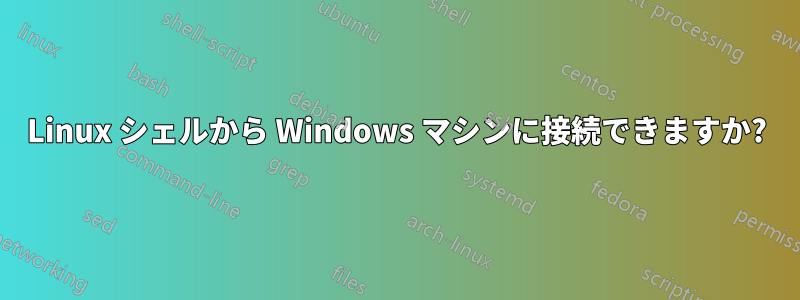
PuTTY/SSH を使用して Windows から Linux マシンに接続できます。逆に、Linux から Windows マシンに接続したいです。
これは可能ですか?
答え1
接続方法によって異なります。Windows マシン上に共有を作成し、smb/cifs を使用して共有に接続できます。
構文は、ドメイン内にいるかどうかによって異なります。
# mount -t cifs //server/share /mnt/server --verbose -o user=UserName,dom=DOMAIN
また、管理共有をマウントすることもできます$IPC。共有を介して何ができるかについては、プロセス間通信を参照してください$IPC。
いつもあります:
- RDP
- VC
- テルネット
- ssh
- Windows 上の Linux
最後の 3 つでは、追加のソフトウェアをインストールする必要があります。
- クピム(telnet / ssh サーバー)
- モバSSH(sshサーバー)
- シグウィン(Windows内でLinux環境を実行する)
- DamnSmall Linux - Windows の内部(Cygwin のように Windows 内で DSL を実行します)
VNC はスタンドアロン バイナリから実行することも、インストールすることもできます。
RDP は、ほとんどの Linux システムに既にrdesktopインストールされているか、パッケージ マネージャーで利用できます。Windowsrdesktopシステムへの RDP 接続を有効にするだけで、完全な GUI Windows コンソールで RDP を使用できるようになります。
答え2
を使用している場合は、次の Powershell スクリプトを使用してWindows 10インストールできます。OpenSSH
#change dns server to 8.8.8.8 so that the OpenSSH stuff can be downloaded
netsh interface ip set dns "Ethernet" static 8.8.8.8
#sleep for 60 s so that the DNS server has time to register
Start-Sleep -m 60
#check if OpenSSH is already installed or not
Get-WindowsCapability -Online | ? Name -like 'OpenSSH*'
# Install the OpenSSH Client
Add-WindowsCapability -Online -Name OpenSSH.Client~~~~0.0.1.0
# Install the OpenSSH Server
Add-WindowsCapability -Online -Name OpenSSH.Server~~~~0.0.1.0
# Check if OpenSSH is available
dism /Online /Get-Capabilities | findstr OpenSSH
# install the server and/or client features:
dism /Online /Add-Capability /CapabilityName:OpenSSH.Client~~~~0.0.1.0
dism /Online /Add-Capability /CapabilityName:OpenSSH.Server~~~~0.0.1.0
Install-Module -Force OpenSSHUtils
Repair-SshdHostKeyPermission -FilePath C:\Windows\System32\OpenSSH\ssh_host_ed25519_key
# start the ssh server daemon
Start-Service sshd
# This should return a Status of Running
Get-Service sshd
# add firewall rule to allow inbound and outbound traffic through port 22
New-NetFirewallRule -Name sshd -DisplayName 'OpenSSH Server (sshd)' -Service sshd -Enabled True -Direction Inbound -Protocol TCP -Action Allow -Profile Domain
このスクリプトは DNS を Google DNS に変更することに注意してください。
OpenSSHデフォルトのWindows10配布では配布されないため、実際にはインターネットからいくつかのファイルをダウンロードします。そのため、機能しているインターネット接続と正しい DNS サーバーが必要です。ファイアウォールの背後にある場合や DNS サーバーのない静的 IP を使用している場合に備えて、静的 DNS サーバーを指定したのはそのためです。
これを実行したら、ホストのIPアドレスをWindows
サインを使って調べる必要があります。
ipconfig
次にLinux/UnixOSから
ssh username@Windows_ip
ここで、ユーザー名はアカウント名であり、Windows_ipログインしようとしているWindowsコンピュータのIPアドレスです。
答え3
はい、Linux クライアントから Windows マシンに接続できます。ただし、そのためには、Windows マシン上で何らかのサーバー (telnet、ssh、ftp またはその他の種類のサーバー) をホストする必要があり、Linux 上に対応するクライアントが必要です。
答え4
Windows で git を使用している場合、おめでとうございます。すでに Windows マシンに SSH 接続できます。
SSH サーバーを起動するだけです:
net start "C:\Program Files\Git\usr\bin\sshd.exe"
次に、次の PowerShell コマンドを使用してファイアウォールを構成します。
New-NetFirewallRule -Name sshd -DisplayName 'SSH Server (sshd)' -Enabled True -Direction Inbound -Protocol TCP -Action Allow -LocalPort 22


