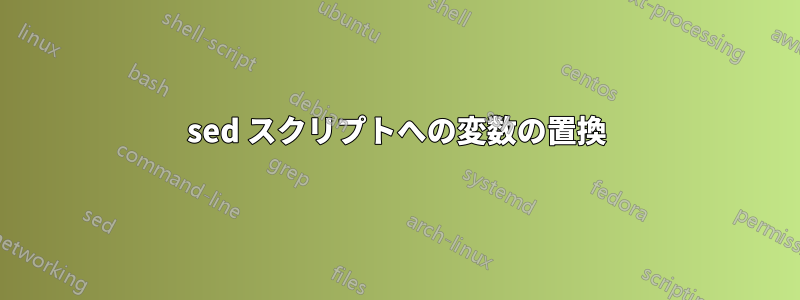
このコードを実行した後
#!/bin/bash
rm -f myfile myfile-individual
echo "Greetings, foobar!" > myfile
MYSTRING="Jack"
cat myfile | sed 's:foobar:$MYSTRING:' > myfile-individual
結局
Greetings, $MYSTRING!
myfile-individual 内。
代わりに出力するための(sed/bash)スクリプトは何か
Greetings, Jack!
答え1
一重引用符を二重引用符に変更します。そして、cat (UUoC) を削除します。
sed "s:foobar:$MYSTRING:" myfile > myfile-individual
bash のマニュアルページから:
Enclosing characters in single quotes preserves the literal value of
each character within the quotes. A single quote may not occur between
single quotes, even when preceded by a backslash.
Enclosing characters in double quotes preserves the literal value of
all characters within the quotes, with the exception of $, `, \, and,
when history expansion is enabled, !. The characters $ and ` retain
their special meaning within double quotes. The backslash retains its
special meaning only when followed by one of the following characters:
$, `, ", \, or <newline>. A double quote may be quoted within double
quotes by preceding it with a backslash. If enabled, history expansion
will be performed unless an ! appearing in double quotes is escaped
using a backslash. The backslash preceding the ! is not removed.
答え2
sed -i 's|foobar|$MYSTRING' myfile-individual
これにより置換が行われ、ファイルに書き込まれます


