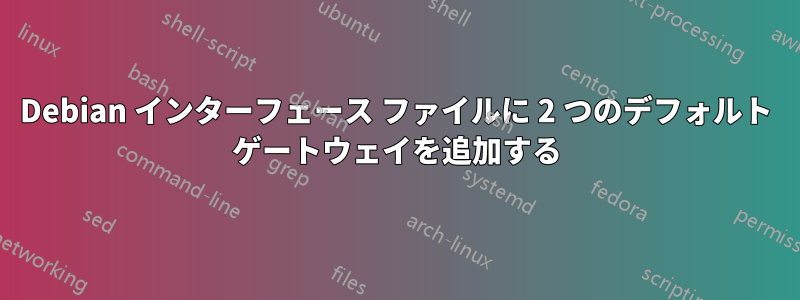
これは私のインターフェース ファイルです:
auto eth0
iface eth0 inet static
address 192.168.1.10
netmask 255.255.255.0
gateway 192.168.1.1
auto eth1
iface eth1 inet static
address 192.168.2.10
netmask 255.255.255.0
gateway 192.168.2.1
ネットワークデーモンを再起動すると、次のエラーが発生します。eth1 is not upデフォルトゲートウェイを2つ設定したいのですがここでの質問に対する受け入れられた回答に記載されていることを達成するためルーティング テーブルは次のようになります。
Destination Gateway Genmask Flags Metric Ref Use Iface
default 192.168.1.1 0.0.0.0 UG 0 0 0 eth0
default 192.168.2.1 0.0.0.0 UG 0 0 0 eth1
192.168.1.0 * 255.255.255.0 U 0 0 0 eth0
192.168.2.0 * 255.255.255.0 U 0 0 0 eth1
ifconfigおよびコマンドを使用して上記の表を取得しましたroute add default gw。しかし、ファイルを使用してこれを実行したいのですが/etc/network/interfaces、どうすればよいですか?
アップデート1:
iface eth0 inet static
address 192.168.1.10
netmask 255.255.255.0
up ip route del 192.168.1.0/24
post-up ip route add 192.168.1.0/24 dev eth0 metric 1
up route add default gw 192.168.1.1 metric 1
答え1
この /etc/network/interfaces は、Ubuntu 10.04 LTS 2.6.32-40 で動作します:
auto lo
iface lo inet loopback
auto eth0
iface eth0 inet static
address 192.168.1.10
netmask 255.255.255.0
network 192.168.1.0
broadcast 192.168.1.254
post-up route add default gw 192.168.1.1 metric 1
pre-down route del default gw 192.168.1.1
auto eth1
iface eth1 inet static
address 192.168.2.10
netmask 255.255.255.0
network 192.168.2.0
broadcast 192.168.2.254
post-up route add default gw 192.168.2.1 metric 2
pre-down route del default gw 192.168.2.1
2 つのデフォルト ルートを取得します。
root@gamla:/etc/network# route -n
Kernel IP routing table
Destination Gateway Genmask Flags Metric Ref Use Iface
192.168.2.0 0.0.0.0 255.255.255.0 U 0 0 0 eth1
192.168.1.0 0.0.0.0 255.255.255.0 U 0 0 0 eth0
169.254.0.0 0.0.0.0 255.255.0.0 U 1000 0 0 eth0
0.0.0.0 192.168.1.1 0.0.0.0 UG 1 0 0 eth0
0.0.0.0 192.168.2.1 0.0.0.0 UG 2 0 0 eth1
指標に注目してください。あなたの質問は理解できましたか?


