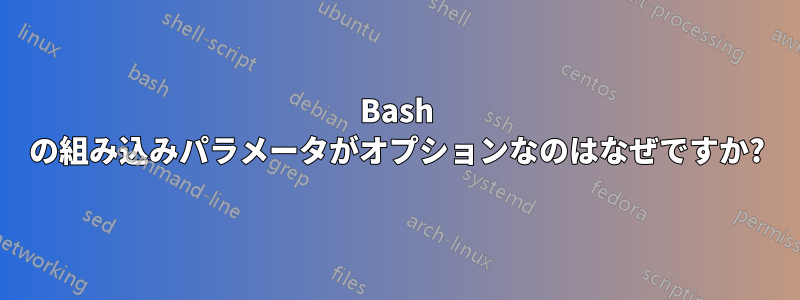
を実行すると、何も印刷されずbuiltin、終了コード 0 が返されます。これはhelp builtin、すべてのパラメータをオプションとして表示する に準拠しています。しかし、なぜこの no-op はエラーにならないのでしょうか。これを使用するケースはありますか。より有用な結果は、エラー コード、またはさらに良いことに、現在使用可能な組み込みの一覧です。
答え1
Bash の組み込み機能は一貫性がなく、ドキュメントも不十分です。
次に例を示します。
$ help command
command: command [-pVv] command [arg ...]
Runs COMMAND with ARGS ignoring shell functions. If you have a shell
function called 'ls', and you wish to call the command `ls', you can
say "command ls". If the -p option is given, a default value is used
for PATH that is guaranteed to find all of the standard utilities. If
the -V or -v option is given, a string is printed describing COMMAND.
The -V option produces a more verbose description.
$ command; echo $?
0
command戻りコードがなくても$? -eq 0、エラーは発生しませんstd err。
もう一つ:
$ help disown
disown: disown [-h] [-ar] [jobspec ...]
By default, removes each JOBSPEC argument from the table of active jobs.
If the -h option is given, the job is not removed from the table, but is
marked so that SIGHUP is not sent to the job if the shell receives a
SIGHUP. The -a option, when JOBSPEC is not supplied, means to remove all
jobs from the job table; the -r option means to remove only running jobs.
$ disown; echo $?
-bash: disown: current: no such job
1
すべての引数はオプションですが、$? -eq 1引数がない場合は返されます。
最新の Bash 4.2 もコンパイルしてみましたが、結果は次の通りです。
$ help command
command: command [-pVv] command [arg ...]
Execute a simple command or display information about commands.
Runs COMMAND with ARGS suppressing shell function lookup, or display
information about the specified COMMANDs. Can be used to invoke commands
on disk when a function with the same name exists.
Options:
-p use a default value for PATH that is guaranteed to find all of
the standard utilities
-v print a description of COMMAND similar to the `type' builtin
-V print a more verbose description of each COMMAND
Exit Status:
Returns exit status of COMMAND, or failure if COMMAND is not found.
$ command; echo $?
0
新しいセクション「終了ステータス」がありますが、これはcommand依然としてオプションの引数です。3.x よりもさらに悪いです。他の組み込み関数についても同様です。
そうですね、おっしゃる通りです。Bash の組み込み機能は混乱しており、修正する必要があります。


