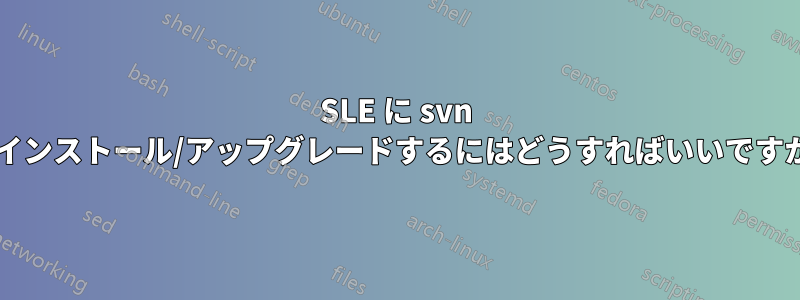
私のSUSE (SUSE Linux Enterprise Server 11 (x86_64)) に古いsvnがインストールされました。アップグレードしたいのですが、SLE 11のパッケージをダウンロードしてインストールしようとするとvia zypper install subversion-1.7.5-83.1.x86_64.rpm、
Problem: nothing provides libserf-1.so.0 needed by subversion-1.7.5-83.1.i586
Solution 1: do not ask to install a solvable providing subversion = 0:1.7.5-83.1
Solution 2: break subversion by ignoring some of its dependencies
1 または 2 のいずれかを選択するか、インストール プロセスをキャンセルして別の方法を実行しても問題ありませんか?
答え1
指示に従ってくださいhttp://software.opensuse.org/download.html?project=devel:tools:scm:svn&package=subversion最新の Subversion をインストールします。
zypper addrepo http://download.opensuse.org/repositories/devel:tools:scm:svn/SLE_11/devel:tools:scm:svn.repo
zypper refresh
zypper install subversion
答え2
おそらく、次のようなことが必要になるでしょう農奴そしておそらくネオンインストールされました。
libserf または libneon (クライアントの場合はオプション)
The Serf and Neon libraries both allow the Subversion client to send HTTP requests. This is necessary if you want your client to access a repository served by the Apache HTTP server. There is an alternate 'svnserve' server as well, though, and clients automatically know how to speak the svnserve protocol. Thus it's not strictly necessary for your client to be able to speak HTTP... though we still recommend that your client be built to speak both HTTP and svnserve protocols. Your client can be compiled against either libserf or libneon (or both), as they offer competing implementations.
SLES にこれらのライブラリをインストールするためのバイナリは存在しないと思われるため、serf (および/または neon) をソースからダウンロードしてコンパイルする必要があります。
その後、ldconfigSVN インストールを再度試みる前に必ず を実行して、新しくインストールされた serf ライブラリが表示されるようにしてください。


