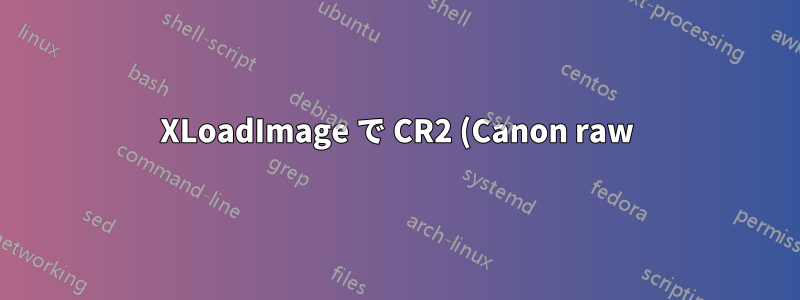%20%E3%82%B5%E3%83%9D%E3%83%BC%E3%83%88%E3%82%92%E5%8F%96%E5%BE%97%E3%81%99%E3%82%8B%E3%81%AB%E3%81%AF%E3%81%A9%E3%81%86%E3%81%99%E3%82%8C%E3%81%B0%E3%82%88%E3%81%84%E3%81%A7%E3%81%99%E3%81%8B%3F.png)
Gnome をもう使用しなくなったので、gThumb に代わる軽量の画像ビューアを探していたところ、XLoadImage を見つけました。Canon の RAW CR2 形式のサポートを追加するにはどうすればよいでしょうか?
anna@anna:~ $ xloadimage IMG_0001.CR2
TIFFReadDirectory: Warning, Photometric tag is missing, assuming data is YCbCr.
TIFFReadDirectory: Warning, SamplesPerPixel tag is missing, applying correct SamplesPerPixel value of 3.
OJPEGSubsamplingCorrect: Warning, Subsampling tag is not set, yet subsampling inside JPEG data [2,1] does not match default values [2,2]; assuming subsampling inside JPEG data is correct.
IMG_0001.CR2 is a 5184x3456 24-bit single-plane YCBCR TIFF image
IMG_0001.CR2: YCBCR is an unsupported TIFF photometric style, sorry.
IMG_0001.CR2: unknown or unsupported image type
anna@anna:~ $
これまでに見つけたのは GIMP 用のプラグインだけですが、GIMP は決して軽量ではありません。


