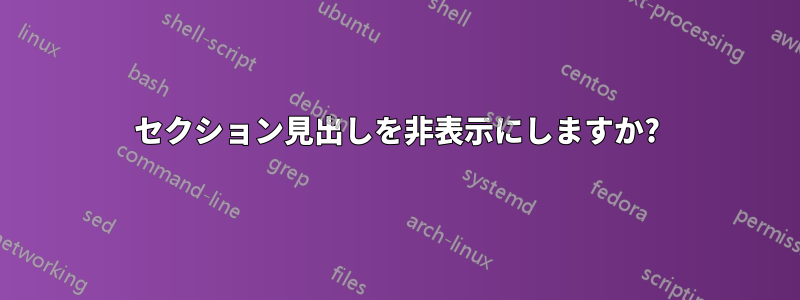
ここでの簡単な質問: セクションの見出しを非表示にしながら、目次とヘッダーにセクションの正しいリストを表示するにはどうすればよいでしょうか? たとえば、ページ 10 で を実行すると、 「X. 新しいセクション」というテキストは表示されませんが、新しいセクションが表示されるまでは、そのセクションを目次と次のページの に\section{New section}表示させたいのです。\rightmark
私は最小限のドキュメントを使用しています(セクションの見出しのスタイルを調整するために使用されるパッケージのないクラス記事)
答え1
このようなもの:
\newcommand\invisiblesection[1]{%
\refstepcounter{section}%
\addcontentsline{toc}{section}{\protect\numberline{\thesection}#1}%
\sectionmark{#1}}
...
\invisiblesection{Blah}
答え2
Boris の解決策はうまく機能しますが、\namerefセクションへの は正しく機能しません。以下は、彼らの解決策に基づいて構築された別の解決策です。
前に\begin{document}
\makeatletter
\def\invisiblesection#1{%
\refstepcounter{section}%
\addcontentsline{toc}{section}{\protect\numberline{\thesection}#1}%
\sectionmark{#1}}
\protected@edef\@currentlabelname{#1} % Set correct name
...}
\makeatother
\invisiblesection{Blah} \label{blah}
...
\nameref{blah}
最小限の動作例 (MWE):
\documentclass[english]{article}
\usepackage[T1]{fontenc}
\usepackage[latin9]{inputenc}
\usepackage{babel}
\usepackage[unicode=true,pdfusetitle,
bookmarks=true,bookmarksnumbered=true,bookmarksopen=true,bookmarksopenlevel=3,
breaklinks=false,pdfborder={0 0 1},backref=false,colorlinks=false]
{hyperref}
\usepackage[demo]{graphicx}
\newcommand\invisiblesectionwithoutname[1]{%
\refstepcounter{section}%
\addcontentsline{toc}{section}{\protect\numberline{\thesection}#1}%
\sectionmark{#1}\phantom{}
}
\makeatletter
\def\invisiblesection#1{%
\refstepcounter{section}%
\addcontentsline{toc}{section}{\protect\numberline{\thesection}#1}%
\sectionmark{#1}\phantom{}
\protected@edef\@currentlabelname{#1} % Set correct name
}
\makeatother
\begin{document}
\tableofcontents{}\clearpage{}
\invisiblesectionwithoutname{One} \label{one}
\begin{figure}
\caption{\protect\includegraphics{logo}}
\end{figure}
\clearpage{}
\invisiblesection{Two} \label{two}
\begin{figure}
\caption{\protect\includegraphics{logo}}
\end{figure}
\\
Without setting correct label: \nameref{one}
With setting correct label: \nameref{two}
\end{document}
出力(\nameref):



