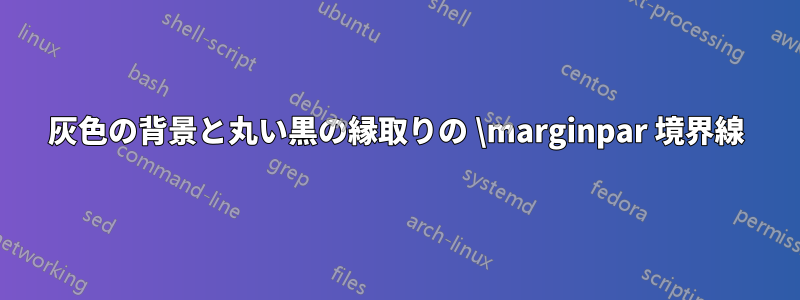
私はよく\marginpar{}これを使いますが、私にとっては退屈です。灰色の背景と丸い黒い縁を追加して、次のように見えるようにする方法はありますか?

答え1
1つ目の解決策は、tikz
\marginparこれはコマンドを更新し、TikZ非常に柔軟な装飾を提供するために使用するソリューションです

\documentclass{article}
\usepackage{tikz}
\usepackage{lipsum}
\let\oldmarginpar\marginpar
% renew the \marginpar command to draw
% a node; it has a default setting which
% can be overwritten
\renewcommand{\marginpar}[2][rectangle,draw,fill=orange,rounded corners]{%
\oldmarginpar{%
\tikz \node at (0,0) [#1]{#2};}%
}
\begin{document}
\marginpar{margin text here}
\lipsum[1]
\marginpar[fill=red,text=yellow,circle]{margin text here}
\lipsum[2]
\end{document}
2番目の解決策、使用mdframed
これはmdframedフレーミング用のパッケージで、environmentではなく を定義しますcommand。tufte環境を定義するドキュメントクラスmymarginpar

\documentclass{article}
\usepackage[xcolor]{mdframed}
\usepackage{lipsum}
%====================================
% shamelessly copied from tufte documentclass
%====================================
\makeatletter
% Margin float environment
\newsavebox{\@my@margin@floatbox}
\newenvironment{@my@margin@float}[1][-1.2ex]%
{%
\begin{lrbox}{\@my@margin@floatbox}%
\begin{minipage}{\marginparwidth}%
\hbox{}\vspace*{#1}%
\noindent%
}
{\end{minipage}%
\end{lrbox}%
\marginpar{\usebox{\@my@margin@floatbox}}%
}
% marginpar environment
\newenvironment{mymarginpar}[1][-1.2ex]%
{\begin{@my@margin@float}[#1]%
\begin{mdframed}[backgroundcolor=black!30,linecolor=red]%
}%
{\end{mdframed}\end{@my@margin@float}}
\makeatother
\begin{document}
\begin{mymarginpar}
margin text here
\end{mymarginpar}
\lipsum
\end{document}
tikz-method角を丸くしたい場合は、の を調べてくださいmdframed。詳細についてはドキュメントを参照してください。


