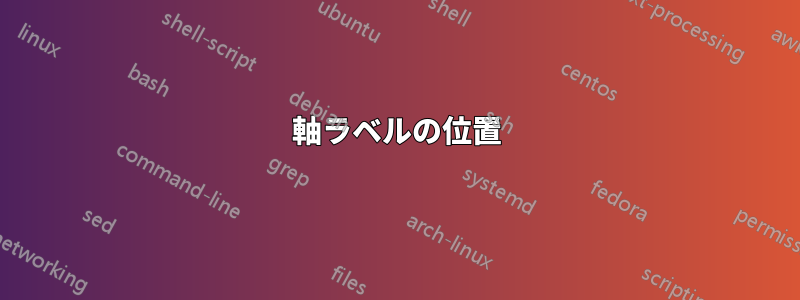
私はpgfplots単純な理論グラフを作成するために使用しており、中央軸の線スタイルを使用しています。気になるのは
- x軸ラベルはその上の代わりに下にまたは右x軸と
- y軸ラベルは右の代わりに左またはその上y軸の。
私は pgfplots のマニュアルを徹底的に研究し (マニュアルよりもはるかに複雑で乱雑だと感じていますtikz)、 などを使用して自分でこれを調整しようとしましたevery axis x label/.style={at={(current axis.right)},anchor=north west}が、うまくいきませんでした。どうすればこの問題を解決できますか?
\documentclass{scrartcl}
\usepackage{pgfplots}
\begin{document}
\pgfplotsset{standard/.style={axis x line=middle,axis y line=middle,enlarge x limits=0.15,enlarge y limits=0.15}}
\begin{tikzpicture}
\begin{axis}[standard,xlabel=$t$,ylabel=$v$,xtick={0,1.7},xticklabels={0,$t_1$},ytick={0,21},yticklabels={0,$v_0$}]
\addplot[thick,color=black] coordinates { (0,21) (1.7,21) (8.7,0) };
\end{axis}
\end{tikzpicture}
\end{document}
答え1
ほぼ正解です。探している軸アンカーは と ですcurrent axis.right of origin。current axis.above originアンカーは、314~315ページの非常にシンプルでわかりやすい図に示されています。マニュアル。

\documentclass{scrartcl}
\usepackage{pgfplots}
\begin{document}
\pgfplotsset{
standard/.style={
axis x line=middle,
axis y line=middle,
enlarge x limits=0.15,
enlarge y limits=0.15,
every axis x label/.style={at={(current axis.right of origin)},anchor=north west},
every axis y label/.style={at={(current axis.above origin)},anchor=north east}
}
}
\begin{tikzpicture}
\begin{axis}[
standard,
xlabel=$t$,
ylabel=$v$,
xtick={0,1.7},
xticklabels={0,$t_1$},
ytick={0,21},
yticklabels={0,$v_0$}
]
\addplot[thick,color=black] coordinates { (0,21) (1.7,21) (8.7,0) };
\end{axis}
\end{tikzpicture}
\end{document}


