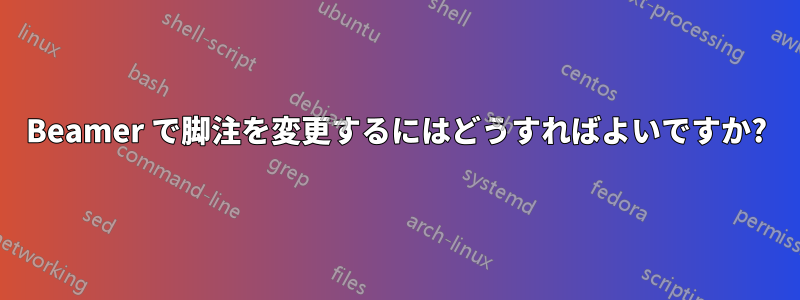
Beamer プレゼンテーションで脚注記号の文字を数字に変更したいのですが、どうすればよいでしょうか?
答え1
最小限の実例がないので、推測することしかできませんが、 の脚注の標準的な動作は、標準クラスのものと似ています。つまり、「通常の」テキストでは数値ですが、または環境beamer内ではアルファベットです。次の例が示すとおりです。minipagecolumns
\documentclass{beamer}
\begin{document}
\begin{frame}
\begin{columns}
\column{.6\textwidth}
Some text\footnote{a test footnote inside a \texttt{columns} or \texttt{minipage} environment.}
\stepcounter{footnote}
\end{columns}
Some text\footnote{a test regular footnote.}
\end{frame}
\end{document}

これは、2 つの異なるカウンターが使用されているためです。1 つfootnoteは「通常のテキスト」の脚注用、もう 1 つは またはmpfootnote内の脚注用です。minipageまたは内の脚注にもアラビア数字を使用して番号を付けcolumnsたい場合は、カウンターの表現を再定義する必要があります。また、通常の脚注との同期を維持するために、 を実行する必要がある場合もあります。上記のコードに上記の変更を加えたものを次に示します。columnsminipagempfootnotefootnote
\documentclass{beamer}
\renewcommand\thempfootnote{\arabic{mpfootnote}}
\begin{document}
\begin{frame}
\begin{columns}
\column{.6\textwidth}
Some text\footnote{a test footnote inside a \texttt{columns} or \texttt{minipage} environment.}
\stepcounter{footnote}
\end{columns}
Some text\footnote{a test regular footnote.}
\end{frame}
\end{document}



