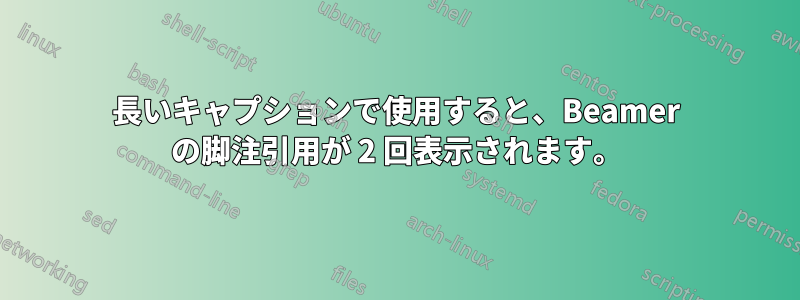
ビーマー内のキャプションでコマンドを使用すると、奇妙な動作をすることに気づきました\footcite。動作例では、最初のフレームに\footciteitemize 項目に があり、これは期待どおりに動作します。2 番目のフレームには\footcite、テーブル内のキャプションに があり、これも期待どおりに動作します。3 番目のフレームは 2 番目のフレームと同じですが、キャプションが 2 行にまたがっています (長いキャプション)。3 番目のフレームの場合のように、キャプションが次の行に押し出されると、フレームの下部に 1 つの引用しか表示されないはずなのに 2 つの引用が表示されます。これら 2 つの引用は同一ですが、フットマークが増加しています (この場合、#3 はどこにも見つかりませんが、#4 はキャプションに存在しています)。
この奇妙な動作を回避する方法はありますか? 引用を 1 行に収めるために切り詰めたくはありません。これが奇妙なバグなのか、\footcite不適切な使用法なのかはわかりません。
\documentclass{beamer}
\begin{filecontents*}{mybibfile.bib}
@ARTICLE{authora,
author = {A. Aaaaa},
title = {Some article},
journal = {Journal of Dummy Article Names},
year = {2012},
volume = {99},
pages = {1-5}
}
@ARTICLE{authorb,
author = {B. Baaaa},
title = {Another article},
journal = {Journal of Dummy Article Names},
year = {2012},
volume = {99},
pages = {6-10}
}
@ARTICLE{authorbb,
author = {B. Baaaa},
title = {Another dup article},
journal = {Journal of Dummy Article Names},
year = {2012},
volume = {99},
pages = {6-10}
}
\end{filecontents*}
\usepackage[style=verbose-note,autocite=footnote,abbreviate=true,backend=bibtex]{biblatex}
\addbibresource{mybibfile.bib}
\usetheme{CambridgeUS}
\title{Beamer}
\author{Anyone}
\begin{document}
\begin{frame}
\frametitle{Introduction}
\begin{itemize}
\item ItemA~\footcite{authora} %This works
\item ItemB
\end{itemize}
\end{frame}
\begin{frame}
\frametitle{Introduction}
\scriptsize
\begin{table}[!tb]
\centering
\begin{tabular}{|l|l|}
\hline 1 & 2 \\
\hline a & b \\
\hline
\end{tabular}
\caption{This only appears once~\footcite{authorb}.}
\end{table}
\end{frame}
\begin{frame}
\frametitle{Introduction}
\scriptsize
\begin{table}[!tb]
\centering
\begin{tabular}{|l|l|}
\hline 1 & 2 \\
\hline a & b \\
\hline
\end{tabular}
\caption{This only appears twice because the caption spans two lines blah blah blah blah?~\footcite{authorbb}.}
\end{table}
\end{frame}
\end{document}
答え1
脚注と脚注引用はキャプション内では問題があります。回避策として、キャプションの\footnotemark内側\captionと外側を使用できます。\footcitetext{<text>}
\documentclass{beamer}
\begin{filecontents*}{mybibfile.bib}
@ARTICLE{authora,
author = {A. Aaaaa},
title = {Some article},
journal = {Journal of Dummy Article Names},
year = {2012},
volume = {99},
pages = {1-5}
}
@ARTICLE{authorb,
author = {B. Baaaa},
title = {Another article},
journal = {Journal of Dummy Article Names},
year = {2012},
volume = {99},
pages = {6-10}
}
@ARTICLE{authorbb,
author = {B. Baaaa},
title = {Another dup article},
journal = {Journal of Dummy Article Names},
year = {2012},
volume = {99},
pages = {6-10}
}
\end{filecontents*}
\usepackage[style=verbose-note,autocite=footnote,abbreviate=true,backend=bibtex]{biblatex}
\addbibresource{mybibfile.bib}
\usetheme{CambridgeUS}
\title{Beamer}
\author{Anyone}
\begin{document}
\begin{frame}
\frametitle{Introduction}
\begin{itemize}
\item ItemA~\footcite{authora} %This works
\item ItemB
\end{itemize}
\end{frame}
\begin{frame}
\frametitle{Introduction}
\scriptsize
\begin{table}
\centering
\begin{tabular}{|l|l|}
\hline 1 & 2 \\
\hline a & b \\
\hline
\end{tabular}
\caption{This only appears once~\footnotemark.}
\end{table}
\footcitetext{authorb}
\end{frame}
\begin{frame}
\frametitle{Introduction}
\scriptsize
\begin{table}
\centering
\begin{tabular}{|l|l|}
\hline 1 & 2 \\
\hline a & b \\
\hline
\end{tabular}
\caption{This appears once~\footnotemark.}
\end{table}
\footcitetext{authorbb}
\end{frame}
\end{document}
ちなみに、 ではフローティング メカニズムが内部的に無効になっているbeamerため、フロートに配置指定子を使用する必要はありません。beamer
答え2
10年後に誰かがここにいるかもしれないので、何らかの理由でcaptionパッケージはそれを修正するだけのようです?
TeX についてはあまり詳しくないので、これによって何か他のものが壊れるのかもしれません...
...
\addbibresource{mybibfile.bib}
\usepackage{caption}
\usetheme{CambridgeUS}
...
私の変なenotezことにも効果がありました。


