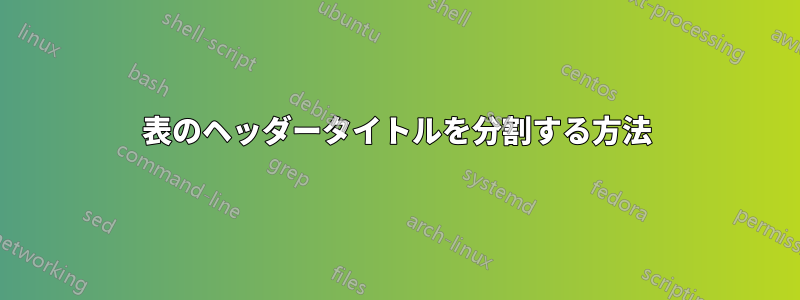
表内のヘッダータイトルを分割するにはどうすればよいでしょうか?
\begin{table}[H]
\begin{tabular}[h]{|p{2cm}||p{2cm}}
\hline
{title one} & {title two} \\ \hline\hline
\end{tabular}
\caption{title}
\end{table}
ありがとう。
答え1
行変更コマンドでは esを使用できます\parbox。ボックス内では、\centering を使用してコンテンツを中央揃えにすることができます。
\documentclass{article}
\begin{document}
\begin{table}
\centering
\begin{tabular}{|p{2cm}|p{2cm}|}
\hline
\parbox[t]{2cm}{\centering title \\ one} & \parbox[t]{2cm}{\centering title \\ two} \\[3ex]
some text & some text \\
some text & some text \\
\hline
\end{tabular}
\caption{title}
\end{table}
\end{document}

縦罫線は視覚的な参照点として使用しました。ちなみに、列が狭い場合は、不揃いに設定することを検討してください。


