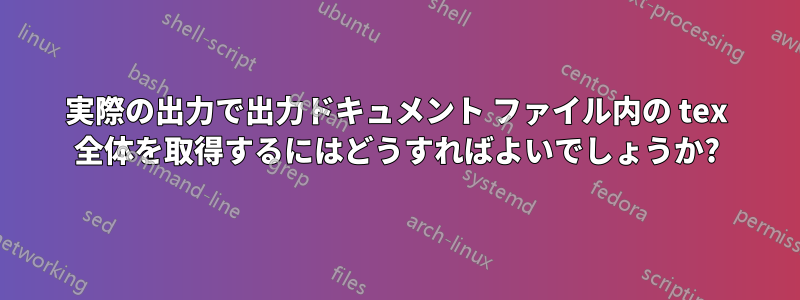
次のLaTeX文書を考えてみましょう
\documentclass{article}
\usepackage{enumerate}
\begin{document}
\begin{enumerate}[(a)]
\item Here is the 1st line.
\item Here is the 2nd line.
\end{enumerate}
\end{document}
次のような出力が得られます
(a) ここが 1 行目です。
(b) ここが 2 行目です。
しかし、次のような出力を得たいのです
\documentclass{article}
\usepackage{enumerate}
\begin{document}
\begin{enumerate}[(a)]
\item Here is the 1st line. (a) Here is the 1st line.
\item Here is the 2nd line. (b) Here is the 2nd line
\end{enumerate}
\end{document}
つまり、列の左側にはテキスト全体が含まれ、列の右側には TeX コードの元の出力が含まれます。これを実行する方法はありますか?
答え1
MWE は次のとおりですshowexpl:
\documentclass{article}
\usepackage{enumerate}
\usepackage[final]{showexpl}
\begin{document}
\begin{LTXexample}
\begin{enumerate}[(a)]
\item Here is the 1st line.
\item Here is the 2nd line.
\end{enumerate}
\end{LTXexample}
Another possibility in Listing~\ref{ex:test}:
\begin{LTXexample}[pos=r,rframe={},caption={Test},label=ex:test]
\begin{enumerate}[(a)]
\item Here is the 1st line.
\item Here is the 2nd line.
\end{enumerate}
\end{LTXexample}
Another possibility is:
\begin{LTXexample}[pos=r,rframe=single,numbers=none,basicstyle=\ttfamily\small,]
\begin{enumerate}[(a)]
\item Here is the 1st line.
\item Here is the 2nd line.
\end{enumerate}
\end{LTXexample}
Original environment in document:
\begin{enumerate}[(a)]
\item Here is the 1st line.
\item Here is the 2nd line.
\end{enumerate}
\end{document}
そのパッケージに付属する例をご覧ください。
次のものを取得する必要があります:

答え2

\documentclass{article}
\usepackage{verbatim}
\usepackage{enumerate}
\begin{document}
\noindent
\begin{minipage}{.42\textwidth}
\verbatiminput{ex1.tex}
\end{minipage}
\hfill
\vrule
\hfill
\begin{minipage}{.42\textwidth}
\def\documentclass#1{}
\def\usepackage#1{}
\renewenvironment{document}{}{}
\input{ex1.tex}
\end{minipage}
\end{document}
あなたの例はどこにex1.texありますか。


