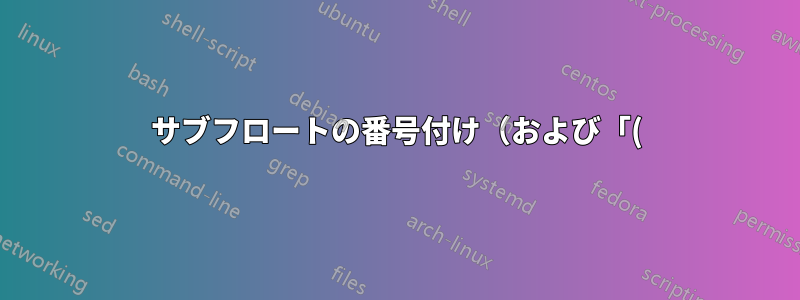%E3%80%8D%EF%BC%89%E3%82%92%E5%89%8A%E9%99%A4%E3%81%99%E3%82%8B%EF%BC%88%E8%A1%A8%E5%86%85%EF%BC%89.png)
そこで、テーブル内に 3 つの表形式の環境を設定しました。
\begin{table}[h]
\centering
\scriptsize
\subfloat[``student" data table]{
\begin{tabular}{lcc} \toprule
Column Name & Data Type \\\midrule
id* & Integer \\
name & Text \\\bottomrule
\end{tabular}
}
\qquad\qquad
\subfloat[``term\_gpa" data table]{
\begin{tabular}{lcc} \toprule
Column Name & Data Type \\\midrule
id* & Integer \\
term* & Integer \\
gpa & Float \\\bottomrule
\end{tabular}}
\qquad\qquad
\subfloat[``degrees" data table]{
\begin{tabular}{lcc} \toprule
Column Name & Data Type \\\midrule
id* & Integer \\
term & Integer \\
degree* & Char(5) \\\bottomrule
\end{tabular}}
\end{table}

すべてはうまくいっているように見えますが、「(a)」、「(b)」、「(c)」はテーブル名であると一部のユーザーを混乱させています。ただし、次のコードを追加すると、これらを削除しようとしています。
\renewcommand{\thesubtable}{\relax}
それぞれに「()」というラベルが付けられているので、番号付けは抑制されていますが、パラテーゼは含まれています。
何かアイデアはありますか。簡単なことであればいいのですが。ありがとうございます!
答え1
subfigパッケージを使用するのでcaption、
\captionsetup[subfloat]{labelformat=empty}
完全な例:
\documentclass{article}
\usepackage[margin=2cm]{geometry}% just for the example
\usepackage{subfig}
\usepackage{booktabs}
\begin{document}
\begin{table}[h]
\centering
\scriptsize
\captionsetup[subfloat]{position=top,labelformat=empty}
\subfloat[``student" data table]{
\begin{tabular}[t]{lcc} \toprule
Column Name & Data Type \\\midrule
id* & Integer \\
name & Text \\\bottomrule
\end{tabular}
}
\qquad\qquad
\subfloat[``term\_gpa" data table]{
\begin{tabular}[t]{lcc} \toprule
Column Name & Data Type \\\midrule
id* & Integer \\
term* & Integer \\
gpa & Float \\\bottomrule
\end{tabular}}
\qquad\qquad
\subfloat[``degrees" data table]{
\begin{tabular}[t]{lcc} \toprule
Column Name & Data Type \\\midrule
id* & Integer \\
term & Integer \\
degree* & Char(5) \\\bottomrule
\end{tabular}}
\end{table}
\end{document}

ちなみに、 を配置指定子として使用すると制限が厳しすぎる可能性があります。または の[h]ようなものを使用してみてください。[ht][hb]


