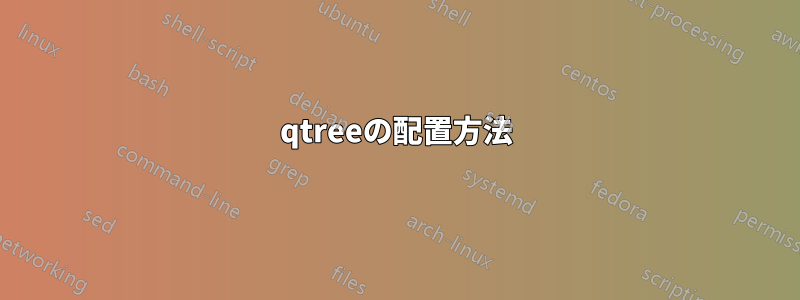
2 つの qtree があり、それらを互いの下に配置したいとします。
\documentclass{article}
\usepackage{tikz}
\usepackage{tikz-qtree,tikz-qtree-compat}
\usetikzlibrary{positioning}
\begin{document}
\begin{tikzpicture}
\Tree
[.{1}
[.1-1 ]
[.\node (1) {1-2}; ]
]
\node [below = 0.5cm of 1.south] (note-1) {la la la};
\draw[-]
(note-1.north) -- (1.south);
\Tree
[.{2}
[.2-1 ]
[.2-2 ]
]
\end{tikzpicture}
\end{document}

これでツリーが重なり合います。1 つ目のツリーには「la la la」というコメントがあり、別のノードに存在します。これがなければ、両方のツリーをノードに配置してノードを配置できます。しかし、ベア qtree をどのように配置すればよいのでしょうか。ルートが水平に一致し、2 番目のツリーが「la la la」の下になるようにします。
答え1
で区切られた 2 つの異なる TikZ 画像を使用するだけでなく\\、手動で追加したノードを使用してnote-12 番目のツリー全体を下に移動することもできます。
ツリーの既に定義されているノードを使用することもできますが、補助座標を使用してその座標を再確立する必要があります (コード 2)。
% somewhere in the tree:
[. \node (lowest node) {1-2-2-1-1}; ]
% outside of tree:
\coordinate (aux1) at (lowest node);
% The coordinate aux1 can now be used for placement, e.g.
% below=of toptree |- aux1
は、 がの下に配置されている|-ことを確認します。21
コード 1
\documentclass[tikz]{standalone}
\usepackage{tikz,tikz-qtree,tikz-qtree-compat}
\usetikzlibrary{positioning}
\begin{document}
\begin{tikzpicture}
\Tree
[.\node (toptree) {1};
[.1-1 ]
[.\node (1) {1-2}; ]
]
\node [below = 0.5cm of 1.south] (note-1) {la la la};
\draw[-] (note-1.north) -- (1.south);
\begin{scope}[every tree node/.append style={below=of toptree |- note-1.south}]
\Tree
[.2
[.2-1 ]
[.2-2 ]
]
\end{scope}
\end{tikzpicture}
\end{document}
コード2
\documentclass[tikz]{standalone}
\usepackage{tikz,tikz-qtree,tikz-qtree-compat}
\usetikzlibrary{positioning}
\begin{document}
\begin{tikzpicture}
\Tree
[.\node (toptree) {1};
[.1-1 ]
[.1-2
[.1-2-1
[.1-2-2-1
[. \node (lowest node) {1-2-2-1-1}; ]
]
]
]
]
\coordinate (aux1) at (lowest node);
\begin{scope}[opacity=.5,every tree node/.append style={below=of toptree |- lowest node}]
\Tree
[.2
[.2-1 ]
[.2-2 ]
]
\end{scope}
\begin{scope}[every tree node/.append style={below=of toptree |- aux1}]
\Tree
[.2
[.2-1 ]
[.2-2 ]
]
\end{scope}
\end{tikzpicture}
\end{document}
出力


答え2
scope2 番目のツリーには、適切なシフトを使用して を使用できます。
\documentclass{article}
\usepackage{tikz}
\usepackage{tikz-qtree,tikz-qtree-compat}
\usetikzlibrary{positioning}
\begin{document}
\begin{tikzpicture}
\Tree
[.1
[.1-1 ]
[.\node (1) {1-2}; ]
]
\node [below = 0.5cm of 1.south] (note-1) {la la la};
\draw[-]
(note-1.north) -- (1.south);
\begin{scope}[yshift=-3cm]
\Tree
[.2
[.2-1 ]
[.2-2 ]
]
\end{scope}
\end{tikzpicture}
\end{document}



