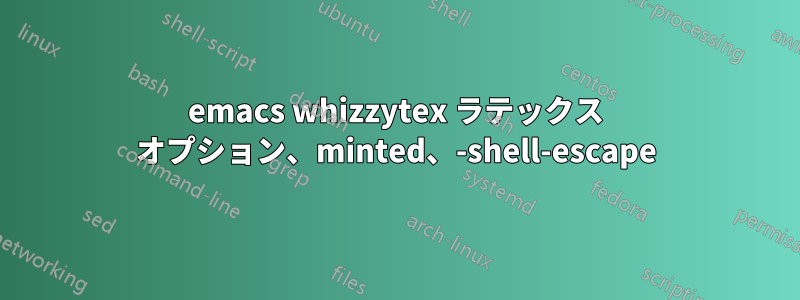
私は、他のWYSIWYGオプションに比べて速度が優れているため、EmacsでWhizzyTexを使いたいと思っています。私がこれをできない唯一の理由は、私のLaTeX文書がソースコードの強調表示にmintedパッケージを使用していることです。Mintedでは、LaTeXを-shell-escapeフラグ付きで実行する必要がありますが、WhizzyTexにこのフラグ付きでLaTeXを実行するように指示する方法がわかりません。たとえば、
%; whizzy -latex "latex -shell-escape"
動作しないようです。minted モジュールで whizzytex を動作させるにはどうすればよいですか?
答え1
whizzytex のドキュメントには次のように書かれています:
For instance, a typical configuration line will be:
%; whizzy subsection -dvi "xdvi -s 3"
It tells whizzytex to run in subsection slicing mode and use a dvi style
viewer called with the command xdvi -s 3. This is also equivalent to
%; whizzy subsection -dvi xdvi -s 3
since Emacs removes outer double-quotes in option arguments.
これが、次のような行が
%; whizzy -latex "latex -shell-escape" -initex "latex -ini -shell-escape"
whizzy.sh*.tex ファイルでは動作しません。現在の解決策は、作業ディレクトリに次の内容のカスタムを配置することです。
INITEX="latex -ini -shell-escape"
LATEX="latex -shell-escape"
このファイルを配置すると、生成されたコード ブロック (または -shell-escape を必要とするその他のモジュール) を含む *.tex ファイルを編集できるようになります。


