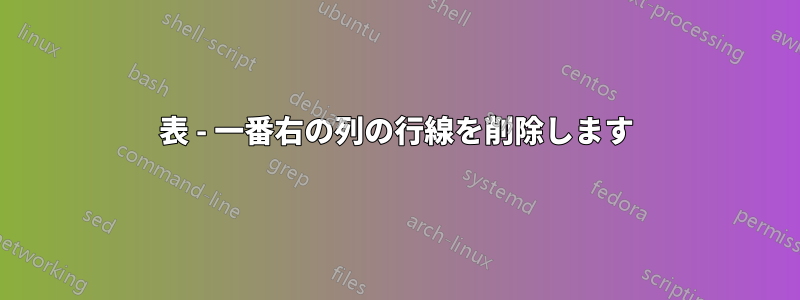
列の一番右にある行の線を削除するにはどうすればいいでしょうか。左にある行の線を削除する例を見たことがあります。テーブルはこちら左側ではなく右側にいること。
次のコードがあります:
\documentclass[a4paper,oneside,11pt]{memoir}
\usepackage[utf8]{inputenc}
\usepackage{lmodern}
\usepackage{multirow}
\begin{document}
\renewcommand{\arraystretch}{1.5}%controls the space between the rows
\begin{table}[h!]
\begin{center}
\begin{tabular}{ | l | l | l | l |}
\hline
\textbf{header one} & \textbf{header two} & \textbf{header three} & \textbf{header four}\\ \hline
r1c1 & r1c2 & r1c3 & \multirow{4}{*}{ no row lines in the first four rows}\\ \hline
r2c1 & r2c2 & r2c3 & \\ \hline
r3c1 & r3c2 & r3c3 &\\ \hline
r4c1 & r4c2 & r4c3 &\\ \hline
r5c1 & r5c2 & r5c3 &\\ \hline
r6c1 & r6c2 & r6c3 &\\ \hline
r7c1 & r7c2 & r7c3 &\\ \hline
\end{tabular}
\caption{my caption}
\label{tab:test}
\end{center}
\end{table}
\end{document}
「最初の 4 行に行線はありません」というテキストには、行線がなく、1 つの「大きなボックス」になるはずです :o) ご協力をいただければ幸いです。
答え1
使用
\cline{1-3}
列で2-4はなく\hline

% arara: pdflatex
\documentclass{article}
\usepackage{multirow}
\begin{document}
\renewcommand{\arraystretch}{1.5}%controls the space between the rows
\begin{table}[h!]
\begin{center}
\begin{tabular}{ | l | l | l | l |}
\hline
\textbf{header one} & \textbf{header two} & \textbf{header three} & \textbf{header four}\\ \hline
r1c1 & r1c2 & r1c3 & \multirow{4}{*}{ no row lines in the first four rows}\\ \cline{1-3}
r2c1 & r2c2 & r2c3 & \\ \cline{1-3}
r3c1 & r3c2 & r3c3 &\\\cline{1-3}
r4c1 & r4c2 & r4c3 &\\ \hline
r5c1 & r5c2 & r5c3 &\\ \hline
r6c1 & r6c2 & r6c3 &\\ \hline
r7c1 & r7c2 & r7c3 &\\ \hline
\end{tabular}
\caption{my caption}
\label{tab:test}
\end{center}
\end{table}
\end{document}
さらに強化tableするには、booktabsパッケージ、そして回答にも注目
- 図や表には、center と centering のどちらを使用すればよいですか?
- 表のキャプションを表の上に配置する必要があるのはなぜですか?
- 表形式で縦線 ('|') を使用しないのはなぜですか?

% arara: pdflatex
% !arara: indent: {overwrite: true}
\documentclass{article}
\usepackage{multirow}
\usepackage{booktabs}
\begin{document}
\renewcommand{\arraystretch}{1.5}%controls the space between the rows
\begin{table}[h!]
\centering
\caption{my caption}
\label{tab:test}
\begin{tabular}{ l l l l }
\toprule
\textbf{header one} & \textbf{header two} & \textbf{header three} & \textbf{header four} \\ \midrule
r1c1 & r1c2 & r1c3 & \multirow{4}{*}{ no row lines in the first four rows} \\ \cmidrule{1-3}
r2c1 & r2c2 & r2c3 & \\ \cmidrule{1-3}
r3c1 & r3c2 & r3c3 & \\\cmidrule{1-3}
r4c1 & r4c2 & r4c3 & \\ \midrule
r5c1 & r5c2 & r5c3 & \\ \midrule
r6c1 & r6c2 & r6c3 & \\ \midrule
r7c1 & r7c2 & r7c3 & \\ \bottomrule
\end{tabular}
\end{table}
\end{document}


