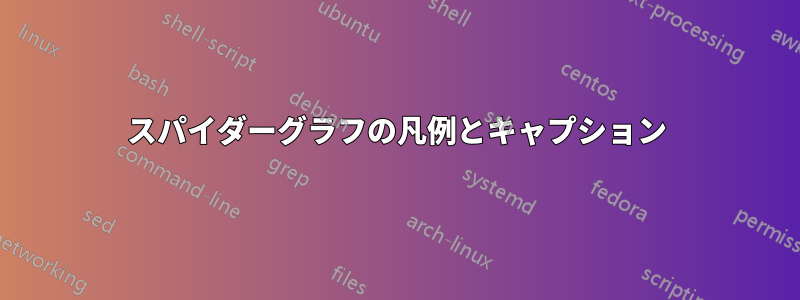
Keviat プロットに凡例 (赤、青、緑) と図のキャプション (凡例付き) を追加したいと思います。私の Keviat のコードを以下に示します。ありがとうございます。
\documentclass[]{scrartcl}
\usepackage[utf8]{inputenc}
\usepackage[T1]{fontenc}
\usepackage[upright]{fourier}
\usepackage[usenames,dvipsnames]{xcolor}
\usepackage{tkz-kiviat,numprint,fullpage}
\usepackage{pgfplots}
\begin{document}
\begin{tikzpicture}[label distance=.15cm,rotate=30,scale=0.75]
\tkzKiviatDiagram[radial=3,lattice=7,gap=1,step=1,label space=2]%
{Cover,
Droppings,
Other,
}
\tkzKiviatLine[thick,color=red,fill=red,label=SiteA](0.78,5.59,2.02);label{p4}
\tkzKiviatLine[thick,color=blue,fill=blue](5.92,1.57,3.06);label{p5}
\tkzKiviatLine[thick,color=green,fill=green](2.9,4.6,3.6);label{p6}
\tkzKiviatGrad[suffix=\%,unity=10](0)
\end{tikzpicture}
\end{document}
答え1
1 つの可能性を次に示します。オブジェクトをフローティング オブジェクトとして扱いたい場合は、figure環境を使用してから標準\captionコマンドを使用してキャプションを提供できます (最初のサンプル コードで行ったように)。ダイアグラムをフローティングにしたくない場合は、環境minipageと\captionofKOMA-Script クラスに統合されたコマンドを使用してキャプションを提供できます (2 番目のサンプル コードで行ったように)。
凡例をデザインするには、目的の位置に と\nodeを使用しますtabular。もちろん、必要に応じて設定を変更することもできます。
まず、図をフローティングfigureオブジェクトとして扱います。
\documentclass[]{scrartcl}
\usepackage[utf8]{inputenc}
\usepackage[T1]{fontenc}
\usepackage[upright]{fourier}
\usepackage[usenames,dvipsnames]{xcolor}
\usepackage{tkz-kiviat,numprint,fullpage}
\usepackage{pgfplots}
\usetikzlibrary{arrows}
\pgfdeclarelayer{background}
\pgfdeclarelayer{foreground}
\pgfsetlayers{background,main,foreground}
\newcommand\ColorBox[1]{\textcolor{#1}{\rule{2ex}{2ex}}}
\begin{document}
\begin{figure}
\centering
\begin{tikzpicture}[label distance=.15cm,rotate=30,scale=0.75]
\tkzKiviatDiagram[radial=3,lattice=7,gap=1,step=1,label space=2]%
{Cover,
Droppings,
Other,
}
\tkzKiviatLine[thick,color=red,fill=red,label=SiteA](0.78,5.59,2.02);label{p4}
\tkzKiviatLine[thick,color=blue,fill=blue](5.92,1.57,3.06);label{p5}
\tkzKiviatLine[thick,color=green,fill=green](2.9,4.6,3.6);label{p6}
\tkzKiviatGrad[suffix=\%,unity=10](0)
\node[anchor=south west,xshift=-60pt,yshift=40pt] at (current bounding box.south east)
{
\begin{tabular}{@{}lp{3cm}@{}}
\ColorBox{red!50} & red description \\
\ColorBox{green!50} & green description \\
\ColorBox{blue!50} & blue description \\
\end{tabular}
};
\end{tikzpicture}
\caption{A caption for the diagram}
\label{fig:test}
\end{figure}
\end{document}

浮遊物がない場合:
\documentclass[]{scrartcl}
\usepackage[utf8]{inputenc}
\usepackage[T1]{fontenc}
\usepackage[upright]{fourier}
\usepackage[usenames,dvipsnames]{xcolor}
\usepackage{tkz-kiviat,numprint,fullpage}
\usepackage{capt-of}
\usepackage{pgfplots}
\usetikzlibrary{arrows}
\pgfdeclarelayer{background}
\pgfdeclarelayer{foreground}
\pgfsetlayers{background,main,foreground}
\newcommand\ColorBox[1]{\textcolor{#1}{\rule{2ex}{2ex}}}
\begin{document}
\noindent\begin{minipage}{\linewidth}
\centering
\begin{tikzpicture}[label distance=.15cm,rotate=30,scale=0.75]
\tkzKiviatDiagram[radial=3,lattice=7,gap=1,step=1,label space=2]%
{Cover,
Droppings,
Other,
}
\tkzKiviatLine[thick,color=red,fill=red,label=SiteA](0.78,5.59,2.02);label{p4}
\tkzKiviatLine[thick,color=blue,fill=blue](5.92,1.57,3.06);label{p5}
\tkzKiviatLine[thick,color=green,fill=green](2.9,4.6,3.6);label{p6}
\tkzKiviatGrad[suffix=\%,unity=10](0)
\node at (current bounding box.east)
{
\begin{tabular}{@{}ll@{}}
\ColorBox{red} & red description \\
\ColorBox{green} & green description \\
\ColorBox{blue} & blue description \\
\end{tabular}
};
\end{tikzpicture}
\captionof{figure}{A caption for the diagram}
\label{fig:test}
\end{minipage}
\end{document}
標準クラスbook、、では、コマンドはパッケージの1つを介してアクセス可能ですreport。article\captionofcapt-ofまたはcaption。
答え2
PSTricks を使用。

\documentclass[pstricks,border=12pt]{standalone}
\usepackage{pst-node}
\usepackage{multido}
\makeatletter
\def\LoadVerbs{\pstVerb{/pt2cm {\strip@pt\psunit\space div} bind def}}
\makeatother
\psset{opacity=0.5,fillstyle=solid}
\def\Atom#1%
{
\multido{\i=1+1}{#1}{\psline[linecolor=gray](\i,0)(0,\i)}
\psline{->}(!#1 12 pt2cm add 0)
}
\def\Molecule#1%
{
\multido{\i=0+90}{4}{\rput{\i}(0,0){\Atom{#1}}}
\multido{\ix=1+1,\i=10+10}{#1}{\rput*{*0}(!\ix\space 6 pt2cm sub -10 pt2cm){\i\%}}
\foreach \a/\t in {0/Right,90/Top,180/Left,270/Bottom}{\pnode(!#1 42 pt2cm add \a\space PtoC){\t}}
}
\def\Label(#1,#2)#3%
{
\psframe[linecolor=#3,fillcolor=#3](#1,#2)(!#1 12 pt2cm add #2 12 pt2cm add)
\rput[l](!#1 18 pt2cm add #2 6 pt2cm add){#3 description}
}
\addtopsstyle{gridstyle}{griddots=0}
\begin{document}
\begin{pspicture}[showgrid=false](-8,-8)(9,8)
\LoadVerbs
\rput{30}(0,0)
{
\Molecule{7}
\pspolygon[linecolor=red,fillcolor=red](0.75,0)(0,6.75)(-2,0)
\pspolygon[linecolor=green,fillcolor=green](3,0)(0,4.75)(-3.75,0)
\pspolygon[linecolor=blue,fillcolor=blue](6,0)(0,1.75)(-3,0)
\foreach \n/\t in {Right/Cover,Top/Droppings,Left/Other}{\rput{*0}(\n){\t}}%! removing white space
}
\foreach \y/\c in {-3/red,-4/green,-5/blue}{\Label(5,\y){\c}}
\end{pspicture}
\end{document}
どうやって作られるのですか?

\documentclass{beamer}
\usepackage{pst-node}
\usepackage{multido}
\usepackage[active,tightpage]{preview}
\PreviewEnvironment{pspicture}
\PreviewBorder=12pt
\makeatletter
\def\LoadVerbs{\pstVerb{/pt2cm {\strip@pt\psunit\space div} bind def}}
\makeatother
\psset{opacity=0.5,fillstyle=solid}
\def\Atom#1%
{
\multido{\i=1+1}{#1}{\psline[linecolor=gray](\i,0)(0,\i)}
\psline{->}(!#1 12 pt2cm add 0)
}
\def\Molecule#1%
{
\multido{\i=0+90}{4}{\only<+->{\rput{\i}(0,0){\Atom{#1}}}}
\only<+->{\multido{\ix=1+1,\i=10+10}{#1}{\rput*{*0}(!\ix\space 6 pt2cm sub -10 pt2cm){\i}}}%!
\foreach \a/\t in {0/Right,90/Top,180/Left,270/Bottom}{\pnode(!#1 42 pt2cm add \a\space PtoC){\t}}%!
}
\def\Label(#1,#2)#3%
{
\psframe[linecolor=#3,fillcolor=#3](#1,#2)(!#1 12 pt2cm add #2 12 pt2cm add)
\rput[l](!#1 18 pt2cm add #2 6 pt2cm add){#3 description}
}
\addtopsstyle{gridstyle}{griddots=0}
\begin{document}
\begin{frame}
\begin{pspicture}[showgrid=false](-8,-8)(9,8)
\LoadVerbs
\rput{30}(0,0)
{
\Molecule{7}%!
\only<+->{\pspolygon[linecolor=red,fillcolor=red](0.75,0)(0,6.75)(-2,0)}%!
\only<+->{\pspolygon[linecolor=green,fillcolor=green](3,0)(0,4.75)(-3.75,0)}%!
\only<+->{\pspolygon[linecolor=blue,fillcolor=blue](6,0)(0,1.75)(-3,0)}%!
\foreach \n/\t in {Right/Cover,Top/Droppings,Left/Other}{\only<+->{\rput{*0}(\n){\t}}}%! removing white space
}
\foreach \y/\c in {-3/red,-4/green,-5/blue}{\only<+->{\Label(5,\y){\c}}}
\end{pspicture}
\end{frame}
\end{document}
答え3
tikz を使った最も簡単な方法:
まず、凡例ボックスのアンカーとなるポイント (LegendBox_anchor) を定義しました。次に、tkzKiviatDiagram Line に使用される色を示すために線を使用しました。さまざまな線は (LegendBox_anchor) で配置されます。説明は、線の末尾に追加される単純なノードです。anchor=west説明を正しく配置するために使用されます。
\coordinate[xshift=-2cm] (LegendBox_anchor) at (current bounding box.south east) ;
\draw[line width=3mm,color=red] (LegendBox_anchor) -- ++(.5,0) node[anchor=west] {red description};
\draw[line width=3mm,color=blue] ([yshift=8mm]LegendBox_anchor) -- ++(.5,0) node[anchor=west] {blue description};
\draw[line width=3mm,color=green] ([yshift=16mm]LegendBox_anchor) -- ++(.5,0) node[anchor=west] {green description};
線の代わりに長方形やノードを使用することもできます。ノードにはいくつかの利点があり、いくつかの改良が加えられますが、私は使いやすいものを作成しようとしました。
もう 1 つの可能性は、異なる説明の周囲にボックスを定義することです。後でこの可能性を追加すれば可能です。
ここで、凡例を取得するためにパッケージにマクロを追加するのは興味深いかもしれません。ここでは、簡単なマクロを追加しました (まずパッケージを拡張してみます)
\newcommand{\LegendBox}[3][]{%
\coordinate[#1] (LegendBox_anchor) at (#2) ;
\foreach \col/\item [count=\hi from 0] in {#3} {
\draw[line width=3mm,color=\col] ([yshift=\hi*8mm]LegendBox_anchor) -- ++(.5,0)
node[anchor=west] {\item}
;}
}
これは最初の行に基づいています。引数 #1 は、必要に応じて凡例ボックスの位置を適切に設定するために使用されます。
\documentclass[]{scrartcl}
\usepackage[utf8]{inputenc}
\usepackage[T1]{fontenc}
\usepackage[upright]{fourier}
\usepackage[usenames,dvipsnames]{xcolor}
\usepackage{tkz-kiviat,numprint,fullpage}
\usepackage{pgfplots}
\usetikzlibrary{arrows}
\pgfdeclarelayer{background}
\pgfdeclarelayer{foreground}
\pgfsetlayers{background,main,foreground}
\newcommand{\LegendBox}[3][]{%
\coordinate[#1] (LegendBox_anchor) at (#2) ;
\foreach \col/\item [count=\hi from 0] in {#3} {
\draw[line width=3mm,color=\col] ([yshift=\hi*8mm]LegendBox_anchor) -- ++(.5,0)
node[anchor=west] {\item}
;}
}
\begin{document}
\begin{tikzpicture}[label distance=.15cm,scale=0.75]
\begin{scope}[rotate=30]
\tkzKiviatDiagram[radial=3,lattice=7,gap=1,step=1,label space=2]%
{Cover,
Droppings,
Other,}
\tkzKiviatLine[thick,color=red,fill=red,label=SiteA](0.78,5.59,2.02)
\tkzKiviatLine[thick,color=blue,fill=blue](5.92,1.57,3.06)
\tkzKiviatLine[thick,color=green,fill=green](2.9,4.6,3.6)
\tkzKiviatGrad[suffix=\%,unity=10](0)
\end{scope}
\LegendBox[xshift=-2cm]{current bounding box.south east}%
{red/red decription,
blue/blue description,
green/green }
\end{tikzpicture}
\end{document}

;注:最後に追加する必要はありません\tkzKiviatLine
アップデート :
凡例の周りにボックスを追加し、いくつかを削除し、;線の代わりにノードを使用しました
\documentclass[]{scrartcl}
\usepackage[utf8]{inputenc}
\usepackage[T1]{fontenc}
\usepackage[upright]{fourier}
\usepackage[usenames,dvipsnames]{xcolor}
\usepackage{tkz-kiviat,numprint,fullpage}
\usepackage{pgfplots}
\usetikzlibrary{arrows,fit}
\pgfdeclarelayer{background}
\pgfdeclarelayer{foreground}
\pgfsetlayers{background,main,foreground}
\newcommand{\LegendBox}[3][]{%
\xdef\fitbox{}%
\coordinate[#1] (LegendBox_anchor) at (#2) ;
\foreach \col/\item [count=\hi from 0] in {#3} {
\node[color = \col,draw,
fill = \col!50,
minimum width = 4 ex,
minimum height = 2 ex,
label={[anchor = left,name=b\hi]right:\item}] at ([yshift=\hi*4 ex]LegendBox_anchor) {};
\xdef\fitbox{\fitbox(b\hi)}
}%
\node [draw,fit=\fitbox(LegendBox_anchor)] {};
}
\begin{document}
\begin{tikzpicture}[label distance=.15cm,scale=0.75]
\begin{scope}[rotate=30]
\tkzKiviatDiagram[radial=3,lattice=7,gap=1,step=1,label space=2]%
{Cover,
Droppings,
Other}
\tkzKiviatLine[thick,color=red,fill=red,label=SiteA](0.78,5.59,2.02)
\tkzKiviatLine[thick,color=blue,fill=blue](5.92,1.57,3.06)
\tkzKiviatLine[thick,color=green,fill=green](2.9,4.6,3.6)
\tkzKiviatGrad[suffix=\%,unity=10](0)
\end{scope}
\LegendBox[shift={(-3cm,3cm)}]{current bounding box.south east}%
{red/red decription,
blue/blue description,
green/green description }
\end{tikzpicture}
\end{document}



