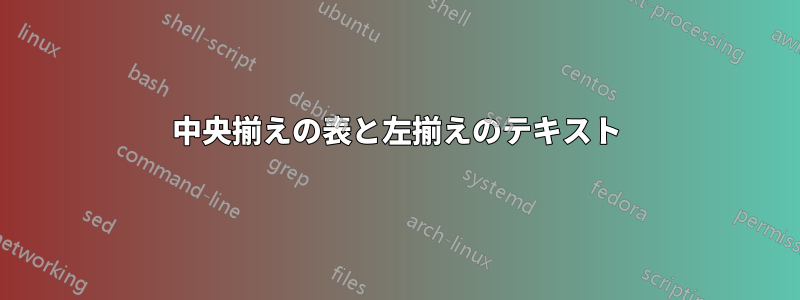
中央揃えの表を作成していますが、左端の列の見出しを中央揃えではなく左揃えにしたいと考えています。
前文:
\documentclass[11pt]{article}
\usepackage{indentfirst}
\usepackage[top=1in, bottom=1in, left=1in, right=1in]{geometry}
\usepackage{amsfonts}
\usepackage{amsmath}
\usepackage{graphicx}
\usepackage{caption}
\usepackage{subcaption}
Table code:
\begin{table}[ht]
\caption{Regression standard errors} % title of Table
\centering % used for centering table
\begin{tabular}{c c c c c} % centered columns (4 columns)
\hline\hline %inserts double horizontal lines
Confidence Interval & N=10 & N=30 & N=100 & N=500 \\ [0.5ex] % inserts table
%heading
\hline % inserts single horizontal line
Asymptotic & \% & \% & \% & \% \\
Efron & \% & \% & \% & \% \\
Hall & \% & \% & \% & \% \\
Percentile-t & \% & \% & \% & \% \\
Symmetric percentile-t & \% & \% & \% & \% \\ [1ex] % [1ex] adds vertical space
\hline %inserts single line
\end{tabular}
\label{table:nonlin} % is used to refer this table in the text
\end{table}
答え1
l左の列のすべてのセルを左揃えにしたい場合は、(ell) 列指定子を使用します。
\begin{tabular}{l c c c c} % centered columns (4 columns)
1つのセルエントリのみを左揃えにする必要がある場合は、\multicolumn
\begin{tabular}{c c c c c} % centered columns (4 columns)
.
.
.
\multicolumn{1}{l}{Confidence Interval}


