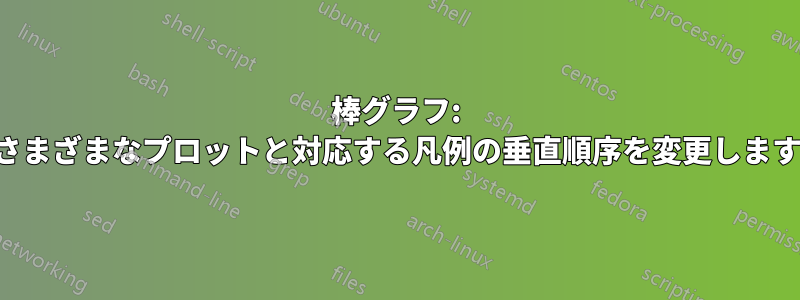
水平棒グラフを使用して、2 つの異なる年の割合を比較したいと思います。
2 年間 (1996 年と 2011 年) の値は、pgfplots テーブルで提供されます。1996 年の値を、対応する 2011 年の値の上に表示したいのですが、正しい順序で追加すると、凡例のエントリが逆の順序になります (最初に 2011 年が表示され、次に 1996 年が表示されます)。
MWE:
\documentclass[a4paper,11pt,twoside]{memoir}
\usepackage{pgfplots}
\usepackage{pgfplotstable}
\begin{document}
\pgfplotstableread[col sep=comma,header=true]{
Type,1996,2011
type1,41.26,46.57
type2,55.42,38.76
type3,0.14,0.11
type4,0.24,0.05
type5,0.79,13.20
type6,2.14,1.31
}\data
\begin{figure} [tb]%
\centering
\begin{tikzpicture}
\begin{axis}[
width=12cm,
xbar,
xtick={0,10,20,...,100},
xmin=0,
xmax=100,
grid=major,
nodes near coords, nodes near coords align={horizontal},
symbolic y coords={type6,type5,type4,type3,type2,type1},
ylabel={Type},
xlabel={Percentage},
y label style={at={(-0.1,0.5)}},
enlarge x limits={abs=0}
]
\addplot table [x=1996, y=Type] {\data};
\addplot table [x=2011, y=Type] {\data};
\legend{1996,2011}
\end{axis}
\end{tikzpicture}
\label{fig:distribution}
\end{figure}
\end{document}
凡例の順序を手動で変更しようとしました。この郵便受けしかし、これにより凡例のバーとテキストの垂直方向の配置が醜くなってしまいます。
\documentclass[a4paper,11pt,twoside]{memoir}
\usepackage{pgfplots}
\usepackage{pgfplotstable}
\begin{document}
\pgfplotstableread[col sep=comma,header=true]{
Type,1996,2011
type1,41.26,46.57
type2,55.42,38.76
type3,0.14,0.11
type4,0.24,0.05
type5,0.79,13.20
type6,2.14,1.31
}\data
\begin{figure} [tb]%
\centering
\begin{tikzpicture}
\begin{axis}[
width=12cm,
xbar,
xtick={0,10,20,...,100},
xmin=0,
xmax=100,
grid=major,
nodes near coords, nodes near coords align={horizontal},
symbolic y coords={type6,type5,type4,type3,type2,type1},
ylabel={Type},
xlabel={Percentage},
y label style={at={(-0.1,0.5)}},
enlarge x limits={abs=0},
extra description/.code={
\matrix[/pgfplots/every axis legend]
{
\ref{1996} \pgfmatrixnextcell \node{1996};\\
\ref{2011} \pgfmatrixnextcell \node{2011};\\
};
}
]
\addplot table [x=2011, y=Type] {\data};
\label{2011}
\addplot table [x=1996, y=Type] {\data};
\label{1996}
\end{axis}
\end{tikzpicture}
\label{fig:distribution}
\end{figure}
\end{document}
投稿で提案されているように、tikzマニュアルを参照しましたが、この問題の解決策は見つかりませんでした (少なくとも私の LaTeX スキルでは)。何かヒントはありますか?
答え1
と呼ばれるキーがありreverse legend、これがまさにあなたが望むことを実行するはずです。
これをオプションリストに追加すると、
\documentclass[a4paper,11pt,twoside]{memoir}
\usepackage{pgfplots}
\usepackage{pgfplotstable}
\begin{document}
\thispagestyle{empty}
\pgfplotstableread[col sep=comma,header=true]{
Type,1996,2011
type1,41.26,46.57
type2,55.42,38.76
type3,0.14,0.11
type4,0.24,0.05
type5,0.79,13.20
type6,2.14,1.31
}\data
\begin{figure} [tb]%
\centering
\begin{tikzpicture}
\begin{axis}[
width=12cm,
xbar,
xtick={0,10,20,...,100},
xmin=0,
xmax=100,
grid=major,
nodes near coords, nodes near coords align={horizontal},
symbolic y coords={type6,type5,type4,type3,type2,type1},
ylabel={Type},
xlabel={Percentage},
y label style={at={(-0.1,0.5)}},
enlarge x limits={abs=0},
reverse legend,
]
\addplot table [x=2011, y=Type] {\data};
\addplot table [x=1996, y=Type] {\data};
\legend{2011,1996}
\end{axis}
\end{tikzpicture}
\label{fig:distribution}
\end{figure}
\end{document}



