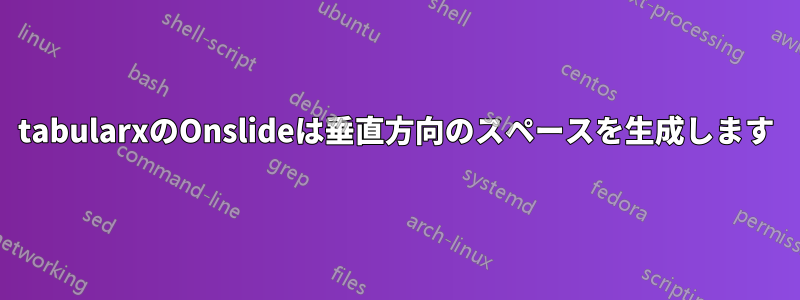
私は表形式を持っていますbeamerプレゼンテーションの内容を明らかにしたいのですが\onslide、tabularx(またはtabular-column を使用する場合p) -column に奇妙な垂直の空白が生成されますX。この原因や回避方法について何かアイデアはありますか?
私が使用したコードは次のとおりです。
\begin{tabularx}{\textwidth}{|l|X|}
\hline
First line & A very long sentence that takes up more than one line because of its length\\
\onslide<2->{Second line} & \onslide<2->{A slightly longer sentence that takes up more than one line because of its length} \\
\hline
\end{tabularx}
またはp-column を使用する場合:
\begin{tabular}{|l|p{0.7\textwidth}|}
\hline
First line & A very long sentence that takes up more than one line because of its length\\
\onslide<2->{Second line} & \onslide<2->{A slightly longer sentence that takes up more than one line because of its length} \\
\hline
\end{tabular}
答え1
ビーマースペシャル(または任意のスペシャル)をパーボックスの先頭に置かないようにする必要があります。
\documentclass{beamer}
\begin{document}
\begin{frame}
\begin{tabular}{|l|p{0.7\textwidth}|}
\hline
First line & A very long sentence that takes up more than one line because of its length\\
\onslide<2->{Second line} & \leavevmode\onslide<2->{A slightly longer sentence that takes up more than one line because of its length} \\
\hline
\end{tabular}
\end{frame}
\end{document}


