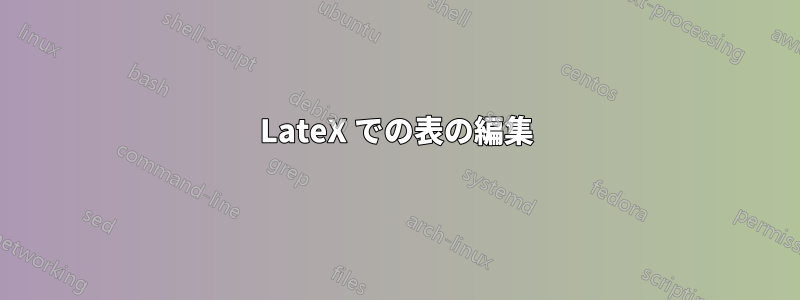
以下は、2 列ページのトップ ページに表示したい表です。しかし、見栄えがよくないので、どなたか助けていただけないでしょうか。
\begin{table*}[t]
\centering\setlength{\tabcolsep}{.3\tabcolsep}
\begin{tabularx}{\linewidth}{|*2{>{\centering\hsize=1.6666\hsize}X|}*8{>{\centering\arraybackslash\hsize=.83333\hsize}X|}}
\hline
{\bf Point of Comparison} & {\bf Microsoft Kinect} & {\bf Asus Xtion} \\
\hline
Hardware Compatibility & Stable work with various hardware models & Does not work with some USB controllers (especially USB 3.0) \\
\hline
View Adjustment & Has motor that can be controlled remotely by the application & No motor, allow only manual positioning \\
\hline
Size & 12" x 3" x 2.5" & 7" x 2" x 1.5" \\
\hline
Weight & 3.0 lb & 0.5 lb \\
\hline
Power Supply & USB + ACDC power supply & USB \\
\hline
Power Consumption & 12 watts & below 2.5 watts \\
\hline
Distance of Use & between 0.8m and 4m in normal field of view
& between 0.8m and 3.5m \\
~& between 0.4m and 3m in narrow field of view &~\\
\hline
Field of View & 57\degree horizontal, 43\degree vertical & 58\degree Horizontal, 45\degree Vertical \\
\hline
Vertical tilt range & $\pm$27\degree & Not applicable \\
\hline
Frame rate & 30 frames per second (FPS) & 30 frames per second (FPS) \\
\hline
Depth Image Size - Resolution & 640 x 480 pixels & 640 x 480 pixels \\
\hline
OS Platform Support & Xbox 360 & Microsoft Windows
\\
& Microsoft Windows & Linux\\
& Linux & MacOS\\
& MacOS & \\
\hline
Programming Language & C++/C\# (Windows)
& C++/C\# (Windows) \\
& C++(Linux) & C++(Linux)\\
& JAVA & JAVA\\
\hline
\end{tabularx}
\caption{Comparison between Microsoft Kinect and Asus Xtion Specifications}
\label{tab:template}
\end{table*}
答え1
資料をどのように整理したらよいかよくわかりません体表の全体的なレイアウトに関しては、 の設定を変更せず\tabcolsep、垂直線を使用せず、\hline表の本体で命令を使用しないことをお勧めします。代わりに、行のグループ間に水平方向の空白をもう少し挿入するだけです。パッケージのコマンド\toprule、、\midruleを使用してください。 サンプルコードでは、10 列の表を定義していますが、そのうち 3 列しか使用していないようです。 タイプの列の幅を変更するときは、相対 の合計が列数と等しくなる必要があることに注意してください。 0.8、1.1、1.1 の相対列幅を試してみるとよいでしょう。\bottomrulebooktabsX\hsize
次のようなものが、プロセスの中間点となる可能性があります。

\documentclass[twocolumn]{article}
\usepackage{tabularx,booktabs}
\newcommand\degree{${}^\circ$\,}
\begin{document}\pagestyle{empty}
\begin{table*}[t]
\begin{tabularx}{\linewidth}{@{}>{\hsize=0.8\hsize}X *2{>{\hsize=1.1\hsize}X}@{}}
\toprule
\textbf{Point of Comparison} & \textbf{Microsoft Kinect} & \textbf{Asus Xtion} \\
\midrule
Hardware Compatibility & Stable work with various hardware models & Does not work with some USB controllers (especially USB 3.0) \\[0.7ex]
View Adjustment & Has motor that can be controlled remotely by the application & No motor, allow only manual positioning \\[0.7ex]
Size & 12" x 3" x 2.5" & 7" x 2" x 1.5" \\[0.7ex]
Weight & 3.0 lb & 0.5 lb \\[0.7ex]
Power Supply & USB + ACDC power supply & USB \\[0.7ex]
Power Consumption & 12 watts & below 2.5 watts \\[0.7ex]
Distance of Use & between 0.8m and 4m in normal field of view
& between 0.8m and 3.5m \\
& between 0.4m and 3m in narrow field of view \\[0.7ex]
Field of View & 57\degree horizontal, 43\degree vertical & 58\degree Horizontal, 45\degree Vertical \\[0.7ex]
Vertical tilt range & $\pm$27\degree & Not applicable \\[0.7ex]
Frame rate & 30 frames per second (FPS) & 30 frames per second (FPS) \\[0.7ex]
Depth Image Size - Resolution & 640 x 480 pixels & 640 x 480 pixels \\[0.7ex]
OS Platform Support & Xbox 360 & Microsoft Windows \\
& Microsoft Windows & Linux\\
& Linux & MacOS\\
& MacOS & \\[0.7ex]
Programming Language & C++/C\# (Windows)
& C++/C\# (Windows) \\
& C++(Linux) & C++(Linux)\\
& JAVA & JAVA\\
\bottomrule
\end{tabularx}
\caption{Comparison between Microsoft Kinect and Asus Xtion Specifications}
\label{tab:template}
\end{table*}
\end{document}
補遺: Barbara Beeton がコメントで指摘しているように、この表の 3 つの狭い列のように狭い範囲でタイプセットされたテキストは、通常、両端揃えよりも右揃えのほうが見栄えがよくなります。この場合、この外観は、(i) パッケージをロードしragged2e、(ii) 次のように、 という新しい列タイプを指定することによって実現できますY。
\usepackage{booktabs,tabularx,ragged2e}
\newcolumntype{Y}{>{\RaggedRight\arraybackslash}X}
(iii) 環境内の 3 つの列をtype ではなく typetabularxとして指定します。(もちろん、指示も保存しておく必要があります。)YX\hsize


