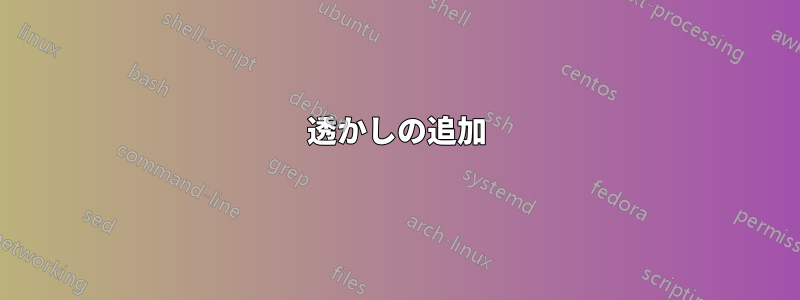
事前に定義された位置に透かしを追加するという簡単な質問があります。以下の設定で配置する必要があります。これが私のコードです:
\documentclass[a4paper,twoside,10pt]{report}
\usepackage{graphicx}
\usepackage{tikz}
\usepackage{eso-pic}
\usepackage{pdflscape}
\usepackage[a5paper]{geometry}% just for the example
\usepackage{background}
\usepackage{lipsum}
\backgroundsetup{%
scale=1, %% change accordingly
angle=0, %% change accordingly
opacity=.6, %% change accordingly
color =black, %% change accordingly
contents={\begin{tikzpicture}[remember picture,overlay]
\node at (current page.north east) {\includegraphics[width=5cm]{AA_Deutsche.png}}; ***How can I put my image to upper right corner of each image.***
\end{tikzpicture}}
}
\begin{document}
.
.
\newpage
\begin{landscape}
...
\end{landscape}
\newpage
.
.
\end{document}
画像と希望の設定を添付します。現在、Adobe を使用してこれらの設定で透かしを追加しています (添付の設定画像を参照してください)


答え1
設定が理解できませんでした。backgroundパッケージの例を以下に示します。
\documentclass{article}
\usepackage[a5paper]{geometry}% just for the example
\usepackage{background}
\usepackage{lipsum}
\backgroundsetup{%
scale=1, %% change accordingly
angle=0, %% change accordingly
opacity=.6, %% change accordingly
color =black, %% change accordingly
contents={\begin{tikzpicture}[remember picture,overlay]
\node at ([yshift=11pt,xshift=5pt]current page.center) {\includegraphics[width=5cm]{example-image-a}}; %% yshift and xshift for example only
\end{tikzpicture}}
}
\begin{document}
\lipsum[1-50]
\end{document}

詳細はtexdoc backgroundターミナルから。


